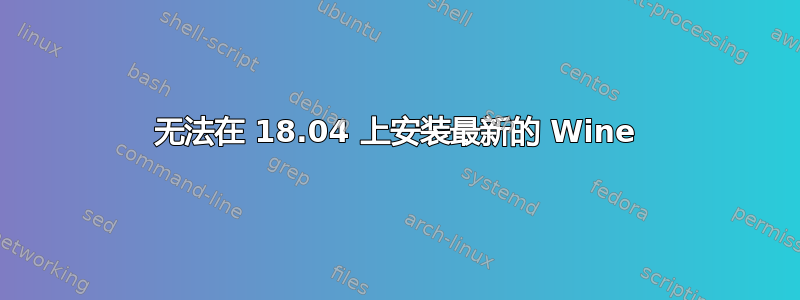
所以我在 Ubuntu 18.04 上操作,每当我尝试安装 Wine 时,我都会得到这样的结果。
$ sudo apt-get install --install-recommends wine-stable
Reading package lists... Done
Building dependency tree
Reading state information... Done
Some packages could not be installed. This may mean that you have
requested an impossible situation or if you are using the unstable
distribution that some required packages have not yet been created
or been moved out of Incoming.
The following information may help to resolve the situation:
The following packages have unmet dependencies:
wine-stable : Depends: wine-stable-i386 (= 5.0.0~bionic)
Depends: wine-stable-amd64 (= 5.0.0~bionic) but it is not going to be installed
E: Unable to correct problems, you have held broken packages.
然后当我尝试添加时,$ sudo apt-get install wine-stable-amd64我得到了这个。
$ sudo apt-get install wine-stable-amd64
[sudo] password for user:
Reading package lists... Done
Building dependency tree
Reading state information... Done
Some packages could not be installed. This may mean that you have
requested an impossible situation or if you are using the unstable
distribution that some required packages have not yet been created
or been moved out of Incoming.
The following information may help to resolve the situation:
The following packages have unmet dependencies:
wine-stable-amd64 : Depends: libfaudio0 but it is not installable
Recommends: libsdl2-2.0-0 but it is not installable
E: Unable to correct problems, you have held broken packages.
我是 Ubuntu 的新手,对它并不是很熟悉,所以我真的很希望得到一些帮助,了解这个问题的含义以及如何解决它。
答案1
以下是 Ubuntu 18.04 安装 Wine 5 的方法。它出现在本网站。
我将详细说明这些步骤:
启用 32 位支持:
sudo dpkg --add-architecture i386
添加 Wine 的存储库:下载官方 Wine 软件包存储库的 GPG 密钥:
wget -nc https://dl.winehq.org/wine-builds/winehq.key
添加 Wine GPG 密钥:
sudo apt-key add winehq.key
添加官方 Wine 软件包存储库:
sudo apt-add-repository 'deb https://dl.winehq.org/wine-builds/ubuntu/ bionic main'
下载 OpenSUSE Wine 存储库的 GPG 密钥:
wget -nc https://download.opensuse.org/repositories/Emulators:/Wine:/Debian/xUbuntu_18.04/Release.key
添加 GPG 密钥:
sudo apt-key add Release.key
添加 OpenSUSE Wine 存储库:
echo "deb http://download.opensuse.org/repositories/Emulators:/Wine:/Debian/xUbuntu_18.04 ./" | sudo tee /etc/apt/sources.list.d/wine-obs.list
更新 APT 软件包存储库缓存:
sudo apt update
您已准备好安装 Wine 5:
sudo apt install --install-recommends winehq-stable
按 Y 然后按 Enter
一旦 Wine 5 安装完毕,您就可以对其进行配置。
winecfg


