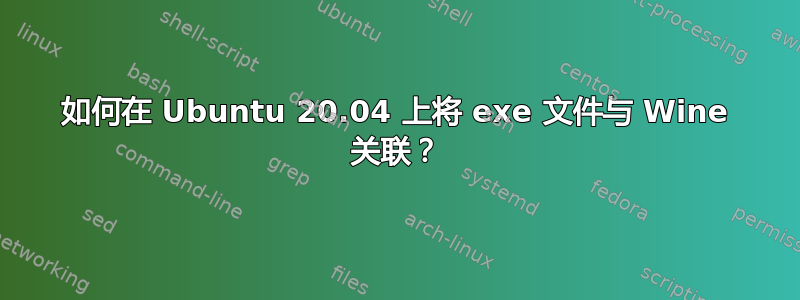
从终端安装 Wine $ sudo apt install wine。在 Files 中右键单击 exe 文件建议使用“存档管理器”打开它。Wine 也不在“使用其他应用程序打开”->“查看所有应用程序”列表中。
如何将 exe 文件与 Wine 关联,以便只需双击即可从 Files 打开它们?我正在尝试为经验不足的用户设置操作系统。
答案1
您需要安装wine-binfmt。
同时复制wine.desktop到/usr/share/applications或$HOME/.local/share/applications/。您将wine.desktop在 中找到/usr/share/doc/wine/examples/wine.desktop。
cp /usr/share/doc/wine/examples/wine.desktop $HOME/.local/share/applications/
或者
cp /usr/share/doc/wine/examples/wine.desktop /usr/share/applications/


