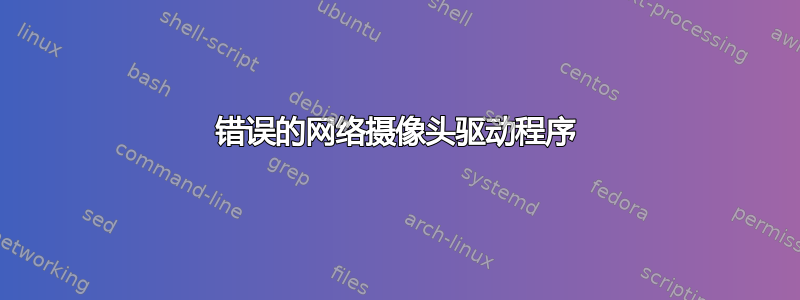
我有两个 Logitech C920 PRO HD 网络摄像头通过 USB 连接到我的系统。但是,其中一个摄像头在 lsusb 命令输出中显示了错误的名称:
Bus 003 Device 003: ID 046d:0892 Logitech, Inc. OrbiCam
Bus 003 Device 002: ID 046d:082d Logitech, Inc. HD Pro Webcam C920
我认为系统为其中一个摄像头分配了错误的驱动程序,因此名称错误(OrbiCam)。除了名称之外,由此引起的另一个问题是我无法从此网络摄像头访问 H264 流。下面显示的 ffmpeg 命令的输出列出了 lsusb 中名称错误的摄像头没有 h264 流:
具有正确驱动程序的网络摄像头:
ffmpeg version n4.2.2 Copyright (c) 2000-2019 the FFmpeg developers
built with gcc 9.3.0 (Arch Linux 9.3.0-1)
configuration: --prefix=/usr --disable-debug --disable-static --disable-stripping --enable-fontconfig --enable-gmp --enable-gnutls --enable-gpl --enable-ladspa --enable-libaom --enable-libass --enable-libbluray --enable-libdav1d --enable-libdrm --enable-libfreetype --enable-libfribidi --enable-libgsm --enable-libiec61883 --enable-libjack --enable-libmfx --enable-libmodplug --enable-libmp3lame --enable-libopencore_amrnb --enable-libopencore_amrwb --enable-libopenjpeg --enable-libopus --enable-libpulse --enable-libsoxr --enable-libspeex --enable-libssh --enable-libtheora --enable-libv4l2 --enable-libvidstab --enable-libvorbis --enable-libvpx --enable-libwebp --enable-libx264 --enable-libx265 --enable-libxcb --enable-libxml2 --enable-libxvid --enable-nvdec --enable-nvenc --enable-omx --enable-shared --enable-version3
libavutil 56. 31.100 / 56. 31.100
libavcodec 58. 54.100 / 58. 54.100
libavformat 58. 29.100 / 58. 29.100
libavdevice 58. 8.100 / 58. 8.100
libavfilter 7. 57.100 / 7. 57.100
libswscale 5. 5.100 / 5. 5.100
libswresample 3. 5.100 / 3. 5.100
libpostproc 55. 5.100 / 55. 5.100
[video4linux2,v4l2 @ 0x555ff5479100] Raw : yuyv422 : YUYV 4:2:2 : 640x480 160x90 160x120 176x144 320x180 320x240 352x288 432x240 640x360 800x448 800x600 864x480 960x720 1024x576 1280x720 1600x896 1920x1080 2304x1296 2304x1536
[video4linux2,v4l2 @ 0x555ff5479100] Compressed: h264 : H.264 : 640x480 160x90 160x120 176x144 320x180 320x240 352x288 432x240 640x360 800x448 800x600 864x480 960x720 1024x576 1280x720 1600x896 1920x1080
[video4linux2,v4l2 @ 0x555ff5479100] Compressed: mjpeg : Motion-JPEG : 640x480 160x90 160x120 176x144 320x180 320x240 352x288 432x240 640x360 800x448 800x600 864x480 960x720 1024x576 1280x720 1600x896 1920x1080
/dev/video0: Immediate exit requested
网络摄像头驱动程序不正确(缺少 h264 流):
ffmpeg version n4.2.2 Copyright (c) 2000-2019 the FFmpeg developers
built with gcc 9.3.0 (Arch Linux 9.3.0-1)
configuration: --prefix=/usr --disable-debug --disable-static --disable-stripping --enable-fontconfig --enable-gmp --enable-gnutls --enable-gpl --enable-ladspa --enable-libaom --enable-libass --enable-libbluray --enable-libdav1d --enable-libdrm --enable-libfreetype --enable-libfribidi --enable-libgsm --enable-libiec61883 --enable-libjack --enable-libmfx --enable-libmodplug --enable-libmp3lame --enable-libopencore_amrnb --enable-libopencore_amrwb --enable-libopenjpeg --enable-libopus --enable-libpulse --enable-libsoxr --enable-libspeex --enable-libssh --enable-libtheora --enable-libv4l2 --enable-libvidstab --enable-libvorbis --enable-libvpx --enable-libwebp --enable-libx264 --enable-libx265 --enable-libxcb --enable-libxml2 --enable-libxvid --enable-nvdec --enable-nvenc --enable-omx --enable-shared --enable-version3
libavutil 56. 31.100 / 56. 31.100
libavcodec 58. 54.100 / 58. 54.100
libavformat 58. 29.100 / 58. 29.100
libavdevice 58. 8.100 / 58. 8.100
libavfilter 7. 57.100 / 7. 57.100
libswscale 5. 5.100 / 5. 5.100
libswresample 3. 5.100 / 3. 5.100
libpostproc 55. 5.100 / 55. 5.100
[video4linux2,v4l2 @ 0x559807fbb100] Raw : yuyv422 : YUYV 4:2:2 : 640x480 160x90 160x120 176x144 320x180 320x240 352x288 432x240 640x360 800x448 800x600 864x480 960x720 1024x576 1280x720 1600x896 1920x1080 2304x1296 2304x1536
[video4linux2,v4l2 @ 0x559807fbb100] Compressed: mjpeg : Motion-JPEG : 640x480 160x90 160x120 176x144 320x180 320x240 352x288 432x240 640x360 800x448 800x600 864x480 960x720 1024x576 1280x720 1600x896 1920x1080
/dev/video2: Immediate exit requested
我尝试了其他 USB 端口、不同的系统(Manjaro)甚至 Raspberry Pi 3B,但都出现了此驱动程序错误。因此,我认为这可能是内核相关问题或 Linux UVC 驱动程序问题。
因此,我想知道如何更改网络摄像头正在使用的设备驱动程序,以便我可以匹配两个网络摄像头的驱动程序并解决此问题。如您所见,两个摄像头都是同一型号,但它们在 lsusb 中显示的产品 ID (PID) 不同(046d:0892 vs 046d:082d)。
任何帮助将非常感激。
答案1
不确定这是否仍然相关,但这两款相机的硬件似乎略有不同。较新的 OrbiCam(USB ID 046d:0892)无法进行 H.264 流式传输。罗技在 2018 年的某个时候更换了硬件。
这篇博文澄清了一些情况。有人联系了 Logitech 客户支持,他们证实了上述情况。
我可以确认我的在 lsusb 中也显示为 OrbiCam:
046d:0892 Logitech, Inc. OrbiCam


