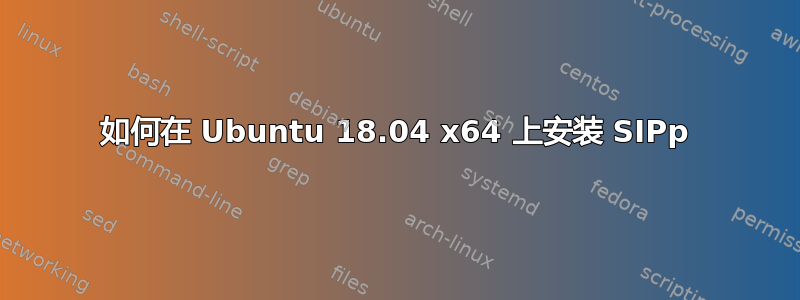
我正在使用本教程>>SIPp 安装教程
我已经到达这个部分了。
./build.sh --with-pcap --with-sctp --with-openssl
但这是我收到的错误。
CMake Error: The source directory "/home/ubuntu/sipp/--with-openssl" does not exist.
Specify --help for usage, or press the help button on the CMake GUI.
有人能帮我安装 SIPp 并测试一下吗?我正在使用 VMWARE,但稍后我会在 Ubuntu 服务器上尝试。提前致谢。
答案1
看起来新的 build.sh 不支持与以前相同的 (--with-pcap --with-sctp --with-openssl) 标志。
if test "$*" = "--none"; then
cmake . -DUSE_GSL=
elif test "$*" = "--common"; then
cmake . -DUSE_GSL=1 -DUSE_PCAP=1 -DUSE_SSL= -DUSE_SCTP=
elif test "$*" = "--full"; then
cmake . -DUSE_GSL=1 -DUSE_PCAP=1 -DUSE_SSL=1 -DUSE_SCTP=1
else
cmake . "$@"
fi
对于 pcap sctp 和 ssl 支持,您可以使用:
./build.sh --full
对于 pcap 支持,您可以使用:
./build.sh --common


