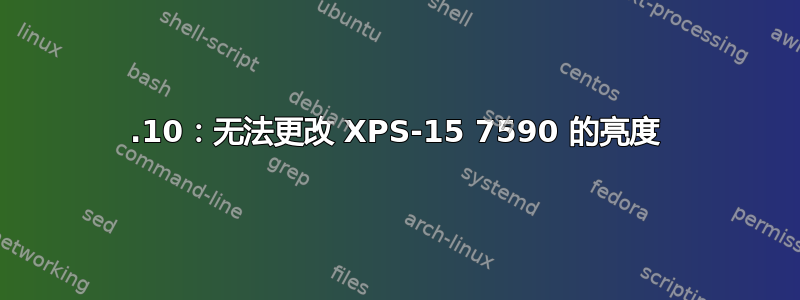
我的 XPS-15 7590 亮度有问题。我无法使用Fn+F11/12键更改它。我尝试了 Google 索引的几乎所有解决方案,虽然我在 18.04 上能够解决这个问题,但我无法在 19.10 上做到这一点
我试过了这方法中我添加了以下代码片段etc/X11/xorg.conf.d/20-intel.conf:
Section "Device"
Identifier "card0"
Driver "intel"
Option "Backlight" "intel_backlight"
BusID "PCI:0:2:0"
EndSection
我尝试过下面的方法,但是也没有效果:
We first create two files that are triggered by the button presses. You need to create a file /etc/acpi/events/dell-brightness-up with the content
event=video/brightnessup BRTUP 00000086 00000000
action=/etc/acpi/dell-brightness.sh up
and a file /etc/acpi/events/dell-brightness-down with the content
event=video/brightnessdown BRTDN 00000087 00000000
action=/etc/acpi/dell-brightness.sh down
我还通过添加video.only_lcd=0来编辑 grub 文件GRUB_CMDLINE_LINUX_DEFAULT。没有用。


