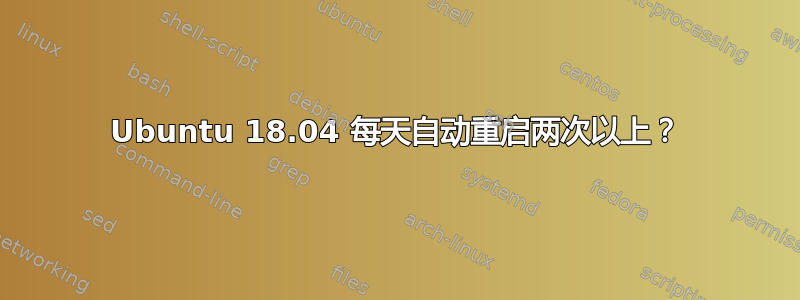
系统配置
Architecture: x86_64
CPU op-mode(s): 32-bit, 64-bit
Byte Order: Little Endian
CPU(s): 16
On-line CPU(s) list: 0-15
Thread(s) per core: 1
Core(s) per socket: 8
Socket(s): 2
NUMA node(s): 2
Vendor ID: GenuineIntel
CPU family: 6
Model: 45
Model name: Intel(R) Xeon(R) CPU E5-2670 0 @ 2.60GHz
我的系统每天都会在我不知情的情况下重新启动。有没有什么解决方案可以解决我的系统出现此问题?输出last reboot如下:
reboot system boot 5.3.0-51-generic Fri May 8 11:26 still running
reboot system boot 5.3.0-51-generic Fri May 8 08:24 still running
reboot system boot 5.3.0-51-generic Thu May 7 16:32 still running
reboot system boot 5.3.0-51-generic Thu May 7 08:31 still running
reboot system boot 5.3.0-51-generic Wed May 6 17:18 still running
reboot system boot 5.3.0-51-generic Wed May 6 16:41 still running
reboot system boot 5.3.0-51-generic Wed May 6 08:35 still running
reboot system boot 5.3.0-51-generic Wed May 6 08:26 still running
reboot system boot 5.3.0-51-generic Tue May 5 23:28 still running
reboot system boot 5.3.0-51-generic Tue May 5 17:51 still running
reboot system boot 5.3.0-51-generic Tue May 5 16:45 still running
reboot system boot 5.3.0-51-generic Tue May 5 09:59 still running
reboot system boot 5.3.0-51-generic Tue May 5 08:28 still running
reboot system boot 5.3.0-51-generic Tue May 5 08:13 still running
reboot system boot 5.3.0-51-generic Tue May 5 07:34 still running
reboot system boot 5.3.0-51-generic Mon May 4 10:44 still running
reboot system boot 5.3.0-51-generic Mon May 4 09:48 still running
reboot system boot 5.3.0-51-generic Mon May 4 07:53 still running
reboot system boot 5.3.0-51-generic Mon May 4 03:26 still running
reboot system boot 5.3.0-51-generic Sun May 3 21:55 still running
reboot system boot 5.3.0-51-generic Sun May 3 09:16 still running
reboot system boot 5.3.0-51-generic Sat May 2 17:06 still running
reboot system boot 5.3.0-51-generic Sat May 2 13:34 still running
reboot system boot 5.3.0-51-generic Sat May 2 08:35 still running
reboot system boot 5.3.0-51-generic Fri May 1 07:20 still running
wtmp begins Fri May 1 07:20:08 2020
该命令的输出ls -al /usr/share/gnome-shell/extensions
total 64
drwxr-xr-x 16 root root 4096 Jan 23 12:26 .
drwxr-xr-x 6 root root 4096 Jan 14 11:30 ..
drwxr-xr-x 2 root root 4096 Jan 23 12:26 [email protected]
drwxr-xr-x 2 root root 4096 Jan 23 12:26 [email protected]
drwxr-xr-x 2 root root 4096 Jan 23 12:26 [email protected]
drwxr-xr-x 2 root root 4096 Jan 23 12:26 [email protected]
drwxr-xr-x 2 root root 4096 Jan 23 12:26 [email protected]
drwxr-xr-x 2 root root 4096 Jan 23 12:26 native-window-placement@gnome-shell-extensions.gcampax.github.com
drwxr-xr-x 2 root root 4096 Jan 23 12:26 [email protected]
drwxr-xr-x 2 root root 4096 Jan 23 12:26 screenshot-window-sizer@gnome-shell-extensions.gcampax.github.com
drwxr-xr-x 3 root root 4096 Aug 6 2019 [email protected]
drwxr-xr-x 3 root root 4096 Aug 6 2019 [email protected]
drwxr-xr-x 2 root root 4096 Jan 23 12:26 [email protected]
drwxr-xr-x 2 root root 4096 Jan 23 12:26 [email protected]
drwxr-xr-x 2 root root 4096 Jan 23 12:26 [email protected]
drwxr-xr-x 2 root root 4096 Jan 23 12:26 [email protected]
输出ls -al ~/.local/share/gnome-shell/extensions
No such file or directory
该命令的输出ps auxc | grep -i therm
root 250 0.0 0.0 0 0 ? I< May08 0:00 acpi_thermal_pm
答案1
检查完 syslog 后,我发现了很多问题。我们将从这些问题开始...
软件问题
FolderIconMenu 引发问题
- 卸载FolderIconMenu
gnome-shell 到处崩溃
关闭所有扩展
删除这些...
sudo rm -r /usr/share/gnome-shell/extensions/*gcampax*重新安装这个...
sudo apt-get update && sudo apt-get install gnome-shell-extension-desktop-icons重新启动 Gnome Shell... ALT+ F2,然后r,然后ENTER
电源
我没看错。电源有问题。要么是它低于您的配置,要么就是有缺陷。还应检查内部风扇。使用 UPS 运行不应导致电源重新启动系统,除非 UPS 在切换到备用电源时出现问题。


