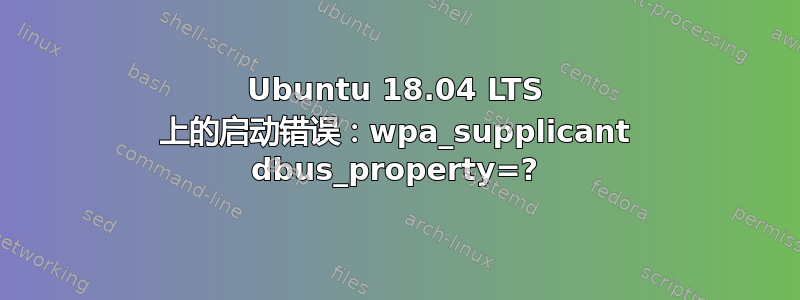
我的系统启动正常,当我登录并连接 Wi-Fi 时,网络管理器启动,但我在 journalctl -b 中收到以下启动错误
wpa_supplicant[6756]: dbus: fill_dict_with_properties dbus_interface=fi.w1.wpa_supplicant1.Interface dbus_property=
wpa_supplicant[6756]: dbus: wpa_dbus_get_object_properties: failed to get object properties: (none) none
wpa_supplicant[6756]: dbus: Failed to construct signal
wpa_supplicant[6756]: dbus: fill_dict_with_properties dbus_interface=fi.w1.wpa_supplicant1.Interface dbus_property=
我猜它不喜欢我的 dbus_property 为空这一事实?
有没有办法可以防止这些启动错误?我可以修复缺失的 dbus_property 吗?或者有没有办法在不中断网络连接的情况下阻止 dbus 加载 wpa_supplicant?
网络控制器:英特尔公司无线 7260(修订版 73)
子系统:英特尔公司双频无线 AC 7260
内核驱动程序和正在使用的模块:iwlwifi
有用的链接: 我的 wpa_supplicant.conf 在哪里? https://manpages.ubuntu.com/manpages/bionic/man5/wpa_supplicant.conf.5.html https://help.ubuntu.com/community/WifiDocs/WPAHowTo
编辑:
看起来这是一个没有解决方案或解决方法的老错误:https://bugs.launchpad.net/ubuntu/+source/network-manager/+bug/1439771
答案1
该软件包wpa_supplicant提供对 WPA 和 WPA2 加密的客户端支持。如果您希望无线网络能够成功与使用 WPA 和/或 WPA2 的无线接入点(通常是路由器)进行身份验证,则需要安装并运行该软件包。
我的系统启动正常,网络管理器启动
我认为你的无线连接已经非常完美了。
wpa_supplicant[6756]: dbus: fill_dict_with_properties dbus_interface=fi.w1.wpa_supplicant1.Interface dbus_property=
wpa_supplicant[6756]: dbus: wpa_dbus_get_object_properties: failed to get object properties: (none) none
wpa_supplicant[6756]: dbus: Failed to construct signal
wpa_supplicant[6756]: dbus: fill_dict_with_properties dbus_interface=fi.w1.wpa_supplicant1.Interface dbus_property=
我们在那里没有看到任何错误,甚至没有任何警告。我怀疑这些只是信息性消息。
无论如何,如果您的系统正常启动并且无线连接正常(显然确实如此),则无需修复。


