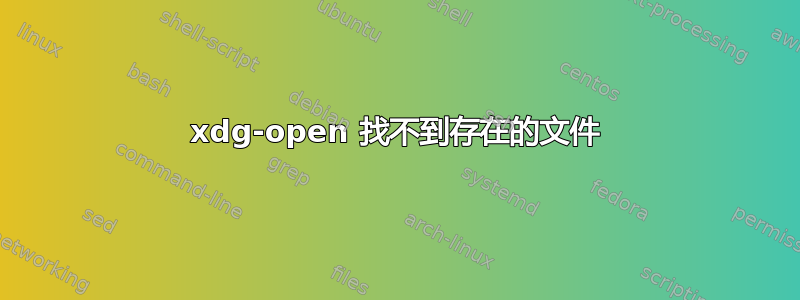
我开始使用 WSL,遇到了一个相当有趣的问题。xdg-open找不到明显存在的 index.html 文件!真令人沮丧……希望有任何解决方案。
dist$ ls
index.html main.js
dist$ xdg-open index.html
Start : This command cannot be run due to the error: The system cannot find the file
specified.
At line:1 char:1
+ Start "/mnt/d/work/web-development/webpack-demo/dist/index.html"
+ ~~~~~~~~~~~~~~~~~~~~~~~~~~~~~~~~~~~~~~~~~~~~~~~~~~~~~~~~~~~~~~~~
+ CategoryInfo : InvalidOperation: (:) [Start-Process], InvalidOperationExcepti
on
+ FullyQualifiedErrorId : InvalidOperationException,Microsoft.PowerShell.Commands.StartP
rocessCommand


