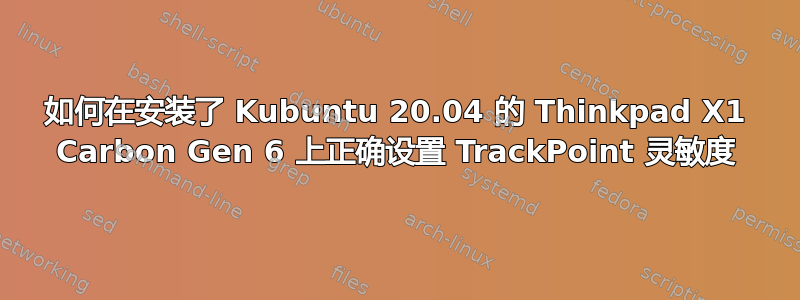
在我的 X1 Carbon Gen 6 上,Kubuntu 20.04 中的 TrackPoint 灵敏度设置非常偏差,以至于我的食指在每天使用时都会感到疼痛。
我使用了这篇 Reddit 帖子(X1C Gen6 w/ Ubuntu 18.04)我相信它在重启后可以立即工作,但我认为进入挂起状态后,默认设置必须恢复。
是否有人对调整 (K)ubuntu 20.04 的 TrackPoint 设置有更多最新建议?
更新:运行时xinput --list-props "TPPS/2 Elan TrackPoint"我得到以下信息:
Device 'TPPS/2 Elan TrackPoint':
Device Enabled (172): 1
Coordinate Transformation Matrix (174): 1.000000, 0.000000, 0.000000, 0.000000, 1.000000, 0.000000, 0.000000, 0.000000, 1.000000
Device Accel Profile (304): 2
Device Accel Constant Deceleration (305): 0.500000
Device Accel Adaptive Deceleration (306): 1.000000
Device Accel Velocity Scaling (307): 10.000000
Device Product ID (296): 2, 10
Device Node (295): "/dev/input/event15"
Evdev Axis Inversion (344): 0, 0
Evdev Axes Swap (346): 0
Axis Labels (347): "Rel X" (182), "Rel Y" (183)
Button Labels (348): "Button Left" (175), "Button Middle" (176), "Button Right" (177), "Button Wheel Up" (178), "Button Wheel Down" (179), "Button Horiz Wheel Left" (180), "Button Horiz Wheel Right" (181)
Evdev Scrolling Distance (349): 0, 0, 0
Evdev Middle Button Emulation (350): 0
Evdev Middle Button Timeout (351): 50
Evdev Middle Button Button (352): 2
Evdev Third Button Emulation (353): 0
Evdev Third Button Emulation Timeout (354): 1000
Evdev Third Button Emulation Button (355): 3
Evdev Third Button Emulation Threshold (356): 20
Evdev Wheel Emulation (357): 1
Evdev Wheel Emulation Axes (358): 6, 7, 4, 5
Evdev Wheel Emulation Inertia (359): 2
Evdev Wheel Emulation Timeout (360): 200
Evdev Wheel Emulation Button (361): 2
Evdev Drag Lock Buttons (362): 0
答案1
我在 Ubuntu 20.04 上的 Thinkpad X1 Carbon Gen 7 上遇到了类似的问题。我通过运行以下命令修复了它:
xinput --set-prop "TPPS/2 Elan TrackPoint" "libinput Accel Speed" 1.0
这会将加速度设置为最大值,从而提高灵敏度。
为了在启动时保留此功能,我将命令添加到 Ubuntu 中的启动应用程序中。
您可能还需要确保您的libinput Accel Profile设置为“自适应”而不是“平面”。您可以通过运行以下命令进行测试:
xinput --list-props "TPPS/2 Elan TrackPoint"
在您得到的输出中,Accel Profile启用的值应该是:
libinput Accel Profile Enabled (315): 1, 0
此外,设置完加速配置文件后,您可以进入系统设置并将鼠标速度也设置为最大值。正确的加速配置文件和鼠标速度的组合使我的机器上的指点杆非常流畅。
答案2
在“花费”了一天时间寻找一个实用的解决方案之后,包括调整libinput设置和安装sysfsutils,返回synaptics出现了,这是让我心爱的指点杆继续运行的唯一方法。
在我看来,这libinput还不够复杂,如果没有正确设置加速度曲线,那么轨迹点对我来说似乎毫无用处。
在此博客中找到部分解决方案:修复 ubuntu 上的指点杆
安装
synaptics和删除libinput:apt install xserver-xorg-input-synaptics-hwe-18.04 xserver-xorg-input-evdev-hwe-18.04 apt remove xserver-xorg-input-libinput xserver-xorg-input-libinput-hwe-18.04为X11添加配置文件:在文件夹
20-thinkpad.conf中创建一个包含以下内容的文件/usr/share/X11/xorg.conf.d:Section "InputClass" Identifier "Trackpoint Wheel Emulation" MatchProduct "TPPS/2 ALPS TrackPoint|TrackPoint" MatchDevicePath "/dev/input/event*" Option "EmulateWheel" "true" Option "EmulateWheelButton" "2" Option "Emulate3Buttons" "false" Option "XAxisMapping" "6 7" Option "YAxisMapping" "4 5" EndSection


