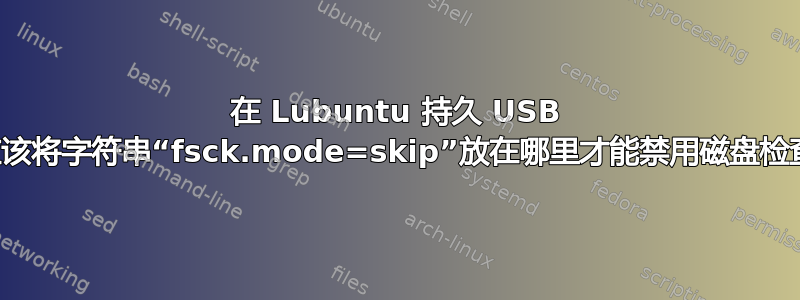
我使用 Rufus 将 Lubuntu 20.04 放在具有持久存储的 USB 闪存盘上。我可以从 USB 启动 Lubuntu 并且可以持久保存内容 - 太棒了。
但每次启动时磁盘检查都会运行几分钟。文本显示按 Ctrl+C 取消磁盘检查,但确实如此不是取消已在进行的非常大的文件检查。因此仍然需要几分钟的时间。
这https://askubuntu.com/a/1232719/1083672帖子说
添加
fsck.mode=skip到(UEFI 启动模式)的默认菜单项。
以 root 身份打开 /isolinux/txt.cfg 并添加fsck.mode=skip到“无需安装即可试用 Ubuntu”菜单项(适用于 BIOS 启动模式)。
但我不知道在这些文件中究竟在哪里添加字符串fsck.mode=skip,并且该答案中没有该字符串的示例
这是我的 grub.cfg 。您可以看到我已尝试添加字符串的位置。这不起作用,磁盘检查仍在启动时运行。
if loadfont /boot/grub/font.pf2 ; then
set gfxmode=auto
insmod efi_gop
insmod efi_uga
insmod gfxterm
terminal_output gfxterm
fi
set menu_color_normal=white/black
set menu_color_highlight=black/light-gray
set timeout=30
menuentry "Start Lubuntu" {
fsck.mode=skip
set gfxpayload=keep
linux /casper/vmlinuz persistent file=/cdrom/preseed/lubuntu.seed quiet splash ---
initrd /casper/initrd
}
menuentry "Start Lubuntu (safe graphics)" {
fsck.mode=skip
set gfxpayload=keep
linux /casper/vmlinuz persistent file=/cdrom/preseed/lubuntu.seed quiet splash nomodeset ---
initrd /casper/initrd
}
menuentry "OEM install (for manufacturers)" {
set gfxpayload=keep
linux /casper/vmlinuz persistent file=/cdrom/preseed/lubuntu.seed only-ubiquity quiet splash oem-config/enable=true ---
initrd /casper/initrd
}
grub_platform
if [ "$grub_platform" = "efi" ]; then
menuentry 'Boot from next volume' {
exit
}
menuentry 'UEFI Firmware Settings' {
fwsetup
}
fi
这是我的 txt.cfg。我不知道在哪里添加字符串,所以还没有尝试任何操作。
default live
label live
menu label ^Start Lubuntu
kernel /casper/vmlinuz
append persistent file=/cdrom/preseed/lubuntu.seed initrd=/casper/initrd quiet splash ---
label live-nomodeset
menu label ^Start Lubuntu (safe graphics)
kernel /casper/vmlinuz
append persistent file=/cdrom/preseed/lubuntu.seed initrd=/casper/initrd quiet splash nomodeset ---
label memtest
menu label Test ^memory
kernel /install/mt86plus
label hd
menu label ^Boot from first hard disk
localboot 0x80
我尝试在上面链接的答案的评论中提出这个问题,但还没有足够的声誉来添加评论。因此有了这个新问题。
答案1
fsck.mode=skip 的位置
grub.cfg 中的位置(mkusb、UNetbootin 和 Rufus)
menuentry "Ubuntu" {
set gfxpayload=keep
linux /casper/vmlinuz file=/cdrom/preseed/ubuntu.seed maybe-ubiquity fsck.mode=skip quiet splash ---
initrd /casper/initrd
}
位于 syslinux.cfg 中(UNetbootin)
label unetbootindefault
menu label Default
kernel /ubnkern
append initrd=/ubninit file=/cdrom/preseed/ubuntu.seed fsck.mode=skip quiet splash ---
txt.cfg 中的位置(Rufus)
label live
menu label ^Try Ubuntu without installing
kernel /casper/vmlinuz
append file=/cdrom/preseed/ubuntu.seed initrd=/casper/initrd fsck.mode=skip quiet splash ---
Linux 行中的确切位置并不重要,它甚至可以在 --- 之后加一个空格。
编辑20200524: 不再需要上述解决方法。
该错误已在 casper - 1.447 软件包中修复,具体公告如下: https://bugs.launchpad.net/ubuntu/+source/casper/+bug/1875548
跑步:
sudo apt-get update
sudo apt-get install -y casper
(我仍在测试修复方法,似乎还没有起作用)。


