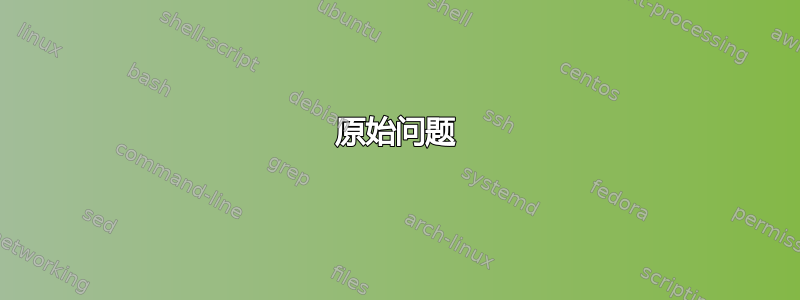
原始问题
三天前,我的 TP-LINK Archer T3U AC1300 Mini 在自动更新 Ubuntu 后突然停止工作。此外,如果插入 wifi 棒,系统拒绝完全关闭。
lsusb 显示该棒,但它不适用于我之前安装的驱动程序
lsusb 总线 003 设备 002:ID 2357:012d
在第二个答案中描述
我尝试重新安装驱动程序,但没有成功。
我还按照这里接受的答案中的建议测试了这个驱动程序
TP-LINK Archer T3U 在 Ubuntu 18.04 中无法工作
以下命令的输出显示过去 3 天内所做的更新
find /var/lib/dpkg/info/ -name \*.list -mtime -3 | sed 's#.list$##;s#.*/##'
linux-signed-generic-hwe-18.0
ssh-import-id
linux-modules-extra-5.3.0-53-generic
linux-image-5.3.0-53-generic
linux-modules-5.3.0-53-generic
libdevmapper1.02.1:amd64
linux-headers-5.3.0-53
linux-modules-5.3.0-46-generic
openssh-server
ncurses-term
netplan.io
libkmod2:amd64
linux-modules-extra-5.3.0-46-generic
linux-image-5.3.0-46-generic
libnetplan0:amd64
linux-generic-hwe-18.04
kmod
nplan
openssh-sftp-server
linux-headers-generic-hwe-18.04
dmsetup
linux-image-generic-hwe-18.04
linux-headers-5.3.0-53-generic
编辑
要求的输出
lsb_release -d
Description: Ubuntu 18.04.4 LTS
lspci -knn | grep Net -A2
00:19.0 Ethernet controller [0200]: Intel Corporation 82579LM Gigabit Network Connection (Lewisville) [8086:1502] (rev 05)
Subsystem: Hewlett-Packard Company 82579LM Gigabit Network Connection (Lewisville) [103c:158b]
Kernel driver in use: e1000e
Kernel modules: e1000e
--
01:00.0 Ethernet controller [0200]: Intel Corporation 82574L Gigabit Network Connection [8086:10d3]
Subsystem: Hewlett-Packard Company 82574L Gigabit Network Connection [103c:158b]
Kernel driver in use: e1000e
Kernel modules: e1000e
lsusb
Bus 002 Device 003: ID 046a:0011 Cherry GmbH G83 (RS 6000) Keyboard
Bus 002 Device 002: ID 8087:0024 Intel Corp. Integrated Rate Matching Hub
Bus 002 Device 001: ID 1d6b:0002 Linux Foundation 2.0 root hub
Bus 004 Device 001: ID 1d6b:0003 Linux Foundation 3.0 root hub
Bus 003 Device 002: ID 2357:012d
Bus 003 Device 001: ID 1d6b:0002 Linux Foundation 2.0 root hub
Bus 001 Device 003: ID 145f:021f Trust
Bus 001 Device 002: ID 8087:0024 Intel Corp. Integrated Rate Matching Hub
Bus 001 Device 001: ID 1d6b:0002 Linux Foundation 2.0 root hub


