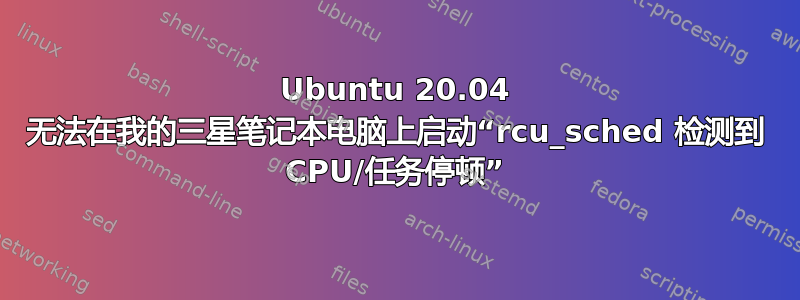
你好,我将我的笔记本电脑(规格在底部)从 ubuntu 19 更新到了 ubuntu 20.04,然后我遇到了 amd gpu 的问题,我通过替换解决了这个quiet splash问题radeon.modeset=0
(我的计算机启动时出现黑屏,我该怎么做才能修复它?)
完成这些之后,在启动时我看到了错误消息rcu_sched detected stalls on CPUs/tasks
,并且它卡在那里大约 20 分钟,没有继续
我在 askubuntu 上看到了其他问题的相同标题,但它们要么是 ubuntu 的旧版本,要么是不同的硬件/GPU,要么没有建议的解决方案
当我尝试从我的 U 盘启动 ubuntu 20.04 时也遇到了同样的问题
我的硬件规格
Graphics -- AMD Radeon Video MemoryInfo 2000 megabytes
Processor-- Processor Brand Intel Processor Speed (Base)Info
1.8 gigahertz
Processor ModelInfo
Intel 8th Generation Core i7
Processor Model Number
i7-8550U
主板信息
$$>wmic baseboard get product,Manufacturer,version,serialnumber
Manufacturer Product SerialNumber Version
SAMSUNG ELECTRONICS CO., LTD. NP940X5N-X01US 123490EN400015 SGL9887A03-C01-G001-S0002+10.0.17763
wmic bios get smbiosbiosversion
SMBIOSBIOSVersion
P05AGQ.033.181123.PS
Getting SMBIOS data from sysfs.
SMBIOS 3.0.0 present.
Handle 0x0002, DMI type 2, 15 bytes
Base Board Information
Manufacturer: SAMSUNG ELECTRONICS CO., LTD.
Product Name: NP940X5N-X01US
Version: SGL9887A03-C01-G001-S0002+10.0.17763
Serial Number: 123490EN400015
Asset Tag: No Asset Tag
Features:
Board is a hosting board
Board is replaceable
Location In Chassis: Middle
Chassis Handle: 0x0003
Type: Motherboard
Contained Object Handles: 0
Handle 0x0008, DMI type 10, 10 bytes
On Board Device 1 Information
Type: Video
Status: Enabled
Description: Onboard GFx
On Board Device 2 Information
Type: Ethernet
Status: Enabled
Description: Onboard WLAN
On Board Device 3 Information
Type: Other
Status: Enabled
Description: Onboard SATA
Handle 0x0012, DMI type 41, 11 bytes
Onboard Device
Reference Designation: Onboard IGD
Type: Video
Status: Enabled
Type Instance: 1
Bus Address: 0000:00:02.0


