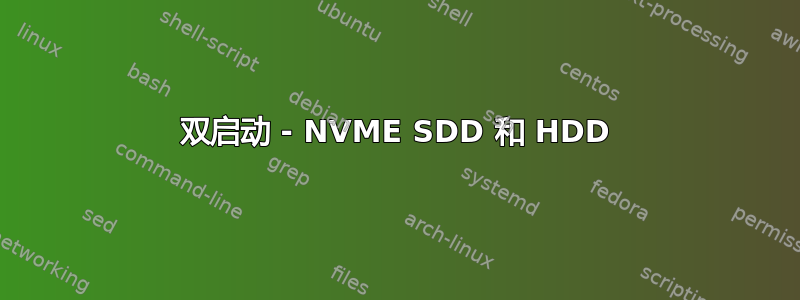
我有一个 256 GB NVME SSD(出厂时安装的 Windows)和一个 1 TB HDD(我在其中安装了 Ubuntu)。Windows 的引导扇区位于 SSD 中,Ubuntu 的引导扇区位于 HDD 中。尽管我已经更新了 grub 并尝试了多种修复方法,但我还是无法启动 Windows。Grub 中 Windows 的唯一启动选项是 Windows Boot Manager,它会以恢复模式启动 Windows。
(根据)扭曲@扭曲:~$ sudo 更新 grub 源文件“/etc/default/grub” 源文件“/etc/default/grub.d/init-select.cfg” 正在生成 grub 配置文件... 找到 Linux 映像:/boot/vmlinuz-5.4.0-31-generic 找到 initrd 映像:/boot/initrd.img-5.4.0-31-generic 找到 Linux 映像:/boot/vmlinuz-5.4.0-26-generic 找到 initrd 映像:/boot/initrd.img-5.4.0-26-generic 在 /dev/nvme0n1p1@/EFI/Microsoft/Boot/bootmgfw.efi 上找到 Windows 启动管理器 为 UEFI 固件设置添加启动菜单条目 完毕
https://paste.ubuntu.com/p/hVvGCqwN7y/-> 带有启动修复日志的 Pastebin。
我被困住了。请帮忙!提前谢谢
编辑:已解决!
Switching back from AHCI to RST solved the boot issues
答案1
好的,找到答案了。对于任何可能遇到此问题的人来说。
当我安装 Ubuntu 时,不支持 RST,所以我不得不切换到 AHCI。
Windows won't boot in AHCI, it would just load the recovery mode. After going back in the UEFI and switch it back to RST premium, both Windows and Ubuntu boot normally.


