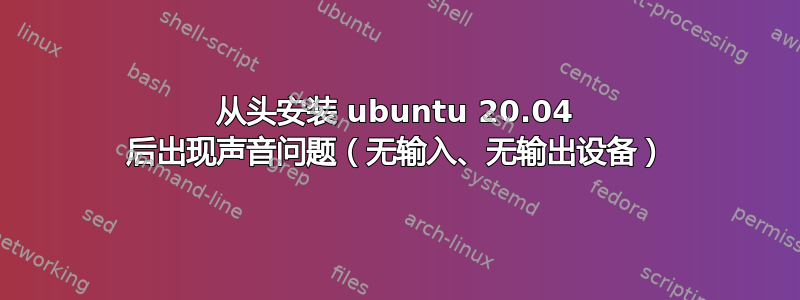
我在新戴尔 G3 上安装了 ubuntu,但无法让声音正常工作。通常在安装/更新后我就会解决这些问题,但这次我有点卡住了。
最初安装后,我在输出设备中仅看到“虚拟输出”,而在输入设备中则什么也没有。
我尝试重新安装 pulseaudio 并重新加载 alsa:
sudo apt-get install --reinstall alsa-base pulseaudio
sudo alsa force-reload
在它没有帮助之后我也尝试了
alsactl restore
结果如下:
alsactl: state_lock:125: file /var/lib/alsa/asound.state lock error: File exists
alsactl: load_state:1683: Cannot open /var/lib/alsa/asound.state for reading: File exists
Found hardware: "HDA-Intel" "Nvidia Generic" "HDA:10de0099,10280949,00100100" "0x1028" "0x0949"
Hardware is initialized using a generic method
这是“inxi -SMA”的输出:
System:
Host: beautiful-creature Kernel: 5.4.0-31-generic x86_64 bits: 64
Desktop: Gnome 3.36.2 Distro: Ubuntu 20.04 LTS (Focal Fossa)
Machine:
Type: Laptop System: Dell product: G3 3590 v: N/A
serial: <superuser/root required>
Mobo: Dell model: 061RYD v: A00 serial: <superuser/root required>
UEFI: Dell v: 1.8.0 date: 11/11/2019
Audio:
Device-1: Intel Cannon Lake PCH cAVS driver: sof-audio-pci
Device-2: NVIDIA TU116 High Definition Audio driver: snd_hda_intel
Sound Server: ALSA v: k5.4.0-31-generic
以及“lspci | grep Audio”的输出:
01:00.1 Audio device: NVIDIA Corporation TU116 High Definition Audio `Controller (rev a1)`
pavucontrol 也没有帮助我理解任何事情。经过所有操作后,输出设备中只剩下“HDMI / DisplayPort - TU116 High Definition Audio COntroller”这个选项,输入设备中什么都没有出现。耳机没有添加任何设备。
请帮帮我。我遗漏了什么?
答案1
我在 ubuntu 18.04 上遇到了同样的情况,声音正常,安装(未更新)20.04 后 - 没有声音设备 - usb/pci 内置,hdmi 全部被忽略


