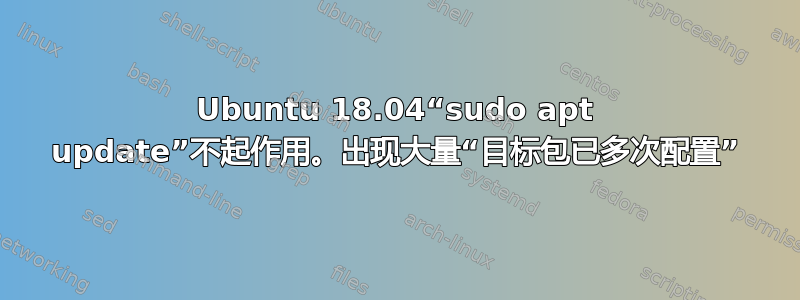
Hit:1 http://dl.google.com/linux/chrome/deb stable InRelease
Hit:2 http://archive.canonical.com/ubuntu bionic InRelease
Hit:3 http://repos.del.extreme-ix.org/ubuntu bionic InRelease
Hit:4 http://repos.del.extreme-ix.org/ubuntu bionic-updates InRelease
Hit:5 http://repos.del.extreme-ix.org/ubuntu bionic-backports InRelease
Hit:6 http://repos.del.extreme-ix.org/ubuntu bionic-security InRelease
Hit:7 http://ppa.launchpad.net/git-core/ppa/ubuntu bionic InRelease
Hit:8 http://ppa.launchpad.net/linuxuprising/java/ubuntu bionic InRelease
Hit:9 https://packages.microsoft.com/repos/vscode stable InRelease
Ign:10 http://ppa.launchpad.net/ubuntu-sdk-team/ppa/ubuntu bionic InRelease
Err:11 http://ppa.launchpad.net/ubuntu-sdk-team/ppa/ubuntu bionic Release
404 Not Found [IP: **.***.**.** 80]
Reading package lists... Done
W: Target Packages (main/binary-amd64/Packages) is configured multiple times in /etc/apt/sources.list:51 and /etc/apt/sources.list.d/vscode.list:3
W: Target Packages (main/binary-all/Packages) is configured multiple times in /etc/apt/sources.list:51 and /etc/apt/sources.list.d/vscode.list:3
W: Target Translations (main/i18n/Translation-en_IN) is configured multiple times in /etc/apt/sources.list:51 and /etc/apt/sources.list.d/vscode.list:3
W: Target Translations (main/i18n/Translation-en) is configured multiple times in /etc/apt/sources.list:51 and /etc/apt/sources.list.d/vscode.list:3
W: Target DEP-11 (main/dep11/Components-amd64.yml) is configured multiple times in /etc/apt/sources.list:51 and /etc/apt/sources.list.d/vscode.list:3
W: Target DEP-11 (main/dep11/Components-all.yml) is configured multiple times in /etc/apt/sources.list:51 and /etc/apt/sources.list.d/vscode.list:3
W: Target DEP-11-icons-small (main/dep11/icons-48x48.tar) is configured multiple times in /etc/apt/sources.list:51 and /etc/apt/sources.list.d/vscode.list:3
W: Target DEP-11-icons (main/dep11/icons-64x64.tar) is configured multiple times in /etc/apt/sources.list:51 and /etc/apt/sources.list.d/vscode.list:3
W: Target CNF (main/cnf/Commands-amd64) is configured multiple times in /etc/apt/sources.list:51 and /etc/apt/sources.list.d/vscode.list:3
W: Target CNF (main/cnf/Commands-all) is configured multiple times in /etc/apt/sources.list:51 and /etc/apt/sources.list.d/vscode.list:3
E: The repository 'http://ppa.launchpad.net/ubuntu-sdk-team/ppa/ubuntu bionic Release' does not have a Release file.
N: Updating from such a repository can't be done securely, and is therefore disabled by default.
N: See apt-secure(8) manpage for repository creation and user configuration details.
W: Target Packages (main/binary-amd64/Packages) is configured multiple times in /etc/apt/sources.list:51 and /etc/apt/sources.list.d/vscode.list:3
W: Target Packages (main/binary-all/Packages) is configured multiple times in /etc/apt/sources.list:51 and /etc/apt/sources.list.d/vscode.list:3
W: Target Translations (main/i18n/Translation-en_IN) is configured multiple times in /etc/apt/sources.list:51 and /etc/apt/sources.list.d/vscode.list:3
W: Target Translations (main/i18n/Translation-en) is configured multiple times in /etc/apt/sources.list:51 and /etc/apt/sources.list.d/vscode.list:3
W: Target DEP-11 (main/dep11/Components-amd64.yml) is configured multiple times in /etc/apt/sources.list:51 and /etc/apt/sources.list.d/vscode.list:3
W: Target DEP-11 (main/dep11/Components-all.yml) is configured multiple times in /etc/apt/sources.list:51 and /etc/apt/sources.list.d/vscode.list:3
W: Target DEP-11-icons-small (main/dep11/icons-48x48.tar) is configured multiple times in /etc/apt/sources.list:51 and /etc/apt/sources.list.d/vscode.list:3
W: Target DEP-11-icons (main/dep11/icons-64x64.tar) is configured multiple times in /etc/apt/sources.list:51 and /etc/apt/sources.list.d/vscode.list:3
W: Target CNF (main/cnf/Commands-amd64) is configured multiple times in /etc/apt/sources.list:51 and /etc/apt/sources.list.d/vscode.list:3
W: Target CNF (main/cnf/Commands-all) is configured multiple times in /etc/apt/sources.list:51 and /etc/apt/sources.list.d/vscode.list:3
sudo apt upgrade效果很好。
我试过了选择最佳服务器在软件和更新中,但它不起作用。
我也尝试了此页面上的解决方案:apt- sudo apt-get update 不起作用!
请帮忙。提前谢谢。
答案1
您在来源中多次提到了相同的 ppa 或其他来源。特别是,似乎您在/etc/apt/sources.list和中有重复的条目/etc/apt/sources.list.d/vscode.list。
检查文件中是否有重复的条目并删除多余的条目。
为了确保 .list 文件不会损坏,请在编辑这两个文件之前先备份它们。


