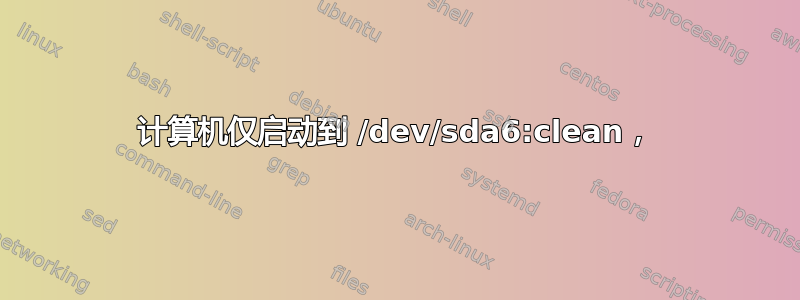
我的 Optiplex 9010 启动时出现黑屏,并显示文本 /dev/sda6:clean、***** files、***** blocks(/dev/sda6 是我的 250GB Ubuntu 分区,我与 Windows 10 双启动)
背景是我尝试按照此处的说明安装 anbox:https://techpiezo.com/linux/install-anbox-in-ubuntu-20-04-lts/
然后我将其卸载,并且也卸载了 dbus-x11。
下次重新启动时,问题又出现了。我重新安装了 dbus-x11,并尝试了这里的所有步骤:https://www.ostechnix.com/how-to-fix-broken-ubuntu-os-without-reinstalling-it/
执行 sudo service gdm3 status 得到结果:
Loaded: loaded (/et/init.d/gdm3; generated)
Active: active (exited) since Sun 2020-06-28 11:41:00 IST; 2min ago
Docs: man:systemd-sysv-generator(8)
Process: 949 ExecStart=/etc/init.d/gdm3 start (code=exited status=0/SUCCESS)
Jun 28 11:41 <name> systemd[1] Starting LSB: GNOME Display Manager
Jun 28 11:41 <name> systemd[1] Started LSB: GNOME Display Manager
那是在 ctrl+alt+F2 tty 下工作的。返回 ctrl+alt+F7 显示系统仍在 /dev/sda6:clean,***** 文件,***** 块
输出结果Xorg -configure会显示更多可能相关的信息。选择以下几行:
xf86EnableIOports: failed to set IOPL for I/O (Operation not permitted)
(++) Using config file: "/home/bloch/xorg.conf.new"
(==) Using system config directory "/usr/share/X11/xorg.conf.d"
(II) AMDGPU(0): [KMS] Kernel modesetting enabled.
(II) AMDGPU(1): [KMS] drm report modesetting isn't supported.
Xorg is not able to detect your mouse.
Edit the file and correct the Device.
Xorg has configured a multihead system, please check your config.
Your xorg.conf file is /home/block/xorg.conf.new
To test the server run 'X -config /home/bloch/xorg.conf.new'


