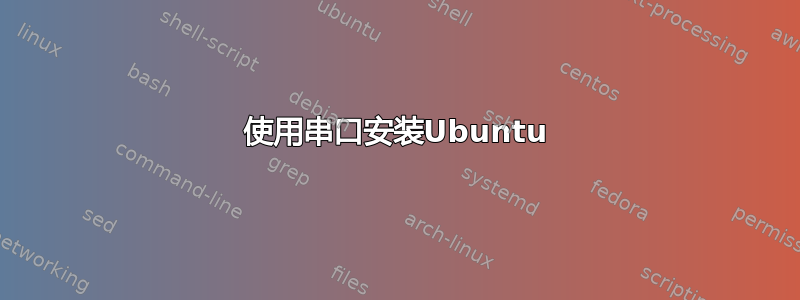
我有一组 6 台计算机(3 台嵌入式计算机和 3 台 SBC),没有图形输出。每台都有一个串行端口。我想安装 Ubuntu 20.04 Focal Server。
当我尝试使用 ubuntu-20.04-live-server-amd64.iso 启动时,出现以下输出
graphics initialization failed
Error setting up gfxboot
boot:
Loading bootlogo...
Initializing gfx code..
graphics initialization failed
Error setting up gfxboot
boot:
Loading bootlogo...
Initializing gfx code..
graphics initialization failed
Error setting up gfxboot
boot:
Loading bootlogo...
Initializing gfx code..
graphics initialization failed
Error setting up gfxboot
boot:
Loading bootlogo...
Initializing gfx code..
graphics initialization failed
Error setting up gfxboot
boot:
Loading bootlogo...
Initializing gfx code..
graphics initialization failed
Error setting up gfxboot
boot:
Loading bootlogo...
Initializing gfx code..
graphics initialization failed
Error setting up gfxboot
boot:
Could not allocate memory.
boot:
Could not allocate memory.
boot:
Could not allocate memory.
boot:
Could not allocate memory.
boot:
Could not allocate memory.
boot:
Could not allocate memory.
boot:
Could not allocate memory.
boot:
Could not allocate memory.
boot:
Could not allocate memory.
boot:
Could not allocate memory.
boot:
Could not allocate memory.
boot:
Could not allocate memory.
boot:
Could not allocate memory.
boot:
Could not allocate memory.
boot:
Could not allocate memory.
boot:
Could not allocate memory.
boot:
Could not allocate memory.
boot:
Could not allocate memory.
boot:
Could not allocate memory.
boot:
Could not allocate memory.
boot:
Could not allocate memory.
boot:
答案1
在boot:提示符下输入live initrd=initrd.gz console=ttyS0,115200并点击Enter。
这将通过串行端口启动 Ubuntu 20.04 安装过程ttyS0。


