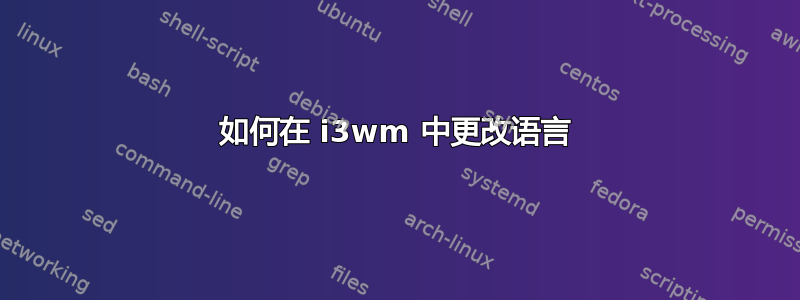
我是 i3wm 的新手,配置很卡。我想问一下如何在 i3wm 中更改语言。我搜索了一下,找到了一些东西,但对我来说不起作用。以下是我找到的两种方法
# changing language
exec_always "setxkbmap -model pc104 -layout us,fa_IR -variant ,, -option
grp:alt_shift_toggle"
和
exec "setxkbmap -layout en_US,fa_IR"
exec "setxkbmap -option 'grp:alt_shift_toggle'"
我想也许我没有使用波斯语键盘布局的正确名称,而且我不知道如何找到语言的可能选项。如果您能帮我解决这个问题,我将不胜感激
答案1
除布局名称外,一切看起来都还好。
尝试使用以下命令获取支持的键盘布局列表:
localectl list-x11-keymap-layouts
我以前使用过这个常见问题解答中的答案: https://faq.i3wm.org/question/4761/keyboard-input-language-problems-want-to-switch-to-greek/index.html
唯一的区别是我的解决方案针对的是 104 键键盘和俄语布局。
这条线路确实对我有用。
exec --no-startup-id "setxkbmap -model pc104 -layout us,ru -option grp:alt_shift_toggle"
您可以从命令行运行引号中的命令(适用于单个会话)或添加到~/.config/i3/config并使用 $mod+Shift+c来刷新您的配置。
答案2
波斯语的布局选项名称是ir,使用:
exec_always "setxkbmap -model pc104 -layout us,ir -variant ,, -option grp:alt_shift_toggle"


