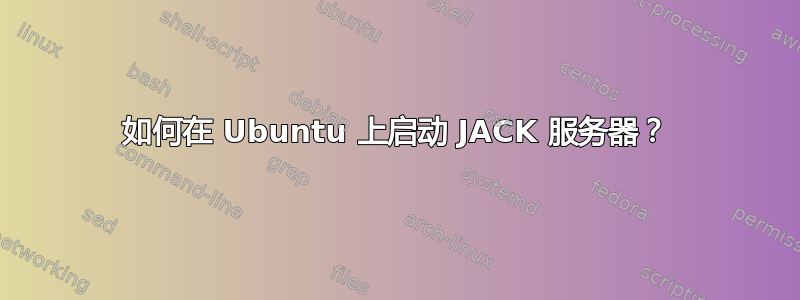
我发现我无法在运行 Ubuntu 18.04.5 LTS 的桌面上启动 JACK 服务器,这使我无法运行 Ardour。我尝试了一些在 Ask Ubuntu 上找到的方法,但都没有成功,例如,我尝试关闭 pulseaudio 并使用 qjackctl 启动它。
我收到一条错误消息:
D-BUS: JACK server could not be started. Sorry
Cannot connect to server secket err = No such file or directory
Cannot connect to server request channel
jack server is not running or cannot be started
JackShmReadWritePtr::~JackShmReadWritePtr - Init not done for -1, skipping unlock
JackShmReadWritePtr::~JackShmReadWritePtr - Init not done for -1, skipping unlock
关于如何解决这个问题有什么建议吗?
非常感谢


