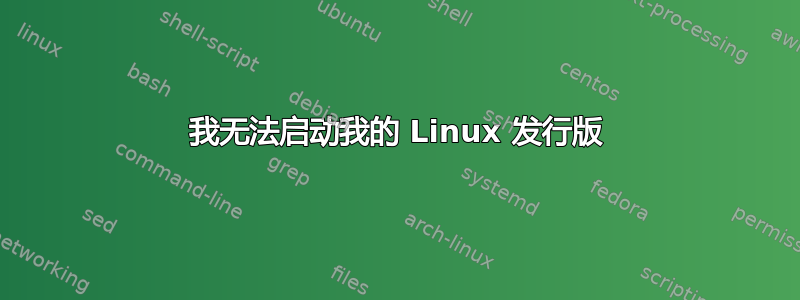
我买了一台戴尔 XPS 13,将 Ubuntu 16.04 更新到 18.04,并给它安装了 MacBuntu 环境供我的女朋友使用。一切都很顺利!然后我突然想运行 Steam,主要是为了玩《文明 6》。然而,创建交换文件来管理资源的实验似乎适得其反。以下这是 Foss。使用命令行我swapoff -a关闭了活动文件,并分配了一个名为 swapfile, 2G 的新文件。此时或当我继续执行 mkswap 时,我收到一条警告,提示我正在“消除”旧交换文件。在终端后面,我看到我的活动栏和 Chrome 消失了。关闭终端后我无法再次打开它。没有可用的程序,计算机无法正常关闭。我不得不按住电源按钮才能关闭计算机。
之前的一个问题解决了这个特定问题,但没有明确的答案(“在 Ubuntu 18.04 中创建和使用交换文件的挑战”)。我认为这个 Bash 历史记录显示了我到那时为止的活动。
我进入恢复模式,尝试fsck,它给了我一份健康证明。但是当我恢复正常启动时,什么都没有。只有一个光标。当我尝试启动它时,我挂在 Ubuntu 启动屏幕上。我按下Esc并得到一长串失败、一些 OK 和一两个依赖项。这是我自己重新输入的部分列表。
Failed to start network name resolution, see systemct1 status systemd-resolved.service
Failed to start network time synchronisation see systemd-timesyncd.service for details
Failed to start Bluetooth service: systemct1 status bluetooth.service for details
Failed to start Modem Manager: systemct1 status ModemManager.service for details
Failed to start Avahi mDNS/DNS-SD Stack: see systemct1 status avahi-daemon.service for details
Failed to start Accounts Service: system ct1 status accounts-daemon.service for details
Failed to start Disk Manager: status udisks2.service for details
Failed to start Network Manager: see systemct1 status NetworkManager.service for details
DEPEND Dependency failed for Network Manager Wait Online.
Failed to start Tool to automatically collect and submit kernel crash signatures; see systemct1 status kerneloops.service for details
Failed to start Login Service: see systemct1 status systemd-logind.service for details.
Failed to start System Logging Service: see systemct1 status.rsyslog.service for details
Failed to start Network Manager…
Failed to start Login Service: see systemct1 status systemd-logind.service for details.
Failed to start Gnome Display Manager: see systemct1 gdm.service for details
Failed to start System Logging Service…
Failed to start System Login Service…
每次它说它Started D-Bus System Message Bus在某些事情上失败了…这只是部分列表。WPA 请求者和帐户服务未列出。然后它会尝试
snapd.servicessnapd.serice
Alsa-restore.servicelsa-restore.service
...然后是 dbus 服务。
我喜欢为女朋友打造的环境,而且我不想向弟弟承认我可能需要他用过的 Windows 笔记本电脑来玩文明 6。我如何检索这个发行版?
答案1
感谢大家的评论和建议。现在我很清楚,虽然文件系统看起来足够健康,但社区表示启动服务有问题,我应该重新安装。我想问一下,我是宁愿第一次修复启动服务,还是重新安装 18.03 并第二次修改为 Yosemite MacUbuntu?我将选择后者,创建一个活动交换分区以在需要时提供该内存。



