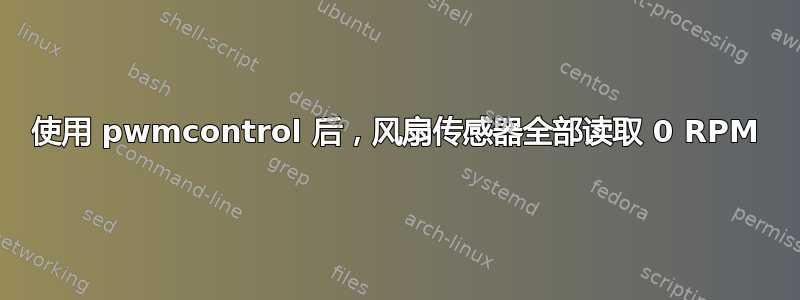
我尝试配置风扇速度,第一次配置过程非常正常。(说明这里)我肯定在某个地方搞砸了,现在当我尝试重新启动该过程时,我收到了这种消息:
# pwmconfig version 3.6.0
This program will search your sensors for pulse width modulation (pwm)
controls, and test each one to see if it controls a fan on
your motherboard. Note that many motherboards do not have pwm
circuitry installed, even if your sensor chip supports pwm.
We will attempt to briefly stop each fan using the pwm controls.
The program will attempt to restore each fan to full speed
after testing. However, it is ** very important ** that you
physically verify that the fans have been to full speed
after the program has completed.
Found the following devices:
hwmon0 is AC
hwmon1 is acpitz
hwmon2 is BAT0
hwmon3 is coretemp
hwmon4 is pch_skylake
hwmon5 is iwlwifi_1
hwmon6 is dell_smm
Found the following PWM controls:
hwmon6/pwm1 current value: 0
Giving the fans some time to reach full speed...
Found the following fan sensors:
hwmon6/fan1_input current speed: 0 ... skipping!
There are no working fan sensors, all readings are 0.
Make sure you have a 3-wire fan connected.
You may also need to increase the fan divisors.
See doc/fan-divisors for more information.
风扇已重置为 0 RPM,我不知道如何将其恢复到正常速度。如果我使用传感器,RPM 保持在 0,如果我使用,xsensors我仍然不会获得任何更高的 RPM。我尝试向 CPU 添加负载以检查风扇是否只是因为没有负载而未打开,但在我退出压力测试之前,温度已升至 80 C。有没有办法简单地将一切重置回正常状态,以便将风扇配置为默认值?请帮忙,我有点担心我的电脑,如果我不能使用风扇,它将无法使用。


