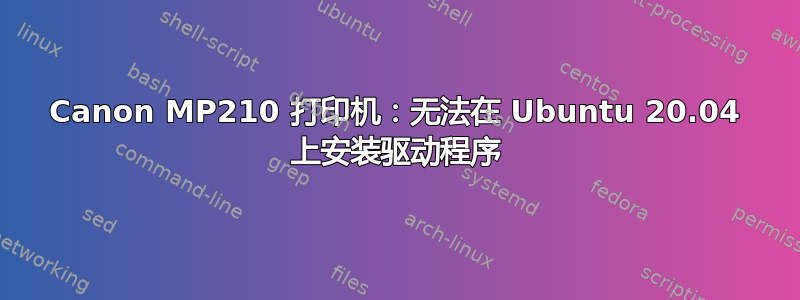
我尝试在 CUPS 中添加打印机,但是没有佳能 MP210驱动程序。制造商不提供任何 LINUX 驱动程序。此外,我在 bash 上尝试了以下操作:
(base)###:~$ sudo add-apt-repository -r ppa:thierry-f/fork-michael-gruz
(base)###:~$ sudo apt update
然而,我遇到过错误喜欢:
E: The repository 'http://ppa.launchpad.net/michael-gruz/canon/ubuntu focal Release' does not have a Release file.
N: Updating from such a repository can't be done securely, and is therefore disabled by default.
N: See apt-secure(8) manpage for repository creation and user configuration details.
然后我不能安装驱动程序:
(base)###:~$ sudo apt-get install cnijfilter-mp210series
Reading package lists... Done
Building dependency tree
Reading state information... Done
E: Unable to locate package cnijfilter-mp210series
请给我任何建议,我已经失去希望了...您认为虚拟盒(Windows 安装)是最好的选择吗?
附言 然而,当我有 Linux Mint 发行版时,一切都运行正常
答案1
答案2
尝试这个:
下载此软件包:
假设它是在 ~/Downloads 下载的
要在终端中安装它,请运行:
cd ~/downloads
sudo dpkg -i cnijfilter2_5.90-1+2004+1ubuntu1_amd64.deb
sudo apt -f install



