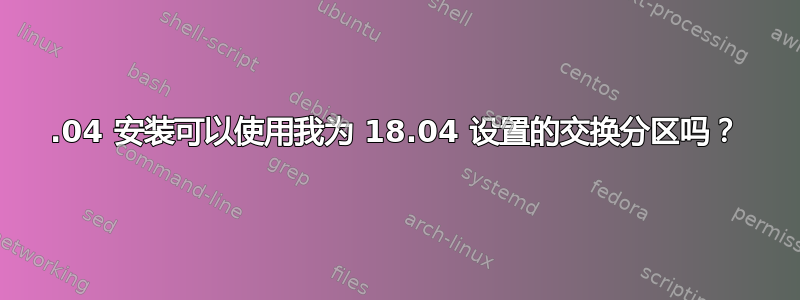
当我安装 20.04 时,我没有包含交换分区。我以为它会使用我在安装 18.04 时创建的交换分区。
现在我不太确定,因为在启动过程中打印了消息(另一个问题的主题):
“Initramfs 解压失败:解码失败”
我收到的针对该问题的建议是,只要我的系统能够启动,就可以忽略该错误消息。确实如此。
由于我由于大型模拟而需要交换,我想知道这个“Initramfs”消息是否与安装 20.04 的扩展分区中没有交换分区有关。
更重要的是:20.04 系统会使用我为 18.04 创建的交换分区吗?还是我需要在安装 20.04 的同一扩展分区上创建交换分区?现在 20.04 扩展分区中有两个分区。(如果我的术语正确的话。)
如果重要的话,两个系统都位于同一个物理磁盘上。
谢谢,蒂姆
以下内容是根据 Organic Marble 的评论添加的,要求 /etc/fstab:
# /etc/fstab: static file system information.
#
# Use 'blkid' to print the universally unique identifier for a
# device; this may be used with UUID= as a more robust way to name devices
# that works even if disks are added and removed. See fstab(5).
#
# <file system> <mount point> <type> <options> <dump> <pass>
# / was on /dev/sdb5 during installation
UUID=98c25f4b-2ac2-41cc-bf8f-9d6667197b05 / ext4 errors=remount-ro 0 1
# /boot/efi was on /dev/sda2 during installation
UUID=96A9-436B /boot/efi vfat umask=0077 0 1
# /home was on /dev/sdb6 during installation
UUID=d406105e-db74-471d-8949-833e6fdd262d /home ext4 defaults 0 2
# swap was on /dev/sdb2 during installation
UUID=9335a211-26dd-415e-9cf2-fc0db3513574 none swap sw 0 0
以下内容是根据 heynnema 的回复添加的:
tscale:~$ 免费-h
total used free shared buff/cache available
Mem: 31Gi 2.2Gi 15Gi 57Mi 13Gi 28Gi
Swap: 97Gi 0B 97Gi
/etc/fstab 中的信息如上。
那么,我的 20.04 安装(不是升级)是否看起来像是在使用现有的交换分区?是的,它是 97 Gb,因为我有 32 Gb 的 RAM 并且打算尝试休眠。而且我还有额外的磁盘空间。
以下内容是根据 heynnema 执行 update-initramfs 的建议添加的:
tscale:~$ sudo update-initramfs -c -k $(uname -r) [sudo] tscale 的密码:
update-initramfs: Generating /boot/initrd.img-5.4.0-47-generic
I: The initramfs will attempt to resume from /dev/sdc2
I: (UUID=9335a211-26dd-415e-9cf2-fc0db3513574)
I: Set the RESUME variable to override this.
运行命令后我重新启动了。出现了相同的消息。
以下是对 Organic Marble 建议的回应:tscale:~$ swapon -s
Filename Type Size Used Priority
/dev/sdb2 partition 102399996 0 -2
gparted 表示 /dev/sdb2 是“用于 18.04”的交换分区。
虽然我不知道优先级响应是什么意思,但看起来我的代码可能使用现有的交换分区。


