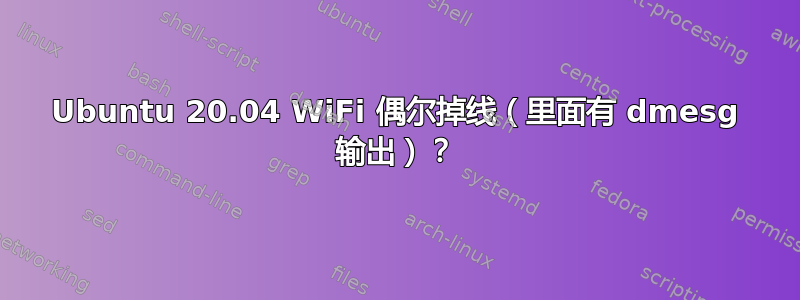
我的 Ubuntu 20.04.1 LTS 安装运行正常,但 WiFi(其他方面都运行良好)偶尔会掉线。以下是dmesg我最近一次掉线时的输出:
[25292.667030] wlp58s0: deauthenticating from c0:56:27:77:16:79 by local choice (Reason: 3=DEAUTH_LEAVING)
[25301.806245] wlp58s0: authenticate with c0:56:27:77:16:78
[25301.850424] wlp58s0: send auth to c0:56:27:77:16:78 (try 1/3)
[25301.871722] wlp58s0: authenticated
[25301.871912] wlp58s0: associating with AP with corrupt probe response
[25301.874938] wlp58s0: associate with c0:56:27:77:16:78 (try 1/3)
[25301.905032] wlp58s0: RX AssocResp from c0:56:27:77:16:78 (capab=0x411 status=0 aid=6)
[25301.907899] wlp58s0: associated
[25301.913471] IPv6: ADDRCONF(NETDEV_CHANGE): wlp58s0: link becomes ready
[25333.806902] pcieport 0000:00:1c.4: AER: Corrected error received: 0000:00:1c.4
[25333.806917] pcieport 0000:00:1c.4: AER: PCIe Bus Error: severity=Corrected, type=Data Link Layer, (Transmitter ID)
[25333.806927] pcieport 0000:00:1c.4: AER: device [8086:9d14] error status/mask=00001000/00002000
[25333.806934] pcieport 0000:00:1c.4: AER: [12] Timeout
[25392.664477] kauditd_printk_skb: 31 callbacks suppressed
[25392.664480] audit: type=1400 audit(1601248771.424:43): apparmor="DENIED" operation="capable" profile="/usr/sbin/cups-browsed" pid=31832 comm="cups-browsed" capability=23 capname="sys_nice"
[25479.092532] audit: type=1400 audit(1601248857.852:44): apparmor="DENIED" operation="open" profile="/usr/sbin/cupsd" name="/etc/magic" pid=32343 comm="file" requested_mask="r" denied_mask="r" fsuid=7 ouid=0
[25921.889359] pcieport 0000:00:1c.4: AER: Corrected error received: 0000:00:1c.4
[25921.889367] pcieport 0000:00:1c.4: AER: PCIe Bus Error: severity=Corrected, type=Data Link Layer, (Transmitter ID)
[25921.889371] pcieport 0000:00:1c.4: AER: device [8086:9d14] error status/mask=00001000/00002000
[25921.889374] pcieport 0000:00:1c.4: AER: [12] Timeout
[26206.115583] ath10k_pci 0000:3a:00.0: failed to receive scan abortion completion: timed out
[26206.115595] ath10k_pci 0000:3a:00.0: failed to stop scan: -110
[26206.115600] ath10k_pci 0000:3a:00.0: failed to start hw scan: -110
[26385.067565] ath10k_pci 0000:3a:00.0: wmi command 12289 timeout, restarting hardware
[26385.067580] ath10k_pci 0000:3a:00.0: failed to start hw scan: -11
[26385.098112] ath10k_pci 0000:3a:00.0: failed to read hi_board_data address: -16
[26388.139151] ath10k_pci 0000:3a:00.0: failed to receive initialized event from target: 00000000
[26391.174854] ath10k_pci 0000:3a:00.0: failed to receive initialized event from target: 00000000
[26391.174859] ath10k_pci 0000:3a:00.0: failed to wait for target init: -110
[26391.176759] ieee80211 phy3: Hardware restart was requested
[26391.400851] ath10k_pci 0000:3a:00.0: unsupported HTC service id: 1536
[26391.484637] ath10k_pci 0000:3a:00.0: device successfully recovered
[26391.582133] wlp58s0: deauthenticated from c0:56:27:77:16:78 (Reason: 7=CLASS3_FRAME_FROM_NONASSOC_STA)
[26391.698284] wlp58s0: authenticate with c0:56:27:77:16:78
[26391.752178] wlp58s0: send auth to c0:56:27:77:16:78 (try 1/3)
[26391.754088] wlp58s0: authenticated
[26391.754277] wlp58s0: associating with AP with corrupt probe response
[26391.759715] wlp58s0: associate with c0:56:27:77:16:78 (try 1/3)
[26391.798081] wlp58s0: RX AssocResp from c0:56:27:77:16:78 (capab=0x411 status=0 aid=6)
[26391.800730] wlp58s0: associated
[26464.202540] pcieport 0000:00:1c.4: AER: Corrected error received: 0000:00:1c.4
[26464.202549] pcieport 0000:00:1c.4: AER: PCIe Bus Error: severity=Corrected, type=Data Link Layer, (Transmitter ID)
[26464.202553] pcieport 0000:00:1c.4: AER: device [8086:9d14] error status/mask=00001000/00002000
[26464.202556] pcieport 0000:00:1c.4: AER: [12] Timeout
[26491.751444] pcieport 0000:00:1c.4: AER: Corrected error received: 0000:00:1c.4
[26491.751451] pcieport 0000:00:1c.4: AER: PCIe Bus Error: severity=Corrected, type=Data Link Layer, (Transmitter ID)
[26491.751455] pcieport 0000:00:1c.4: AER: device [8086:9d14] error status/mask=00001000/00002000
[26491.751459] pcieport 0000:00:1c.4: AER: [12] Timeout
[26491.798436] pcieport 0000:00:1c.4: AER: Corrected error received: 0000:00:1c.4
[26491.798445] pcieport 0000:00:1c.4: AER: PCIe Bus Error: severity=Corrected, type=Data Link Layer, (Transmitter ID)
[26491.798450] pcieport 0000:00:1c.4: AER: device [8086:9d14] error status/mask=00001000/00002000
[26491.798453] pcieport 0000:00:1c.4: AER: [12] Timeout
[26493.162224] pcieport 0000:00:1c.4: AER: Corrected error received: 0000:00:1c.4
[26493.162231] pcieport 0000:00:1c.4: AER: PCIe Bus Error: severity=Corrected, type=Data Link Layer, (Transmitter ID)
[26493.162235] pcieport 0000:00:1c.4: AER: device [8086:9d14] error status/mask=00001000/00002000
[26493.162237] pcieport 0000:00:1c.4: AER: [12] Timeout
[26493.444437] pcieport 0000:00:1c.4: AER: Corrected error received: 0000:00:1c.4
[26493.444446] pcieport 0000:00:1c.4: AER: PCIe Bus Error: severity=Corrected, type=Data Link Layer, (Transmitter ID)
[26493.444450] pcieport 0000:00:1c.4: AER: device [8086:9d14] error status/mask=00001000/00002000
[26493.444454] pcieport 0000:00:1c.4: AER: [12] Timeout
[26631.026195] wacom 0005:056A:0377.0009: unknown main item tag 0x0
[26631.026769] input: Wacom Intuos BT S Pen as /devices/pci0000:00/0000:00:14.0/usb1/1-3/1-3:1.0/bluetooth/hci0/hci0:2/0005:056A:0377.0009/input/input52
[26631.027432] input: Wacom Intuos BT S Pad as /devices/pci0000:00/0000:00:14.0/usb1/1-3/1-3:1.0/bluetooth/hci0/hci0:2/0005:056A:0377.0009/input/input54
[26631.028234] wacom 0005:056A:0377.0009: hidraw4: BLUETOOTH HID v0.00 Device [Intuos BT S] on 9c:b6:d0:e3:5d:96
[26757.047220] ath10k_pci 0000:3a:00.0: failed to receive scan abortion completion: timed out
[26757.047224] ath10k_pci 0000:3a:00.0: failed to stop scan: -110
[26757.047226] ath10k_pci 0000:3a:00.0: failed to start hw scan: -110
有人能在这里看到一些可以表明问题的东西吗?请注意,我可以通过运行以下命令恢复 WiFi:
$ sudo rmmod ath10k_pci && sudo modprobe ath10k_pci
这对我来说意味着内核问题...我当然想解决这个问题,这样我就不会偶尔出现 WiFi 断线的情况(尤其是在通话期间)。我的无线网卡是(戴尔 XPS 9360,2017 年末):
$ sudo lshw -C network
*-network
description: Wireless interface
product: QCA6174 802.11ac Wireless Network Adapter
vendor: Qualcomm Atheros
答案1
我相信这个答案解决了我的问题,只需要对 Ubuntu 端进行更改,无需修改路由器。基本上变量REGDOMAIN是空的,我需要US通过以下方式将其设置为:
sudo iw reg set US
sudo sed -i 's/^REG.*=$/&US/' /etc/default/crda
我现在已经一周没有遇到过 WiFi 掉线的情况了,而之前大约每隔一天就会出现一次掉线。
更新
再次遇到相同的掉线问题!已应用禁用 IPv6 的修复方法/etc/default/grub:
#Change the line:
GRUB_CMDLINE_LINUX_DEFAULT="<stuff>"
# To:
GRUB_CMDLINE_LINUX_DEFAULT="<stuff> ipv6.disable=1"
然后运行sudo update-grub。如果我发现类似的辍学情况,我会在这里报告。
更新 2(解决方案)
我最终还是看到网络掉线了……没有“仅软件”解决方案对我有用。有效的方法是用英特尔 Wireless-Ac 9260。我通过Dell XPS 9360 的 Arch Linux 文档。


