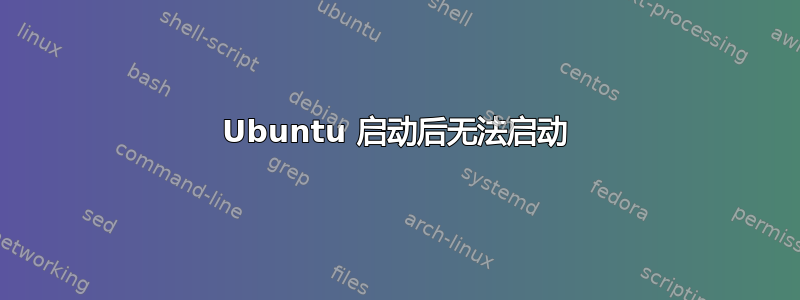
我的 Ubuntu 运行正常,但有一天错误出现了,一直没解决。我用 Google 搜索了所有方法,但还是无法解决问题。它自动以紧急模式启动,现在无法以默认模式启动。
启动后出现错误:
[ 1263437 Initramfs unpacking failed: Decoding failed 1275454 ] pci 0000:00:00.2: AMD-Vi: Unable to read/write to IOMMU perf counter.
Gave up waiting for suspend/resume device /dev/sda5: recovering journal
/dev/sda: clean, 235301/674624 files, 2391359/2688000 blocks 44134603 ] snd pci_acp3x 0000:04:00.5: Invalid ACP audio mode: 1
You are in emergency mode.
After logging in, type "journalctl -xb" to view system logs, "systemctl reboot" to reboot, "systemctl default" or "exit" to boot into default mode.
Press Enter for maintenance
输入后journalctl -xb:
第一条红线:
11:05:26 flyingbeast kernel: Expanded resource Reserved due to conflict with PCI Bus 0000:00
第二条红线:
_0 11:05:26 flyingbeast kernel: Initramfs unpacking failed: Decoding failed
10 11:05:26 flyingbeast kernel: fbcon: Taking over console
10 11:05:26 flyingbeast kernel: Freeing initrd memory: 48376K
10 11:05:26 flyingbeast kernel: pci 0000:00:00.2: can't derive routing for PCI INT A 10
10 11:05:26 flyingbeast kernel: pci 0000:00:00.2: AMD-Vi: Unable to read/write to IOMMU perf counter.
11:05:26 flyingbeast kernel: pci 0000:00:00.2: PCI INT Ai not connected
第三条红线:
flying beast kernel: platform eisa.0: EISA: Cannot allocate resource for mainboard
flying beast kernel: platform eisa.0: Cannot allocate resource for EISA slot 1
flying beast kernel: platform eisa.0: Cannot allocate resource for EISA slot 2
flying beast kernel: platform eisa.0: Cannot allocate resource for EISA slot 3 5
flying beast kernel: platform eisa.0: Cannot allocate resource for EISA slot 4 5
flying beast kernel: platform eisa.0: Cannot allocate resource for EISA slot 5 5
flying beast kernel: platform eisa.0: Cannot allocate resource for EISA slot 6 5
flying beast kernel: platform eisa.0: Cannot allocate resource for EISA slot 7 6
flying beast kernel: platform eisa.0: Cannot allocate resource for EISA slot 8


