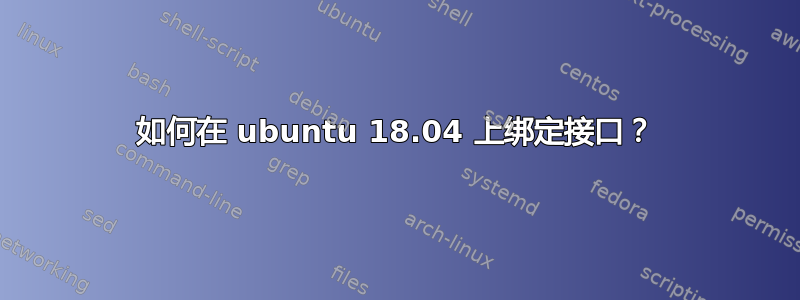
我为我的家庭服务器安装了一个额外的 4x1gb NIC,我想为该 NIC 使用链路聚合。当然,其中一个链接坏了(便宜的 ebay,或者几年前在 ali-express 买的)。所以我只有三个端口。最好将 4 个板载 nic 绑定起来……
但无论如何。eno1主板上有一个我仍然想使用的 IPMI 连接。我想绑定和enp2s0f1。看来我可以做到这一点。enp2s0f2enp2s0f3但当我拔掉电缆时,出于某种原因eno1我无法访问bond0。我遵循了多个指南,可能造成了一些损害,但我试图撤消所有更改并只遵循一个指南。这个 askubuntu 线程是我最终得到的。但我也一直在捣鼓/etc/network/interfaces(这过时了吗?)。
这是我的 /etc/netplan/50-cloud-init.yaml 文件:
# This file is generated from information provided by
# the datasource. Changes to it will not persist across an instance.
# To disablecloud-init's network configuration capabilities, write a file
# /etc/cloud/cloud.cfg.d/99-disable-network-config.cfg with the following:
# network: {config: disabled}
network:
version: 2
ethernets:
enp2s0f1:
addresses: []
dhcp4: false
dhcp6: false
enp2s0f2:
addresses: []
dhcp4: false
dhcp6: false
enp2s0f3:
addresses: []
dhcp4: false
dhcp6: false
bonds:
bond0:
addresses: [192.168.1.254/24]
gateway4: 192.168.1.1
interfaces: [enp2s0f1, enp2s0f2, enp2s0f3]
parameters:
lacp-rate: fast
mode: 802.3ad
transmit-hash-policy: layer2
所以我想bond0成为“主”网络,但保留eno0IPMI(也许是 ssh 的备份 IP?)
编辑:
$ cat /etc/network/interfaces
# ifupdown has been replaced by netplan(5) on this system. See
# /etc/netplan for current configuration.
# To re-enable ifupdown on this system, you can run:
# sudo apt intall ifupdown
$ sudo lshw -C network
*-network:0 UNCLAIMED
description: Ethernet controller
product: I350 Gigabit Network Connection
vendor: Intel Corporation
physical id: 0
bus info: pci@0000:02:00.0
version: 01
width: 32 bits
clock: 33MHz
capabilities: pm msi msix pciexpress cap_list
configuration: latency=0
resources: memory:80000000-800fffff memory:80480000-80483fff memory:80400000-8047ffff memory:80484000-804a3fff memory:804a4000-804c3fff
*-network:1 DISABLED
description: Ethernet interface
product: I350 Gigabit Network Connection
vendor: Intel Corporation
physical id: 0.1
bus info: pci@0000:02:00.1
logical name: enp2s0f1
version: 01
serial: a0:36:9f:03:cb:b5
capacity: 1Gbit/s
width: 32 bits
clock: 33MHz
capabilities: pm msi msix pciexpress bus_master cap_list ethernet physical tp 10bt 10bt-fd 100bt 100bt-fd 1000bt-fd autonegotiation
configuration: autonegotiation=on broadcast=yes driver=igb driverversion=5.4.0-k firmware=0.93, 0x800005fd latency=0 link=no multicast=yes port=twisted pair
resources: irq:17 memory:80100000-801fffff memory:804c4000-804c7fff memory:804c8000-804e7fff memory:804e8000-80507fff
*-network:2 DISABLED
description: Ethernet interface
product: I350 Gigabit Network Connection
vendor: Intel Corporation
physical id: 0.2
bus info: pci@0000:02:00.2
logical name: enp2s0f2
version: 01
serial: a0:36:9f:03:cb:b6
capacity: 1Gbit/s
width: 32 bits
clock: 33MHz
capabilities: pm msi msix pciexpress bus_master cap_list ethernet physical tp 10bt 10bt-fd 100bt 100bt-fd 1000bt-fd autonegotiation
configuration: autonegotiation=on broadcast=yes driver=igb driverversion=5.4.0-k firmware=0.93, 0x800005fd latency=0 link=no multicast=yes port=twisted pair
resources: irq:18 memory:80200000-802fffff memory:80508000-8050bfff memory:8050c000-8052bfff memory:8052c000-8054bfff
*-network:3 DISABLED
description: Ethernet interface
product: I350 Gigabit Network Connection
vendor: Intel Corporation
physical id: 0.3
bus info: pci@0000:02:00.3
logical name: enp2s0f3
version: 01
serial: a0:36:9f:03:cb:b7
capacity: 1Gbit/s
width: 32 bits
clock: 33MHz
capabilities: pm msi msix pciexpress bus_master cap_list ethernet physical tp 10bt 10bt-fd 100bt 100bt-fd 1000bt-fd autonegotiation
configuration: autonegotiation=on broadcast=yes driver=igb driverversion=5.4.0-k firmware=0.93, 0x800005fd latency=0 link=no multicast=yes port=twisted pair
resources: irq:19 memory:80300000-803fffff memory:8054c000-8054ffff memory:80550000-8056ffff memory:80570000-8058ffff
*-network:0
description: Ethernet interface
product: Ethernet Connection X553 1GbE
vendor: Intel Corporation
physical id: 0
bus info: pci@0000:06:00.0
logical name: eno1
version: 11
serial: ac:1f:6b:45:e2:b8
size: 1Gbit/s
capacity: 1Gbit/s
width: 64 bits
clock: 33MHz
capabilities: pm msi msix pciexpress bus_master cap_list rom ethernet physical tp 10bt-fd 100bt-fd 1000bt-fd autonegotiation
configuration: autonegotiation=on broadcast=yes driver=ixgbe driverversion=5.1.0-k duplex=full firmware=0x80000877 ip=192.168.1.236 latency=0 link=yes multicast=yes port=twisted pair speed=1Gbit/s
resources: irq:16 memory:ddc00000-dddfffff memory:dde04000-dde07fff memory:80600000-8067ffff memory:80700000-807fffff memory:80800000-808fffff
*-network:1 DISABLED
description: Ethernet interface
product: Ethernet Connection X553 1GbE
vendor: Intel Corporation
physical id: 0.1
bus info: pci@0000:06:00.1
logical name: eno2
version: 11
serial: ac:1f:6b:45:e2:b9
capacity: 1Gbit/s
width: 64 bits
clock: 33MHz
capabilities: pm msi msix pciexpress bus_master cap_list rom ethernet physical tp 10bt-fd 100bt-fd 1000bt-fd autonegotiation
configuration: autonegotiation=on broadcast=yes driver=ixgbe driverversion=5.1.0-k firmware=0x80000877 latency=0 link=no multicast=yes port=twisted pair
resources: irq:17 memory:dda00000-ddbfffff memory:dde00000-dde03fff memory:80680000-806fffff memory:80900000-809fffff memory:80a00000-80afffff
*-network:0 DISABLED
description: Ethernet interface
product: Ethernet Connection X553 1GbE
vendor: Intel Corporation
physical id: 0
bus info: pci@0000:07:00.0
logical name: eno3
version: 11
serial: ac:1f:6b:45:e2:ba
capacity: 1Gbit/s
width: 64 bits
clock: 33MHz
capabilities: pm msi msix pciexpress bus_master cap_list rom ethernet physical tp 10bt-fd 100bt-fd 1000bt-fd autonegotiation
configuration: autonegotiation=on broadcast=yes driver=ixgbe driverversion=5.1.0-k firmware=0x8000087c latency=0 link=no multicast=yes port=twisted pair
resources: irq:17 memory:dd600000-dd7fffff memory:dd804000-dd807fff memory:80b00000-80b7ffff memory:80c00000-80cfffff memory:80d00000-80dfffff
*-network:1 DISABLED
description: Ethernet interface
product: Ethernet Connection X553 1GbE
vendor: Intel Corporation
physical id: 0.1
bus info: pci@0000:07:00.1
logical name: eno4
version: 11
serial: ac:1f:6b:45:e2:bb
capacity: 1Gbit/s
width: 64 bits
clock: 33MHz
capabilities: pm msi msix pciexpress bus_master cap_list rom ethernet physical tp 10bt-fd 100bt-fd 1000bt-fd autonegotiation
configuration: autonegotiation=on broadcast=yes driver=ixgbe driverversion=5.1.0-k firmware=0x8000087c latency=0 link=no multicast=yes port=twisted pair
resources: irq:18 memory:dd400000-dd5fffff memory:dd800000-dd803fff memory:80b80000-80bfffff memory:80e00000-80efffff memory:80f00000-80ffffff
参考:
https://www.cyberciti.biz/faq/ubuntu-setup-a-bonding-device-and-enslave-two-real-ethernet-devices/
https://www.snel.com/support/how-to-set-up-lacp-bonding-on-ubuntu-18-04-with-netplan/
https://gist.github.com/PhilipSchmid/54e17f53c15e3bd2c922ec6ff9ee434f


