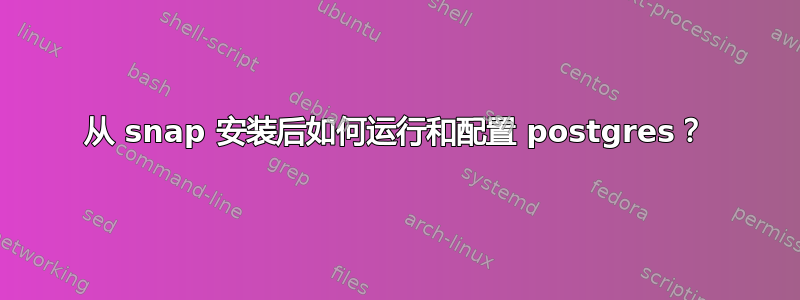
安装完成后postgres我现在该如何使用它?
postgres@mordor:~$
postgres@mordor:~$ whoami
postgres
postgres@mordor:~$
postgres@mordor:~$ pwd
/home/postgres
postgres@mordor:~$
postgres@mordor:~$ postegres
postegres: command not found
postgres@mordor:~$
postgres@mordor:~$ postegresql
postegresql: command not found
postgres@mordor:~$
postgres@mordor:~$ postgresql10.initialize newlocale en_US UTF-8
Generating a new locale in /home/postgres/snap/postgresql10/47/locales/en_US.UTF-8...
postgres@mordor:~$
postgres@mordor:~$ postgresql10.initialize initdb en_US UTF-8
Setting up PostgreSQL environment...
Data directory: /home/postgres/snap/postgresql10/common/data
Logs directory: /home/postgres/snap/postgresql10/common/logs
psql history directory: /home/postgres/snap/postgresql10/common/history
.psqlrc file: /home/postgres/snap/postgresql10/common/.psqlrc
Checking if initdb has already been run before. If not, a new cluster will be created.
The files belonging to this database system will be owned by user "postgres".
This user must also own the server process.
The database cluster will be initialized with locale "en_US.UTF-8".
The default database encoding has accordingly been set to "UTF8".
The default text search configuration will be set to "english".
Data page checksums are disabled.
fixing permissions on existing directory /home/postgres/snap/postgresql10/common/data ... ok
creating subdirectories ... ok
selecting default max_connections ... 100
selecting default shared_buffers ... 128MB
selecting dynamic shared memory implementation ... sysv
creating configuration files ... ok
running bootstrap script ... ok
performing post-bootstrap initialization ... ok
syncing data to disk ... ok
WARNING: enabling "trust" authentication for local connections
You can change this by editing pg_hba.conf or using the option -A, or
--auth-local and --auth-host, the next time you run initdb.
Success. You can now start the database server using:
/snap/postgresql10/47/usr/bin/pg_ctl -D /home/postgres/snap/postgresql10/common/data -l logfile start
postgres@mordor:~$
postgres@mordor:~$ postgresql10.pgctl -D /home/postgres/snap/postgresql10/common/data start
waiting for server to start....2020-11-14 16:20:49.231 PST [123092] LOG: listening on IPv4 address "127.0.0.1", port 5432
2020-11-14 16:20:49.801 PST [123092] LOG: listening on Unix socket "/tmp/.s.PGSQL.5432"
.2020-11-14 16:20:50.628 PST [123093] LOG: database system was shut down at 2020-11-14 16:20:40 PST
.2020-11-14 16:20:51.004 PST [123092] LOG: database system is ready to accept connections
done
server started
postgres@mordor:~$
postgres@mordor:~$ postgresql
postgresql: command not found
postgres@mordor:~$ postgres
Command 'postgres' not found, did you mean:
command 'postgrey' from deb postgrey (1.36-5.1)
Try: sudo apt install <deb name>
postgres@mordor:~$
postgres@mordor:~$ psql
Command 'psql' not found, but can be installed with:
sudo apt install postgresql-client-common
postgres@mordor:~$
postgres@mordor:~$
postgres@mordor:~$ psql -d mydb -U myuser
Command 'psql' not found, but can be installed with:
sudo apt install postgresql-client-common
postgres@mordor:~$
postgres@mordor:~$ psql -h myhost -d mydb -U myuser
Command 'psql' not found, but can be installed with:
sudo apt install postgresql-client-common
postgres@mordor:~$
postgres@mordor:~$ psql -h localhost -d mydb -U myuser
Command 'psql' not found, but can be installed with:
sudo apt install postgresql-client-common
postgres@mordor:~$
postgres@mordor:~$ psql -h mordor -d mydb -U myuser
Command 'psql' not found, but can be installed with:
sudo apt install postgresql-client-common
postgres@mordor:~$
postgres@mordor:~$ psql --help
Command 'psql' not found, but can be installed with:
sudo apt install postgresql-client-common
postgres@mordor:~$
只是想在安装后创建一个数据库:
nicholas@mordor:~$
nicholas@mordor:~$ snap list
Name Version Rev Tracking Publisher Notes
bitcoin-core 0.20.1 81 latest/stable bitcoin-core -
chromium 86.0.4240.198 1399 latest/stable canonical✓ -
codium 1.51.1 107 latest/stable snapcrafters classic
core 16-2.47.1 10185 latest/stable canonical✓ core
core18 20200929 1932 latest/stable canonical✓ base
docker 19.03.11 471 latest/stable canonical✓ -
electrum 2.6.4-tpaw0 2 latest/stable antonwilc0x -
gnome-3-28-1804 3.28.0-19-g98f9e67.98f9e67 145 latest/stable canonical✓ -
gnome-3-34-1804 0+git.3556cb3 60 latest/stable/… canonical✓ -
gtk-common-themes 0.1-36-gc75f853 1506 latest/stable/… canonical✓ -
postgresql10 10.4 47 latest/stable cmd✓ -
powershell 7.1.0 149 latest/stable microsoft-powershell✓ classic
snap-store 3.36.0-82-g80486d0 481 latest/stable/… canonical✓ -
snapd 2.47.1 9721 latest/stable canonical✓ snapd
nicholas@mordor:~$
答案1
简单的足够的:
postgres@mordor:~$
postgres@mordor:~$ snap info postgresql10
name: postgresql10
summary: PostgreSQL is a powerful, open source object-relational database system.
publisher: Command Prompt, Inc. (cmd✓)
store-url: https://snapcraft.io/postgresql10
license: unset
description: |
PostgreSQL is a powerful, open source object-relational database system. It has more than 15 years
of active development and a proven architecture that has earned it a strong reputation for
reliability, data integrity, and correctness.
commands:
- postgresql10.clusterdb
- postgresql10.createdb
- postgresql10.createuser
- postgresql10.dropdb
- postgresql10.dropuser
- postgresql10.ecpg
- postgresql10.initdb
- postgresql10.initialize
- postgresql10.oid2name
- postgresql10.pgarchivecleanup
- postgresql10.pgbasebackup
- postgresql10.pgbench
- postgresql10.pgconfig
- postgresql10.pgcontroldata
- postgresql10.pgctl
- postgresql10.pgdump
- postgresql10.pgdumpall
- postgresql10.pgisready
- postgresql10.pgreceivewal
- postgresql10.pgrecvlogical
- postgresql10.pgresetwal
- postgresql10.pgrestore
- postgresql10.pgrewind
- postgresql10.pgtestfsync
- postgresql10.pgtesttiming
- postgresql10.pgupgrade
- postgresql10.pgwaldump
- postgresql10.postgres
- postgresql10.postmaster
- postgresql10.psql
- postgresql10.reindexdb
- postgresql10.vacuumdb
- postgresql10.vacuumlo
snap-id: W7TagWOq55vJphD3Ek4ZUtQytGRMeQqK
tracking: latest/stable
refresh-date: today at 16:16 PST
channels:
latest/stable: 10.4 2018-05-11 (47) 40MB -
latest/candidate: ↑
latest/beta: ↑
latest/edge: ↑
installed: 10.4 (47) 40MB -
postgres@mordor:~$
postgres@mordor:~$ postgresql10.psql
psql (10.4)
Type "help" for help.
postgres=#
postgres=# exit
postgres-# quit
postgres-# /quit
postgres-# help
postgres-# "help"
postgres-# ^C
postgres=#
虽然我不能弄清楚如何退出。


