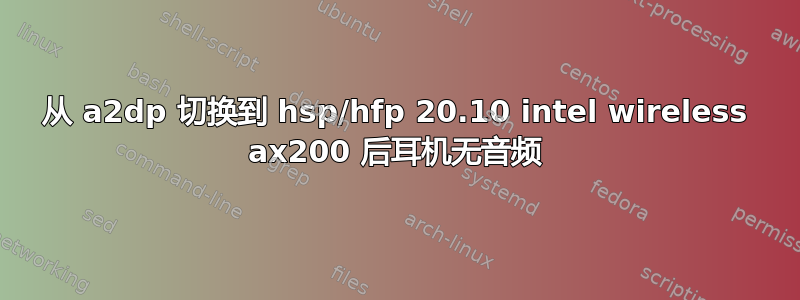
我使用 (k)ubuntu 工作,现在我每天都要使用视频通话应用程序,我注意到我的集成麦克风的质量很差。我知道我的蓝牙耳机可以用作耳机,因为我在手机上将它用作蓝牙耳机,它甚至在音量混合器中显示为耳机。当我将耳机连接到我的电脑时,我可以使用 a2dp(立体声播放),但不能使用我的麦克风。当我尝试在 pulseaudiovolumecontrol 中切换到 hsp/hfp 时,我可以听到自己的声音在耳机中回响,但再也听不到电脑上的任何声音。但是,我可以在音量管理器中看到麦克风现在可用(尽管它不起作用)。以下是我的硬件的一些详细信息:
我的 wifi/bt 卡根据 lspci:
3b:00.0 Network controller: Intel Corporation Wi-Fi 6 AX200 (rev 1a)
PACMD 输出:
index: 2
name: <bluez_card.FC_58_FA_C4_9D_17>
driver: <module-bluez5-device.c>
owner module: 28
properties:
device.description = "JLab BT"
device.string = "FC:58:FA:C4:9D:17"
device.api = "bluez"
device.class = "sound"
device.bus = "bluetooth"
device.form_factor = "headset"
bluez.path = "/org/bluez/hci0/dev_FC_58_FA_C4_9D_17"
bluez.class = "0x260404"
bluez.alias = "JLab BT"
device.icon_name = "audio-headset-bluetooth"
device.intended_roles = "phone"
profiles:
headset_head_unit: Headset Head Unit (HSP/HFP) (priority 30, available: unknown)
a2dp_sink: High Fidelity Playback (A2DP Sink) (priority 40, available: yes)
off: Off (priority 0, available: yes)
active profile: <a2dp_sink>
sinks:
bluez_sink.FC_58_FA_C4_9D_17.a2dp_sink/#8: JLab BT
sources:
bluez_sink.FC_58_FA_C4_9D_17.a2dp_sink.monitor/#12: Monitor of JLab BT
ports:
headset-output: Headset (priority 0, latency offset 0 usec, available: yes)
properties:
headset-input: Headset (priority 0, latency offset 0 usec, available: unknown)
properties:
另外,现在查看我的日志中与蓝牙相关的错误,我看到一些引起疑问的内容:
Unable to get io data for Headset Voice gateway: getpeername: Transport endpoint is not connected (107)
Failed to release transport
/org/bluez/hci0/dev_FC_58_FA_C4_9D_17/sep1/fd7: Method "Release" with signature "" on interface "org.bluez.MediaTransport1" doesn't exist
Bluetooth: hci0: Failed to send Intel_Write_DDC (-22)
更新:我尝试更新到 Groovy Gorilla,因为我认为它可能会解决我的问题,如https://bugs.launchpad.net/ubuntu/+source/pulseaudio/+bug/1871794 但没有成功,所以我将标题更新为 20.10
答案1
好吧,今天(2020 年 11 月 23 日)刚刚发布了解决此问题的 bluez 和音频堆栈更新。要应用此修复程序,只需:
sudo apt update && sudo apt upgrade -y并且您的无线 ax200 卡应接受 hsf/hfp。请注意,我是在 groovy gorilla 上执行此操作的,我不确定 lts 版本是否支持此功能(但如果您执行上述步骤并且此操作不起作用,您应该尝试使用do-release-upgrade)。注意:对于 hfp 配置文件,音频质量非常低,我根据另一个脚本制作了一个切换器,我的切换器可用这里
对于所有想要使用一键通功能的用户来说,只需在文本框中输入耳机的 MAC 地址,然后使用按钮进行切换即可


