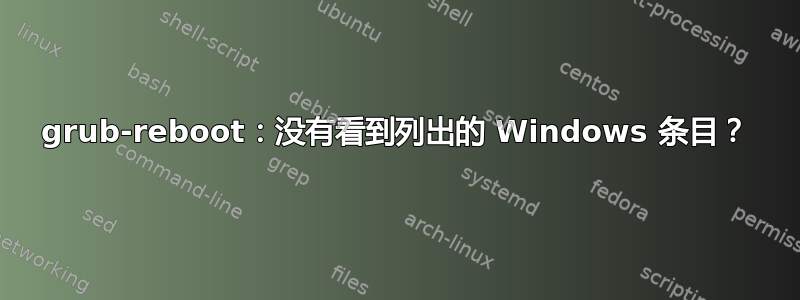
我尝试使用grub-reboot仅启动一次 Windows(在此之后邮政)。
奇怪的是,使用自动完成功能grub-reboot(或awk -F\' '/menuentry / {print $2}' /boot/grub/grub.cfg 从这个邮政,) 我只看到 Ubuntu 条目,或者最后一个UEFI 固件设置。难道我不应该看到列出的 Windows 条目吗?下次重启时我该如何启动 Windows?
以下是 的输出awk -F\' '/menuentry / {print $2}' /boot/grub/grub.cfg:
Ubuntu
Ubuntu, with Linux 5.4.0-54-generic
Ubuntu, with Linux 5.4.0-54-generic (recovery mode)
Ubuntu, with Linux 5.4.0-53-generic
Ubuntu, with Linux 5.4.0-53-generic (recovery mode)
Ubuntu, with Linux 5.4.0-52-generic
Ubuntu, with Linux 5.4.0-52-generic (recovery mode)
UEFI Firmware Settings
答案1
由于您使用 UEFI,因此您可以使用它的下一次启动功能。
您只需要 -command efibootmgr。使用
efibootmgr -v
查看启动项列表。然后使用以下命令选择下次启动的项:
sudo efibootmgr -n XXXX
其中XXXX是列表中所需条目的编号。
reboot


