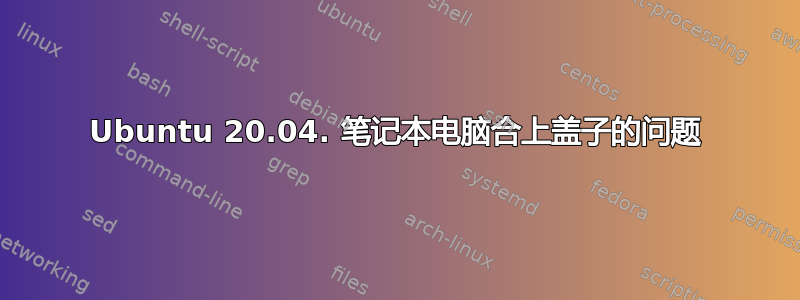
我正在解决 Ubuntu 20.04 的一个小问题。焦点窝。这可能与所有使用外接显示器的笔记本电脑的用户有关。每当我关闭或重新启动计算机(笔记本电脑)时盖上盖子,计算机在重新启动(或重启)后无法连接到网络(未找到 wifi),当我想从界面菜单重新启动、重启或关机时,它根本没有反应。命令行“reboot”返回此信息。
~$ reboot
Failed to reboot system via logind: There's already a shutdown or sleep operation in progress
我必须在加载 Ubuntu 界面后关闭盖子以避免出现任何问题。
如果我根本不关上盖子,一切都会正常工作。我的登录配置文件好像:
#NAutoVTs=6
#ReserveVT=6
#KillUserProcesses=no
#KillOnlyUsers=
#KillExcludeUsers=root
#InhibitDelayMaxSec=5
#HandlePowerKey=poweroff
#HandleSuspendKey=ignore
#HandleHibernateKey=ignore
#HandleLidSwitch=ignore
#HandleLidSwitchExternalPower=ignore
#HandleLidSwitchDocked=ignore
#PowerKeyIgnoreInhibited=yes
#SuspendKeyIgnoreInhibited=yes
#HibernateKeyIgnoreInhibited=yes
#LidSwitchIgnoreInhibited=yes
#HoldoffTimeoutSec=30s
#IdleAction=ignore
#IdleActionSec=30min
#RuntimeDirectorySize=10%
#RemoveIPC=yes
Laptop:
Ubuntu 20.04.LTS Focal fossa
system Aspire V7-582PG
bus Dazzle_HW
memory 128KiB BIOS
processor Intel(R) Core(TM) i5-4200U CPU @
memory 32KiB L1 cache
memory 256KiB L2 cache
memory 3MiB L3 cache
memory 32KiB L1 cache
memory 6GiB System Memory
memory 4GiB SODIMM DDR3 Synchronous 1600
memory 2GiB SODIMM DDR3 Synchronous 1600```
Please, does anyone have suggestions on how to remove this issue?
Thank you in advance!
Petr
答案1
您似乎已编辑/etc/systemd/logind.conf。具体来说,编辑了以下几行:
#HandleSuspendKey=ignore
#HandleHibernateKey=ignore
#HandleLidSwitch=ignore
#HandleLidSwitchExternalPower=ignore
#PowerKeyIgnoreInhibited=yes
#SuspendKeyIgnoreInhibited=yes
#HibernateKeyIgnoreInhibited=yes
原为:
#HandleSuspendKey=suspend
#HandleHibernateKey=hibernate
#HandleLidSwitch=suspend
#HandleLidSwitchExternalPower=suspend
#PowerKeyIgnoreInhibited=no
#SuspendKeyIgnoreInhibited=no
#HibernateKeyIgnoreInhibited=no
以 开头的行#显示默认设置。更改设置时,您还需要取消注释该行(删除#)才能使设置生效。
除此之外,我认为您尝试将HandleLidSwitch和更改HandleLidSwitchExternalPower为的想法是正确的ignore,因此取消注释这两个。
我会将其他所有内容恢复为默认设置。


