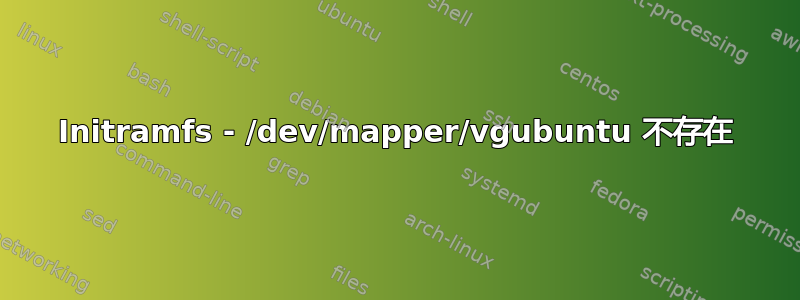
我今天更新了我的 Ubuntu,但在重启过程中启动失败,最后屏幕变黑了。只有一个最小的 initramfs shell,当我退出时,它说“vgubuntu-root 不存在”。我从 USB 安装盘和以前的内核尝试了下面建议的解决方案。但都不起作用。因为没有法语或德语的有用建议。
所以我在这里查了一些,似乎是关于相关错误的,但到目前为止,它们都没有起作用。
Gave up waiting for root device. Common problems:
- Boot args (cat /proc/cmdline)
- Check rootdelay= (did the system wait long enough?)
- Check root= (did the system wait for the right device?)
- Missing modules (cat /proc/modules; ls /dev)
ALERT! /dev/mapper/ubuntu--vg-root does not exist. Dropping to a shell!
BusyBox v.1.21.1 (Ubuntu 1:1.21.1-1ubuntu1) built-in shell (ash)
Enter 'help' for list of built-in commands.
(initramfs)
<parted -l> 的输出是
Disk /dev/sda: 2000GB
Sector size (logical/physical): 512B/4096B
Partition Table: gpt
Disk Flags:
Number Start End Size File system Name Flags
1 1049kB 538MB 537MB fat32 EFI System Partition boot, esp
2 538MB 1305MB 768MB ext4
3 1305MB 2000GB 1999GB
Model: ATA SanDisk SSD U100 (scsi)
Disk /dev/sdb: 16,0GB
Sector size (logical/physical): 512B/512B
Partition Table: gpt
Disk Flags:
Number Start End Size File system Name Flags
1 1049kB 538MB 537MB fat32 EFI System Partition boot, esp
2 538MB 16,0GB 15,5GB ext4
到目前为止我已经做了以下事情
cryptsetup luksOpen /dev/sda3 sda3_crypt
vgchange -ay
mount /dev/mapper/vgubuntu-root /mnt
mount /dev/sda1 /mnt/boot #Also tried Sda2 here
mount -t proc proc /mnt/proc
mount -o bind /dev /mnt/dev
mount --rbind /sys /mnt/sys/
chroot /mnt
apt install lvm2 cryptsetup-initramfs
update-initramfs -c -k all
到目前为止,所有这些都无法修复故障
我将非常感激一个解决方案
提前致谢
https://feeding.cloud.geek.nz/posts/recovering-from-unbootable-ubuntu-encrypted-lvm-root-partition/


