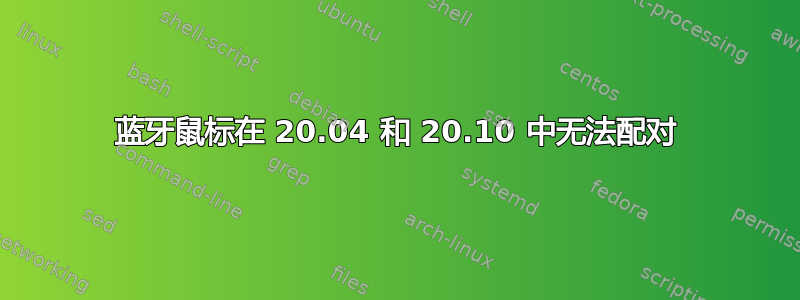
我一直在联想 Yoga 920-13IKB 上运行 Ubuntu Mate 18.04。我想试用 Ubuntu Desktop 20.10。我下载了 ISO 并构建了一个 USB 启动驱动器;它成功启动到桌面。当我尝试通过调出蓝牙设置并打开蓝牙来配对我的蓝牙鼠标时,它说它正在搜索设备。当我按下鼠标上的配对按钮时,鼠标显示在设置屏幕中,标记为“未设置”。如果我单击鼠标的条目,“未设置”会暂时变为忙碌图标,然后鼠标会从显示屏上消失,然后它会返回到搜索设备。从我使用 bluetoothctl 收集到的信息来看,鼠标似乎已被识别为指点设备,但我可能对其输出的解读过多,bluetoothctl 无法与鼠标配对,就像图形界面一样。
有人知道该如何解决这个问题吗?或者我应该看看什么?目前我陷入困境——我没有备用集线器,笔记本电脑只有一个 A 型 USB 端口,因此蓝牙鼠标是我使用 USB 启动驱动器进行测试的唯一可用选项。我在那台笔记本电脑上使用 18.04 版的相同鼠标,没有任何问题。
我尝试在 20.4.1 上进行同样的测试。它很快就失败了:当鼠标向笔记本电脑标识自己时,鼠标的条目会在蓝牙设置屏幕中闪烁。它只持续了几分之一秒,然后就消失了,界面又回到了搜索设备的状态。在 bluetoothctl 中,宣布鼠标为新设备的消息和随后宣布设备已被删除的消息之间没有明显的延迟。dmesg 或 syslog 中似乎没有任何相关内容。
lspci -knn | grep Net -A3 的输出
6b:00.0 Network controller [0280]: Qualcomm Atheros QCA6174 802.11ac Wireless Network Adapter [168c:003e] (rev 32)
Subsystem: Lenovo QCA6174 802.11ac Wireless Network Adapter [17aa:0827]
Kernel driver in use: ath10k_pci
Kernel modules: ath10k_pci
6c:00.0 Non-Volatile memory controller [0108]: Samsung Electronics Co Ltd NVMe SSD Controller SM961/PM961 [144d:a804]
lsusb 的输出
Bus 004 Device 002: ID 154b:00ed PNY USB 3.0 FD
Bus 004 Device 001: ID 1d6b:0003 Linux Foundation 3.0 root hub
Bus 003 Device 001: ID 1d6b:0002 Linux Foundation 2.0 root hub
Bus 002 Device 002: ID 05e3:0626 Genesys Logic, Inc. USB3.1 Hub
Bus 002 Device 001: ID 1d6b:0003 Linux Foundation 3.0 root hub
Bus 001 Device 005: ID 0cf3:e300 Qualcomm Atheros Communications QCA61x4 Bluetooth 4.0
Bus 001 Device 008: ID 067b:2517 Prolific Technology, Inc. Flash Disk Mass Storage Device
Bus 001 Device 007: ID 067b:2515 Prolific Technology, Inc. Flash Disk Embedded Hub
Bus 001 Device 004: ID 05e3:0610 Genesys Logic, Inc. Hub
Bus 001 Device 003: ID 06cb:0081 Synaptics, Inc.
Bus 001 Device 002: ID 5986:210d Acer, Inc EasyCamera
Bus 001 Device 001: ID 1d6b:0002 Linux Foundation 2.0 root hub
dmesg | grep -i blue 的输出
[ 22.554460] Bluetooth: Core ver 2.22
[ 22.554479] Bluetooth: HCI device and connection manager initialized
[ 22.554482] Bluetooth: HCI socket layer initialized
[ 22.554483] Bluetooth: L2CAP socket layer initialized
[ 22.554485] Bluetooth: SCO socket layer initialized
[ 22.691324] Bluetooth: hci0: using rampatch file: qca/rampatch_usb_00000302.bin
[ 22.691326] Bluetooth: hci0: QCA: patch rome 0x302 build 0x3e8, firmware rome 0x302 build 0x111
[ 22.755716] Bluetooth: hci0: using NVM file: qca/nvm_usb_00000302.bin
[ 27.129404] Bluetooth: BNEP (Ethernet Emulation) ver 1.3
[ 27.129405] Bluetooth: BNEP filters: protocol multicast
[ 27.129409] Bluetooth: BNEP socket layer initialized
[ 98.809929] Bluetooth: RFCOMM TTY layer initialized
[ 98.809934] Bluetooth: RFCOMM socket layer initialized
[ 98.809937] Bluetooth: RFCOMM ver 1.11
答案1
这个问题现在变得复杂了,我正在研究 20.04 和 20.10,因为我已将这台笔记本电脑上的 Ubuntu Mate 18.04 安装升级到 20.10,而且似乎我无法再使用最新版本的 Mate。今天,我尝试启动已安装的 Ubuntu Mate 20.10 并运行软件更新程序。除其他外,它更新了所有与蓝牙相关的软件。使用完全更新的 Ubuntu Mate 20.10 重新启动后,我可以毫无问题地使用蓝牙鼠标。
在调查过程中,我发现我未能安装一个必需的软件包,这导致我的正常工作流程无法在 20.10 上运行,纠正这个问题后,看来我可以使用 Mate 一段时间了。
我没有资源来测试它,但如果这个问题在 Ubuntu Mate 20.10 中得到修复,那么它很可能在 Ubuntu 20.10 的所有版本中都得到修复。


