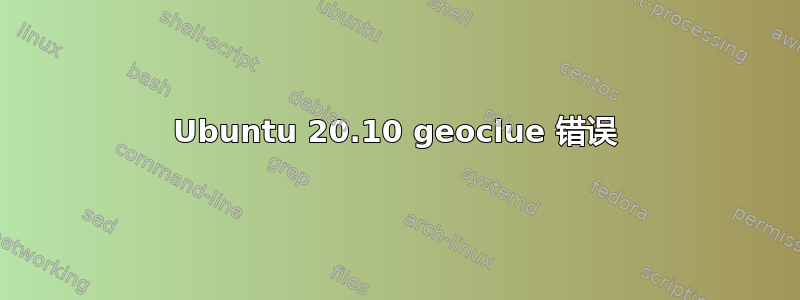
我刚刚将 Ubuntu 20.04 更新到 20.10,发现了很多这些 geoclue 错误/var/log/syslog...
11 月 25 日 13:35:05 Satellite-E55 geoclue[105775]: 无法查询位置:禁止访问
它似乎/etc/geoclue/geoclue.conf正在向 Mozilla 服务器发出查询...
url=https://location.services.mozilla.com/v1/geolocate?key=geoclue
返回以下错误...
error
errors
0
domain "usageLimits"
reason "dailyLimitExceeded"
message "You have exceeded your daily limit."
code 403
message "You have exceeded your daily limit."
我想这是一个常见的错误,因为每个人都会使用key=geoclue。
他们给出了/etc/geoclue/geoclue.conf如何使用 Google 服务器的说明,但它需要自己的 API 密钥,而我还不知道如何获取该密钥。
# To use the Google geolocation service instead of mozilla's, simply uncomment
# this url while changing API_KEY to your Google API key and comment out or
# remove the url above.
#
# WARNING: Please make sure that you are complying with the Google's ToS and
# policies if you uncomment this:
# url=https://www.googleapis.com/geolocation/v1/geolocate?key=YOUR_KEY
有没有常见/简单的方法来解决这个问题?为什么这是 20.10 中的新错误?


