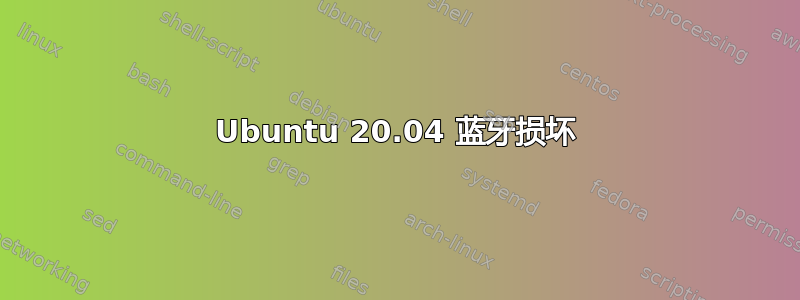
前几天我通过蓝牙配对了一些耳机,并且已经正常工作了一段时间。
今天,当我启动笔记本电脑(版本为 20.04)时,Blueman 无法再启动。
冷启动时,Blueman 会抛出以下错误。
Bluez daemon is not running, blueman-manager cannot continue.
This probabil means that there were no Bluetooth adapters detected or Bluetooth daemon was not started.
输出dmesg | grep -i blue
[ 5.926932] systemd[1]: Mounting Mount unit for bluez, revision 266...
输出请参阅lspci-knn| grep 网络-A3;系统盘是:
Network controller [0280]: Qualcomm Atheros QCA9377 802.11ac Wireless Network Adapter [168c:0042] (rev 31)
Subsystem: Dell QCA9377 802.11ac Wireless Network Adapter [1028:1810]
Kernel driver in use: ath10k_pci
Kernel modules: ath10k_pci
此时的结果rfkill 列表是
0: phy0: Wireless LAN
Soft blocked: no
Hard blocked: no
的结果systemctl | grep -i blue
run-snapd-ns-bluez.mnt.mount loaded active mounted /run/snapd/ns/bluez.mnt
snap-bluez-266.mount loaded active mounted Mount unit for bluez, revision 266
● snap.bluez.bluez.service loaded failed failed Service for snap application bluez.bluez
● snap.bluez.obex.service loaded failed failed Service for snap application bluez.obex
的结果systemctl status snap.bluez.bluez.service是:
snap.bluez.bluez.service - Service for snap application bluez.bluez
Loaded: loaded (/etc/systemd/system/snap.bluez.bluez.service; enabled; vendor preset: enabled)
Active: failed (Result: exit-code) since Thu 2020-12-17 18:35:38 EET; 5min ago
Process: 1337 ExecStart=/usr/bin/snap run bluez (code=exited, status=1/FAILURE)
Main PID: 1337 (code=exited, status=1/FAILURE)
此时蓝牙服务的状态为:
bluetooth.service - Bluetooth service
Loaded: loaded (/lib/systemd/system/bluetooth.service; enabled; vendor preset: enabled)
Active: inactive (dead)
Docs: man:bluetoothd(8)
Dec 17 18:35:37 Roxy systemd[1]: Condition check resulted in Bluetooth service being skipped.
输出总线是:
Bus 002 Device 001: ID 1d6b:0003 Linux Foundation 3.0 root hub
Bus 001 Device 002: ID 0bda:5520 Realtek Semiconductor Corp. Integrated_Webcam_HD
Bus 001 Device 001: ID 1d6b:0002 Linux Foundation 2.0 root hub
此后,如果我使用modprobe btusb并启动服务,蓝牙服务将显示绿色
bluetooth.service - Bluetooth service
Loaded: loaded (/lib/systemd/system/bluetooth.service; enabled; vendor preset: enabled)
Active: active (running) since Thu 2020-12-17 18:44:47 EET; 2s ago
Docs: man:bluetoothd(8)
Main PID: 3893 (bluetoothd)
Status: "Running"
Tasks: 1 (limit: 9168)
Memory: 1.9M
CGroup: /system.slice/bluetooth.service
└─3893 /usr/lib/bluetooth/bluetoothd
Dec 17 18:44:47 Roxy systemd[1]: Starting Bluetooth service...
Dec 17 18:44:47 Roxy bluetoothd[3893]: Bluetooth daemon 5.53
Dec 17 18:44:47 Roxy systemd[1]: Started Bluetooth service.
Dec 17 18:44:47 Roxy bluetoothd[3893]: Starting SDP server
Dec 17 18:44:47 Roxy bluetoothd[3893]: Bluetooth management interface 1.14 initialized
这次输出dmesg | grep -i blue是
[ 6.603768] systemd[1]: Mounting Mount unit for bluez, revision 266... [20988.422158] Bluetooth: Core ver 2.22 [20988.422180] Bluetooth: HCI device and connection manager initialized [20988.422182] Bluetooth: HCI socket layer initialized [20988.422184] Bluetooth: L2CAP socket layer initialized [20988.422186] Bluetooth: SCO socket layer initialized [20988.467613] Bluetooth: BNEP (Ethernet Emulation) ver 1.3 [20988.467614] Bluetooth: BNEP filters: protocol multicast [20988.467618] Bluetooth: BNEP socket layer initialized
此时,当我尝试再次启动 Blueman 时,出现以下信息:
blueman-manager 18.45.16 ERROR Manager:118 on_dbus_name_appeared: Default adapter not found, trying first available.
blueman-manager 18.45.16 ERROR Manager:122 on_dbus_name_appeared: No adapter(s) found, exiting
正如你所看到的,我尝试了很多方法,花了一个小时试图诊断问题,但问题的严重程度开始变得比我能接受的要低。
我真的很想在这台机器上使用 Ubuntu,所以请帮帮我。
谢谢!


