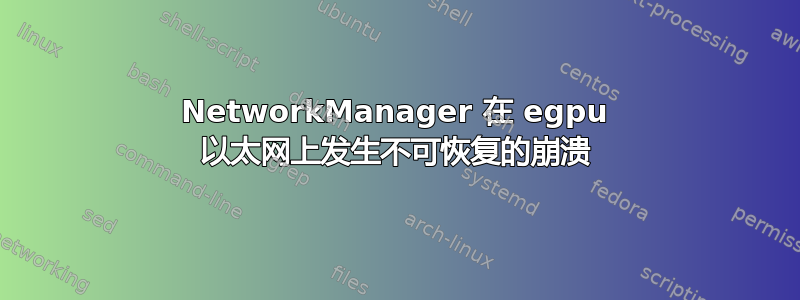
我注意到,自从在我的笔记本电脑上使用搭载 Aorus RTX 2080Ti 游戏盒(带以太网的 egpu)20.04 或 20.10 的版本以来,每次我都会遇到 NetworkManager 崩溃的情况。
崩溃时会发生的情况是有线连接失败(网络图标右上角有问号),我无法断开以太网连接或连接到 wifi。由于sudo systemctl restart NetworkManager挂起,无法重新启动网络管理器,如果不进行硬重置,甚至无法重新启动计算机。
我设法收集了从启动到崩溃的系统日志,问题似乎是在这些内核消息开始出现后开始的:
Dec 29 12:33:23 littlebeast whoopsie[1769]: [12:33:23] Cannot reach: https://daisy.ubuntu.com
Dec 29 12:36:23 littlebeast systemd-resolved[992]: Grace period over, resuming full feature set (UDP+EDNS0) for DNS server 8.8.8.8.
Dec 29 12:36:31 littlebeast systemd-resolved[992]: Using degraded feature set UDP instead of UDP+EDNS0 for DNS server 8.8.8.8.
Dec 29 12:36:36 littlebeast systemd-resolved[992]: Using degraded feature set TCP instead of UDP for DNS server 8.8.8.8.
Dec 29 12:47:24 littlebeast systemd[1]: Starting Refresh fwupd metadata and update motd...
Dec 29 12:47:24 littlebeast systemd[1]: fwupd-refresh.service: Succeeded.
Dec 29 12:47:24 littlebeast systemd[1]: Finished Refresh fwupd metadata and update motd.
Dec 29 12:53:19 littlebeast systemd-timesyncd[993]: Timed out waiting for reply from 91.189.89.199:123 (ntp.ubuntu.com).
Dec 29 12:53:30 littlebeast systemd-timesyncd[993]: Timed out waiting for reply from 91.189.89.198:123 (ntp.ubuntu.com).
Dec 29 12:53:40 littlebeast systemd-timesyncd[993]: Timed out waiting for reply from 91.189.91.157:123 (ntp.ubuntu.com).
我已附上完整的日志,以防问题在其他地方出现:https://pastebin.com/0RDyffsB。
我很想得到一些关于如何开始解决这个问题的提示,但由于我无法在系统日志中找到任何相关内容,所以我不知道从哪里开始寻找。
编辑:更新日志,内容与问题更加相关。似乎是 DNS 问题。
此外,输出来自journalctl -u systemd.resolved:
dec 29 12:36:23 littlebeast systemd-resolved[992]: Grace period over, resuming full feature set (UDP+EDNS0) for DNS server 8.8.8.8.
dec 29 12:36:31 littlebeast systemd-resolved[992]: Using degraded feature set UDP instead of UDP+EDNS0 for DNS server 8.8.8.8.
dec 29 12:36:36 littlebeast systemd-resolved[992]: Using degraded feature set TCP instead of UDP for DNS server 8.8.8.8.
dec 29 13:59:37 littlebeast systemd-resolved[992]: Server returned error NXDOMAIN, mitigating potential DNS violation DVE-2018-0001, retrying transaction with reduced feature level UDP.
dec 29 13:59:37 littlebeast systemd-resolved[992]: Server returned error NXDOMAIN, mitigating potential DNS violation DVE-2018-0001, retrying transaction with reduced feature level UDP.
答案1
看起来问题是这样:
在 Windows10 上的 VirtualBox 上新安装的 Ubuntu 上,“对 DNS 服务器 8.8.8.8 使用降级功能集 (UDP)”
通过更改符号链接解决了该问题
/etc/resolv.conf -> ../run/systemd/resolve/stub-resolv.conf
到
/etc/resolv.conf -> /run/systemd/resolve/resolv.conf


