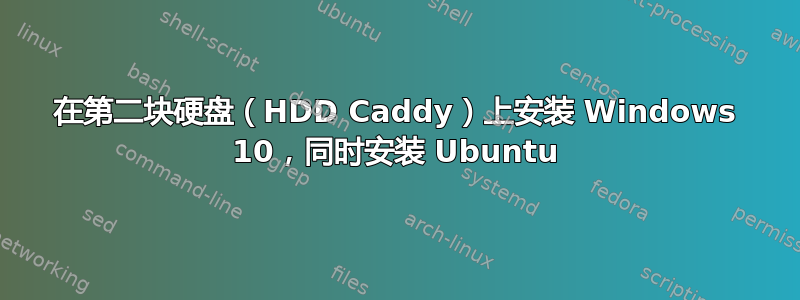
我有一台运行 Ubuntu 20.04 的 Dell Inspiron 15R N5110,它的 BIOS 比较旧,使用 MBR 方案。我最近用 HDD Caddy 替换了我的 DVD 驱动器,我想在第二个硬盘上安装 Windows 10。
当我从 USB 设备启动 Windows 设置时,我能够看到第二个驱动器,删除分区,创建新分区,格式化,但每当我尝试继续安装时,我都会遇到错误:
Windows cannot be installed to this disk.
This computer's hardware may not support booting to this disk.
Ensure that the disk's controller is enabled in the computer's BIOS menu.
因为它是 BIOS 而不是 EFI,所以我没有其他东西可以启用。我该如何解决这个问题?
答案1
在第二个硬盘 (Caddy) 上安装 Windows
按照Windows 10 修复视频这里,我建议你看一下,但这里有一些视频描述和说明:
1. When the error occurs, press Shift+F10 to open CMD.
2. When the Command Prompt window opens, run these commands one by one:
diskpart
list disk
select disk X (X: Select the system disk you use)
clean
create partition primary size=5000
format fs=ntfs
assign
active
list volume
(find out the drive letter of both the USB device and the partition you just created)
exit
cd D: (change directory to the USB flash drive)
xcopy D: C:/e /h /k (Copy all the Windows installation files from USB drive to C: drive)
3. You can now close Command Prompt and unplug the installation USB drive from computer and restart. After that, start the installation process again.
这些命令在第二个驱动器上创建了一个包含 Windows 10 安装文件的新分区,不需要 USB 驱动器,因为您将启动 hd1 并从中安装 Windows,但首先:
更新 GRUB 以检测 Windows
由于您没有触碰第一个硬盘,因此 Grub 保持完整。只需执行以下操作:
sudo update-grub
它将正确识别第二个驱动器上的 Windows 安装程序。
但是您可能会遇到另一个问题,Grub 确实识别第二个驱动器,但无法启动它:
error: no such device: [DRIVE ID HERE]
error: hd1 cannot get C/H/S values.
error: hd1 cannot get C/H/S values.
感谢@,我得以解决这个问题老板的回答这里在启动屏幕期间按 F12 并选择 [硬盘驱动器] 作为启动选项,这使得第二个驱动器可通过 grub 启动。
选择第二个驱动器将加载 Windows 安装程序,您可以使用剩余的未分配空间并在第二个驱动器上为 Windows 10 创建一个新分区
但是,您需要密切关注进度,并在笔记本电脑重新启动时使用 GRUB(F12)解决方法继续安装 Windows。否则,笔记本电脑将重新启动到 Ubuntu,Windows 安装可能无法正确完成。每当您想要启动/重新启动 Windows 时,请使用它。
关闭快速启动才能修改 NTFS 分区
现在 Windows 10 已安装并且您已完成空间设置,您可能会注意到,当使用 Ubuntu 时,您无法复制或修改 ntfs 分区上的文件。


