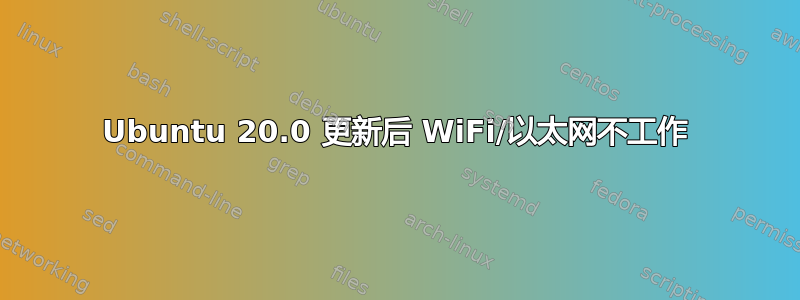
我是 Ubuntu 新手,最近进行了更新,之后 WiFi 和以太网无法正常工作,它们也没有显示在网络管理器中。
以下是sudo lshw -C network
sudo lshw -C network
*-network UNCLAIMED
description: Ethernet Controller
product: AR8161 Gigabit Ethernet
vendor: Qualcomm Atheros
physical id: 0
bus info: pci@0000:02:00.0
version: 10
width: 64 bits
clock: 33MHz
capabilities: pm pciexpreess msi misx bus_master cap_list
configuration: latency=0
resources: memory:c3300000-c333ffff ioport:2000(size=128)
*-network UNCLAIMED
description: Network Controller
product: AR9485 Wireless Network Adapter
vendor: Qualcomm Atheros
physical id: 0
bus info: pci@0000:03:00.0
version: 01
width: 64 bits
clock: 33MHz
capabilities: pm pciexpreess msi misx bus_master cap_list
configuration: latency=0
resources: memory:c3200000-c327ffff memory:c3280000-c328ffff
*-network:0
description: Ethernet Interface
physical id: 3
logical name: virbr0
serial: 52:54:00:5a:fd:8b
capabilities: ethernet physical
configuration: autonegotiation=off broadcast=yes driver=bridge driverversion2.3 firmware=N/A ip=192.168.122.1 link=no multicast=yes
*-network:1 DISABLED
description: Ethernet Interface
physical id: 4
logical name: virbr0-nic
size: 10Mbit/s
答案1
使用 grub 菜单启动以前的内核并在终端中运行
sudo apt install linux-generic-hwe-20.04
然后重新启动。


