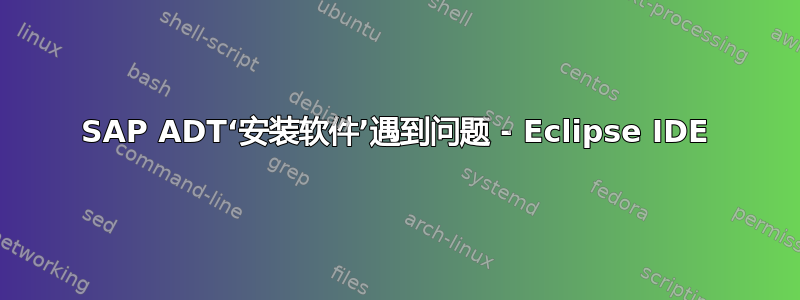
在 Eclipse IDE 中安装“新软件”时(帮助→安装新软件...)并严格按照描述的步骤进行这里,我遇到了这个问题(在步骤8 - 9):
以下是完整的错误输出:
An error occurred while collecting items to be installed session context was:(profile=_home_mohammad_eclipse_java-2020-12_eclipse, phase=org.eclipse.equinox.internal.p2.engine.phases.Collect, operand=, action=).
Unable to read repository at https://tools.hana.ondemand.com/2020-12/plugins/com.sap.adt.abap.prog.rap.doc.dev_3.14.100.jar.
Connection reset
Unable to read repository at https://tools.hana.ondemand.com/2020-12/plugins/com.sap.adt.abapdev.guide.doc.user_3.14.100.jar.
Connection reset
Unable to read repository at https://tools.hana.ondemand.com/2020-12/plugins/com.sap.adt.hana.guide.doc.user_3.14.100.jar.
Connection reset
Unable to read repository at https://tools.hana.ondemand.com/2020-12/plugins/com.sap.docu.bpc4hana.help_1.23.0.jar.
Connection reset
Unable to read repository at https://tools.hana.ondemand.com/2020-12/plugins/com.sap.docu.bpc4hana2.help_1.23.0.jar.
Connection reset
Unable to read repository at https://tools.hana.ondemand.com/2020-12/plugins/com.sap.docu.bw.help_1.23.0.jar.
Read timed out
Unable to read repository at https://tools.hana.ondemand.com/2020-12/plugins/com.sap.docu.bw4hana2.help_1.23.0.jar.
Connection reset
Unable to read repository at https://tools.hana.ondemand.com/2020-12/plugins/com.sap.mts.processintegration.guide.doc.user_1.124.0.jar.
Connection reset
我在 Windows 上遇到了完全相同的问题,这是因为 Eclipse 安装在 中Windows drive/Program Files。所以我只需要提供管理员权限或者移出日食的Program Files。
但在 Ubuntu 20.04 LTS (Focal Fossa) 上,我不知道该怎么办。任何建议都将不胜感激。
答案1
您能否尝试使用以下参数启动 Eclipse:
-vmargs -Djava.net.preferIPv4Stack=true



