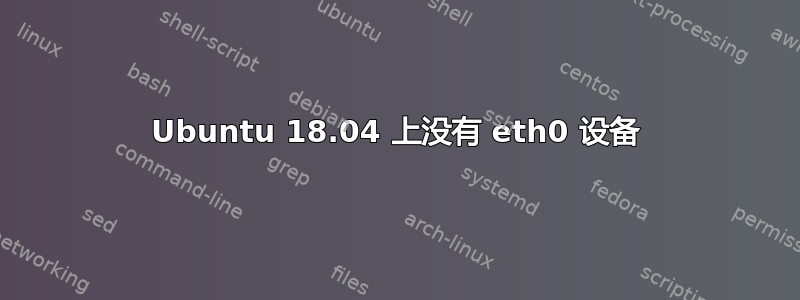
EDIT: 2020-02-17 我最终买了一张以太网卡。
不知道我的 Ubuntu 18.04 上发生了什么变化,找不到任何有线以太网设备。你能帮我找回有线以太网吗?
串行通信
00:00.0 Host bridge: Advanced Micro Devices, Inc. [AMD] Device 1480
00:00.2 IOMMU: Advanced Micro Devices, Inc. [AMD] Device 1481
00:01.0 Host bridge: Advanced Micro Devices, Inc. [AMD] Device 1482
00:01.2 PCI bridge: Advanced Micro Devices, Inc. [AMD] Device 1483
00:02.0 Host bridge: Advanced Micro Devices, Inc. [AMD] Device 1482
00:03.0 Host bridge: Advanced Micro Devices, Inc. [AMD] Device 1482
00:03.1 PCI bridge: Advanced Micro Devices, Inc. [AMD] Device 1483
00:04.0 Host bridge: Advanced Micro Devices, Inc. [AMD] Device 1482
00:05.0 Host bridge: Advanced Micro Devices, Inc. [AMD] Device 1482
00:07.0 Host bridge: Advanced Micro Devices, Inc. [AMD] Device 1482
00:07.1 PCI bridge: Advanced Micro Devices, Inc. [AMD] Device 1484
00:08.0 Host bridge: Advanced Micro Devices, Inc. [AMD] Device 1482
00:08.1 PCI bridge: Advanced Micro Devices, Inc. [AMD] Device 1484
00:08.2 PCI bridge: Advanced Micro Devices, Inc. [AMD] Device 1484
00:08.3 PCI bridge: Advanced Micro Devices, Inc. [AMD] Device 1484
00:14.0 SMBus: Advanced Micro Devices, Inc. [AMD] FCH SMBus Controller (rev 61)
00:14.3 ISA bridge: Advanced Micro Devices, Inc. [AMD] FCH LPC Bridge (rev 51)
00:18.0 Host bridge: Advanced Micro Devices, Inc. [AMD] Device 1440
00:18.1 Host bridge: Advanced Micro Devices, Inc. [AMD] Device 1441
00:18.2 Host bridge: Advanced Micro Devices, Inc. [AMD] Device 1442
00:18.3 Host bridge: Advanced Micro Devices, Inc. [AMD] Device 1443
00:18.4 Host bridge: Advanced Micro Devices, Inc. [AMD] Device 1444
00:18.5 Host bridge: Advanced Micro Devices, Inc. [AMD] Device 1445
00:18.6 Host bridge: Advanced Micro Devices, Inc. [AMD] Device 1446
00:18.7 Host bridge: Advanced Micro Devices, Inc. [AMD] Device 1447
01:00.0 PCI bridge: Advanced Micro Devices, Inc. [AMD] Device 57ad
02:02.0 PCI bridge: Advanced Micro Devices, Inc. [AMD] Device 57a3
02:03.0 PCI bridge: Advanced Micro Devices, Inc. [AMD] Device 57a3
02:08.0 PCI bridge: Advanced Micro Devices, Inc. [AMD] Device 57a4
02:09.0 PCI bridge: Advanced Micro Devices, Inc. [AMD] Device 57a4
02:0a.0 PCI bridge: Advanced Micro Devices, Inc. [AMD] Device 57a4
03:00.0 Non-Volatile memory controller: Samsung Electronics Co Ltd Device a824
04:00.0 Network controller: Realtek Semiconductor Co., Ltd. RTL8192CE PCIe Wireless Network Adapter (rev 01)
05:00.0 Non-Essential Instrumentation [1300]: Advanced Micro Devices, Inc. [AMD] Device 1485
05:00.1 USB controller: Advanced Micro Devices, Inc. [AMD] Device 149c
05:00.3 USB controller: Advanced Micro Devices, Inc. [AMD] Device 149c
06:00.0 SATA controller: Advanced Micro Devices, Inc. [AMD] FCH SATA Controller [AHCI mode] (rev 51)
07:00.0 SATA controller: Advanced Micro Devices, Inc. [AMD] FCH SATA Controller [AHCI mode] (rev 51)
08:00.0 VGA compatible controller: NVIDIA Corporation GK208B [GeForce GT 710] (rev a1)
08:00.1 Audio device: NVIDIA Corporation GK208 HDMI/DP Audio Controller (rev a1)
09:00.0 Non-Essential Instrumentation [1300]: Advanced Micro Devices, Inc. [AMD] Device 148a
0a:00.0 Non-Essential Instrumentation [1300]: Advanced Micro Devices, Inc. [AMD] Device 1485
0a:00.1 Encryption controller: Advanced Micro Devices, Inc. [AMD] Device 1486
0a:00.3 USB controller: Advanced Micro Devices, Inc. [AMD] Device 149c
0a:00.4 Audio device: Advanced Micro Devices, Inc. [AMD] Device 1487
0b:00.0 SATA controller: Advanced Micro Devices, Inc. [AMD] FCH SATA Controller [AHCI mode] (rev 51)
0c:00.0 SATA controller: Advanced Micro Devices, Inc. [AMD] FCH SATA Controller [AHCI mode] (rev 51)
配置文件
docker0: flags=4099<UP,BROADCAST,MULTICAST> mtu 1500
inet 172.17.0.1 netmask 255.255.0.0 broadcast 172.17.255.255
ether 02:42:38:4e:4f:4b txqueuelen 0 (Ethernet)
RX packets 0 bytes 0 (0.0 B)
RX errors 0 dropped 0 overruns 0 frame 0
TX packets 0 bytes 0 (0.0 B)
TX errors 0 dropped 0 overruns 0 carrier 0 collisions 0
lo: flags=73<UP,LOOPBACK,RUNNING> mtu 65536
inet 127.0.0.1 netmask 255.0.0.0
inet6 ::1 prefixlen 128 scopeid 0x10<host>
loop txqueuelen 1000 (Local Loopback)
RX packets 3218 bytes 312722 (312.7 KB)
RX errors 0 dropped 0 overruns 0 frame 0
TX packets 3218 bytes 312722 (312.7 KB)
TX errors 0 dropped 0 overruns 0 carrier 0 collisions 0
wlp4s0: flags=4163<UP,BROADCAST,RUNNING,MULTICAST> mtu 1500
inet 192.168.0.115 netmask 255.255.255.0 broadcast 192.168.0.255
inet6 2a02:8070:7ae:2a00:cace:4483:6c6b:a4e4 prefixlen 64 scopeid 0x0<global>
inet6 fe80::92b2:9393:9296:2687 prefixlen 64 scopeid 0x20<link>
inet6 2a02:8070:7ae:2a00:a5c7:5318:862f:3ee1 prefixlen 64 scopeid 0x0<global>
ether d4:5d:64:95:fe:93 txqueuelen 1000 (Ethernet)
RX packets 64655 bytes 44361545 (44.3 MB)
RX errors 0 dropped 0 overruns 0 frame 0
TX packets 52497 bytes 11641540 (11.6 MB)
TX errors 0 dropped 0 overruns 0 carrier 0 collisions 0
猫/等/网络/接口
# interfaces(5) file used by ifup(8) and ifdown(8)
auto lo
iface lo inet loopback
cat /etc/NetworkManager/NetworkManager.conf
[main]
plugins=ifupdown,keyfile
[ifupdown]
managed=false
[device]
wifi.scan-rand-mac-address=no
lshw-C 网络
-network
description: Wireless interface
product: RTL8192CE PCIe Wireless Network Adapter
vendor: Realtek Semiconductor Co., Ltd.
physical id: 0
bus info: pci@0000:04:00.0
logical name: wlp4s0
version: 01
serial: d4:5d:64:95:fe:93
width: 64 bits
clock: 33MHz
capabilities: pm msi pciexpress bus_master cap_list ethernet physical wireless
configuration: broadcast=yes driver=rtl8192ce driverversion=5.4.0-65-generic firmware=N/A ip=192.168.0.115 latency=0 link=yes multicast=yes wireless=IEEE 802.11
resources: irq:101 ioport:f000(size=256) memory:e0300000-e0303fff
journalctl -b | grep 网络
kernel: drop_monitor: Initializing network drop monitor service
systemd[1]: Starting Raise network interfaces...
systemd[1]: Started Raise network interfaces.
systemd[1]: Starting Dispatcher daemon for systemd-networkd...
NetworkManager[1024]: <info> [1612964125.8635] monitoring ifupdown state file '/run/network/ifstate'.
NetworkManager[1024]: <info> [1612964125.8975] interface-parser: parsing file /etc/network/interfaces
NetworkManager[1024]: <info> [1612964125.8975] interface-parser: finished parsing file /etc/network/interfaces
networkd-dispatcher[1031]: WARNING: systemd-networkd is not running, output will be incomplete.
systemd[1]: Started Dispatcher daemon for systemd-networkd.
systemd[1266]: Listening on GnuPG network certificate management daemon.
systemd[1266]: Closed GnuPG network certificate management daemon.
NetworkManager[1024]: <info> [1612964128.1595] device (wlp4s0): Activation: (wifi) Stage 2 of 5 (Device Configure) successful.
systemd[1796]: Listening on GnuPG network certificate management daemon.
systemd[2103]: Listening on GnuPG network certificate management daemon.
我还通过 dmesg | grep -i eth 检查了内核驱动程序错误
but grep did not find anything
我可以确认以太网 Realtek Lan 控制器已在 BIOS 中启用。我还从 Ubuntu Live USB 启动,结果与
答案1
看起来您丢失了 HW Eth。
据说lshw只有无线适配器等wlp4s0。启动过程
中是否有任何dmesg东西显示检测 HW eth 端口存在问题?
如果不是板载 eth,那么最近物理盒是否有任何变化……可能只是插槽中的卡松了。


