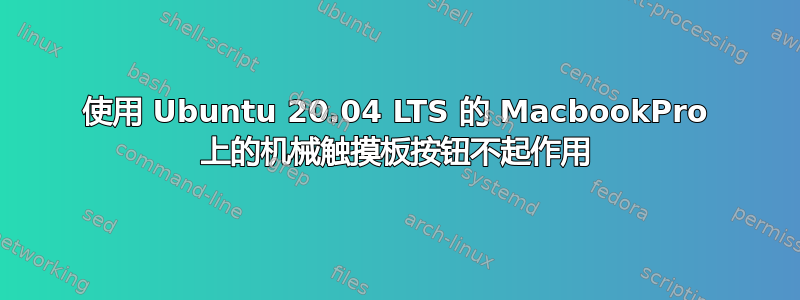
在我升级 ubuntu 之前,我的点击板工作正常。我可以很好地使用硬件按钮。但是升级后,它停止工作了。
我已经研究过 MacbookPro 上的点击板。它叫 bcm5974。我也尝试过 evtest 和 evemu-record,但都没有成功。当我按下它时,没有检测到点击板按钮。现在,我使用触摸板模拟点击。它工作正常,但硬件按钮不行。有人知道我的 Ubuntu 出了什么问题吗?
xinput list
⎡ Virtual core pointer id=2 [master pointer (3)]
⎜ ↳ Virtual core XTEST pointer id=4 [slave pointer
(2)] ⎜ ↳ bcm5974 id=12 [slave
pointer (2)] ⎣ Virtual core keyboard id=3 [master
keyboard (2)]
↳ Virtual core XTEST keyboard id=5 [slave keyboard (3)]
↳ Power Button id=6 [slave keyboard (3)]
↳ Video Bus id=7 [slave keyboard (3)]
↳ Power Button id=8 [slave keyboard (3)]
↳ Sleep Button id=9 [slave keyboard (3)]
↳ Apple Computer, Inc. IR Receiver id=10 [slave keyboard (3)]
↳ Apple, Inc. Apple Internal Keyboard / Trackpad id=11 [slave keyboard (3)]
↳ Built-in iSight
xinput list-props 12
Device 'bcm5974':
Device Enabled (151): 1
Coordinate Transformation Matrix (153): 1.000000, 0.000000, 0.000000, 0.000000, 1.000000, 0.000000, 0.000000, 0.000000, 1.000000
libinput Tapping Enabled (286): 1
libinput Tapping Enabled Default (287): 0
libinput Tapping Drag Enabled (288): 1
libinput Tapping Drag Enabled Default (289): 1
libinput Tapping Drag Lock Enabled (290): 0
libinput Tapping Drag Lock Enabled Default (291): 0
libinput Tapping Button Mapping Enabled (292): 1, 0
libinput Tapping Button Mapping Default (293): 1, 0
libinput Natural Scrolling Enabled (294): 0
libinput Natural Scrolling Enabled Default (295): 0
libinput Disable While Typing Enabled (296): 1
libinput Disable While Typing Enabled Default (297): 1
libinput Scroll Methods Available (298): 1, 1, 0
libinput Scroll Method Enabled (299): 1, 0, 0
libinput Scroll Method Enabled Default (300): 1, 0, 0
libinput Accel Speed (301): 0.000000
libinput Accel Speed Default (302): 0.000000
libinput Left Handed Enabled (303): 0
libinput Left Handed Enabled Default (304): 0
libinput Send Events Modes Available (271): 1, 1
libinput Send Events Mode Enabled (272): 0, 0
libinput Send Events Mode Enabled Default (273): 0, 0
Device Node (274): "/dev/input/event7"
Device Product ID (275): 1452, 560
libinput Drag Lock Buttons (305): <no items>
libinput Horizontal Scroll Enabled (306): 1
我可以在 libinput 中设置某些东西来启用 clickpad 按钮吗?
经过我的检查:
sudo libinput 调试事件--verbose
未检测到事件!这是因为内核吗?


