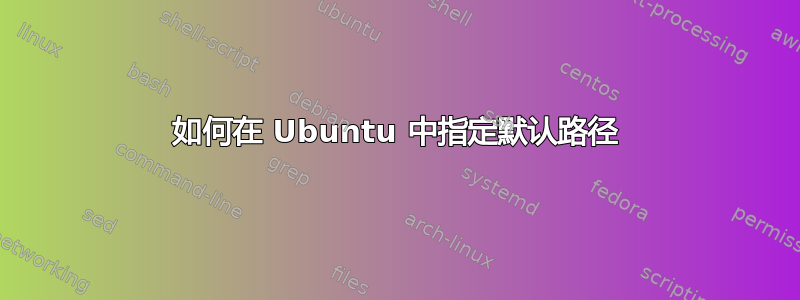
我有一个装有 Digital Ocean 的 Ubuntu 服务器。
我可以在哪里设置 IP 地址的默认路径。
实际上我可以访问http://xxx.xxx.xxx.xxx/phpmyadmin/但不能访问我的网站,这里有:
/var/www/example.ca/public_html
在我的000_default.conf,我的conf文件如下:
<VirtualHost *:80>
ServerAdmin webmaster@localhost
DocumentRoot /var/www/html/
ErrorLog ${APACHE_LOG_DIR}/error.log
CustomLog ${APACHE_LOG_DIR}/access.log combined
</VirtualHost>
我放入了一个 index.php 文件/var/www/html/,但出现了同样的错误:
Not found
谢谢你的帮助。
答案1
要么更改为/var/www/html/example.ca/public_html将文件移动到那里,实际上是在您配置的正确目录中查找文件。或者将更改为,DocumentRoot /var/www/html/这样DocumentRoot /var/www/它将在您尝试使用第一个访问它们的位置提供文件/var/www/example.ca/public_html。您需要重新启动Web服务器才能使配置更改生效/etc/init.d/apache2 reload。编辑,这是在我的基于Debian的系统上重新加载的命令,在其他系统中可能有所不同。我会添加一个http://123.456.789.0(您的IP)或您拥有的域名,应该会向您显示Apache正在工作的页面或您根据您的帖子放在那里的index.html。它需要http://123.456.789.0/public_html作为访问Web服务器目录中文件的地址/var/www/html/public_html/,该目录中的index.html文件应该只在浏览器中加载作为该网站的默认主页。


