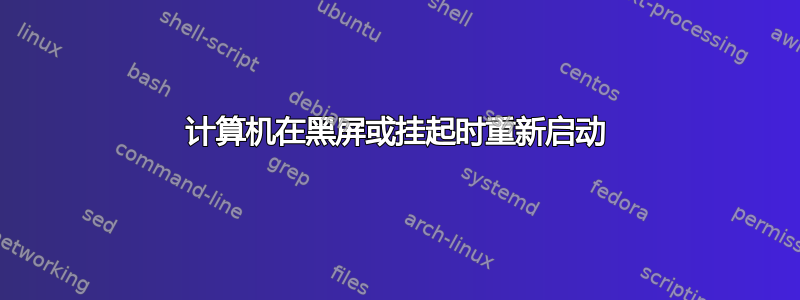
我今天刚刚在我的 Toshiba Satellite L50-B 上安装了 Ubuntu Desktop 20.04。
我注意到,计算机在空闲几分钟后会重新启动,这会导致屏幕空白,或者在手动暂停时重新启动。
开/关 LED 最初会关闭几秒钟,但很快又会打开,并且计算机会从头重新启动。
我在最初安装 Ubuntu 时确实遇到了问题,我不知道这些问题是否相关。错误消息大致如下(我只有一张带有几条错误行的手机图片,抱歉没有详细信息):
[ 0.080971] DMAR: [Firmware Bug]: No firmware reserved region can cover this RMRR, contact BIOS vendor for fixes
/dev/sda2: recovering journal
/dev/sda2: clean, ... (big number) files, ... (big number) blocks
[ 10.388988] Bluetooth: unexpected event for opcode 0xfc2f
[ 11.822854] kfd kfd: TOPAZ not supported in kfd
重启后我选择了Ubuntu (Advanced options)(类似这样)然后Recovery mode(再次,类似这样...),一切正常。从那时起,我再也没有在打开电脑时遇到此错误。
很抱歉,我没有提供足够的信息来诊断问题所在。如果需要,我很乐意提供更多详细信息。
编辑:
我刚刚又做了几个测试,结果非常奇怪:
我之前曾测试过退出时是否会出现任何错误,但什么错误也没有出现。然后我尝试退出并合上笔记本盖。屏幕仍然显示在我使用的另一台显示器上,所以我打开盖子检查发生了什么。打开盖子后,电脑关机并再次重启。
重启后,我决定移除第二台显示器,看看这是否与错误有关。当我从笔记本电脑上移除 HDMI 电缆时(因此断开了第二台显示器),计算机重新启动了。
这次,重新初始化后,
Firmware Bug我上面粘贴的内容再次出现。然后我手动重启了电脑。然后系统询问我是否要进行正常初始化或选择高级选项,我选择了后者。然后我再次选择恢复模式,恢复后我进行了正常设置。计算机启动正常。
然后我决定:“好的,我现在要检查一下挂起模式”。手动挂起后,计算机“锁定”在显示时间的屏幕上。然后我尝试再次登录,但实际上,计算机似乎就“休眠”了(不确定挂起是否意味着如此),屏幕变成黑屏,电源指示灯缓慢亮起和熄灭。当我尝试打开它时......出现错误。
这次初始化时我遇到一个新的错误消息:
[ 25.389067] [drm:drm_atomic_helper_wait_for_flip_done [drm_kms_helper]] *ERROR* [CRTC:45:pipe A] flip_done timed out
[ 25.952180] amdgpu: VBIOS did not find boot engine clock value in dependency table. Using DPM level 0!
我在这里卡了一段时间,所以我手动重启了
- 然后我使用和
Ubuntu (advanced options)来recovery mode初始化计算机,然后在这里写下这条评论。
编辑2:
当使用没有连接第二台显示器的计算机时,计算机实际上可以淡入空白屏幕。解锁后,一切正常。但是,我仍然遇到挂起问题。如果我手动挂起,计算机实际上会进入挂起状态,但当我尝试退出时,计算机会从头重新启动。然后启动时出现错误,这导致我再次进入高级选项 -> 恢复模式,这可以正常工作。
编辑3:
现在打开电脑似乎 100% 会导致启动失败。这些是筛选错误和警告时的系统日志:
fev 16 09:22:30 kernel: DMAR: [Firmware Bug]: No firmware reserved region can cover this RMRR [0x000000009d800000-0x000000009fffffff], contact BIOS vendor for fixes
fev 16 09:22:30 kernel: DMAR: [Firmware Bug]: Your BIOS is broken; bad RMRR [0x000000009d800000-0x000000009fffffff]
BIOS vendor: INSYDE Corp.; Ver: 2.00; Product Version: PSKTNA-02R016
fev 16 09:22:30 kernel: MDS CPU bug present and SMT on, data leak possible. See https://www.kernel.org/doc/html/latest/admin-guide/hw-vuln/mds.html for more details.
fev 16 09:22:30 kernel: #3
fev 16 09:22:30 kernel: ENERGY_PERF_BIAS: Set to 'normal', was 'performance'
fev 16 09:22:30 kernel: pci 0000:00:14.0: can't derive routing for PCI INT A
fev 16 09:22:30 kernel: pci 0000:00:14.0: PCI INT A: not connected
fev 16 09:22:30 kernel: platform eisa.0: EISA: Cannot allocate resource for mainboard
fev 16 09:22:30 kernel: platform eisa.0: Cannot allocate resource for EISA slot 1
fev 16 09:22:30 kernel: platform eisa.0: Cannot allocate resource for EISA slot 2
fev 16 09:22:30 kernel: platform eisa.0: Cannot allocate resource for EISA slot 3
fev 16 09:22:30 kernel: platform eisa.0: Cannot allocate resource for EISA slot 4
fev 16 09:22:30 kernel: platform eisa.0: Cannot allocate resource for EISA slot 5
fev 16 09:22:30 kernel: platform eisa.0: Cannot allocate resource for EISA slot 6
fev 16 09:22:30 kernel: platform eisa.0: Cannot allocate resource for EISA slot 7
fev 16 09:22:30 kernel: platform eisa.0: Cannot allocate resource for EISA slot 8
fev 16 09:22:30 kernel: r8169 0000:08:00.0: can't disable ASPM; OS doesn't have ASPM control
fev 16 09:22:30 kernel: xhci_hcd 0000:00:14.0: can't derive routing for PCI INT A
fev 16 09:22:30 kernel: xhci_hcd 0000:00:14.0: PCI INT A: no GSI
fev 16 09:22:30 kernel: usb: port power management may be unreliable
通过 Ubuntu(高级选项)-> Ubuntu Linux 通用(恢复模式)打开它并成功启动时,这些是日志文件(现在仅过滤由于输出过长而产生的错误):
fev 16 09:23:53 kernel: [Firmware Bug]: TSC_DEADLINE disabled due to Errata; please update microcode to version: 0x25 (or later)
fev 16 09:23:53 kernel: DMAR: [Firmware Bug]: No firmware reserved region can cover this RMRR [0x000000009d800000-0x000000009fffffff], contact BIOS vendor for fixes
fev 16 09:24:00 kernel: Bluetooth: hci0: unexpected event for opcode 0xfc2f
fev 16 09:24:00 kernel: [drm:amdgpu_init [amdgpu]] *ERROR* VGACON disables amdgpu kernel modesetting.
fev 16 09:24:07 systemd[766]: /usr/lib/systemd/system-generators/friendly-recovery failed with exit status 1.
fev 16 09:24:10 avahi-daemon[874]: chroot.c: open() failed: No such file or directory
fev 16 09:24:31 kernel: debugfs: File 'force_bredr_smp' in directory 'hci0' already present!
fev 16 09:24:36 gnome-session-binary[1149]: Unrecoverable failure in required component org.gnome.Shell.desktop
fev 16 09:24:58 kernel: snd_hda_intel 0000:00:03.0: HSW/BDW HD-audio HDMI/DP requires binding with gfx driver
fev 16 09:25:00 gdm-password][1569]: gkr-pam: unable to locate daemon control file
最后,这些是挂起计算机时的日志文件,当尝试退出时会导致系统重新启动(筛选了最后 15 条日志消息):
fev 16 09:51:47 wpa_supplicant[835]: wlp7s0: CTRL-EVENT-SCAN-FAILED ret=-100
fev 16 09:51:47 /usr/lib/gdm3/gdm-x-session[1305]: dbus-daemon[1305]: [session uid=125 pid=1305] Activating service name='org.freedesktop.systemd1' requested by ':1.12' (uid=125 pid=1448 comm="/usr/libexec/gsd-sharing " label="unconfined")
fev 16 09:51:47 /usr/lib/gdm3/gdm-x-session[1305]: dbus-daemon[1305]: [session uid=125 pid=1305] Activated service 'org.freedesktop.systemd1' failed: Process org.freedesktop.systemd1 exited with status 1
fev 16 09:51:47 gsd-sharing[1448]: Failed to StopUnit service: GDBus.Error:org.freedesktop.DBus.Error.Spawn.ChildExited: Process org.freedesktop.systemd1 exited with status 1
fev 16 09:51:47 gsd-sharing[1448]: Failed to StopUnit service: GDBus.Error:org.freedesktop.DBus.Error.Spawn.ChildExited: Process org.freedesktop.systemd1 exited with status 1
fev 16 09:51:47 gsd-sharing[1448]: Failed to StopUnit service: GDBus.Error:org.freedesktop.DBus.Error.Spawn.ChildExited: Process org.freedesktop.systemd1 exited with status 1
fev 16 09:51:47 gsd-sharing[1448]: Failed to StopUnit service: GDBus.Error:org.freedesktop.DBus.Error.Spawn.ChildExited: Process org.freedesktop.systemd1 exited with status 1
fev 16 09:51:47 nm-dispatcher[4275]: run-parts: failed to stat component /etc/network/if-post-down.d/avahi-daemon: No such file or directory
fev 16 09:51:47 wpa_supplicant[835]: nl80211: deinit ifname=p2p-dev-wlp7s0 disabled_11b_rates=0
fev 16 09:51:47 gnome-shell[1853]: An active wireless connection, in infrastructure mode, involves no access point?
fev 16 09:51:47 wpa_supplicant[835]: nl80211: deinit ifname=wlp7s0 disabled_11b_rates=0
fev 16 09:51:49 systemd[1]: Reached target Sleep.
fev 16 09:51:49 systemd[1]: Starting Suspend...
fev 16 09:51:49 systemd-sleep[4285]: Suspending system...
fev 16 09:51:49 kernel: PM: suspend entry (deep)
最后,重新启动后循环再次开始:第一次失败,我必须使用高级选项->恢复模式选项。


