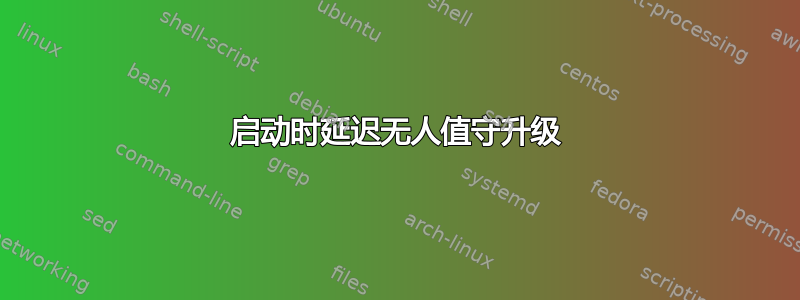
我在 AWS 的 AutoScalingGroup 中运行 Ubuntu 18.04 服务器。服务器映像 (AMI) 已启用无人值守升级。我今天刚刚进行了故障转移,在启动时,无人值守升级过程占用了相当多的 CPU,并大大延长了服务器的启动时间。
AMI 已经使用了几个月,所以它很可能尝试在这段时间内应用所有安全更新。不过,我希望将安全更新的应用延迟到启动后约 15-30 分钟,以便能够快速进行故障转移。
我在这里找不到任何信息https://help.ubuntu.com/community/AutomaticSecurityUpdates或搜索选项。
答案1
我最终按照这里所述设置了一个 systemd 计时器https://stackoverflow.com/a/52592734/340885
创建计时器文件/lib/systemd/system/unattended-upgrades.timer:
[Unit]
Description=Delayed start of unattended-upgrades.service
[Install]
WantedBy=timers.target
[Timer]
OnBootSec=120min
然后禁用服务并启用计时器:
systemctl disable unattended-upgrades.service
systemctl enable unattended-upgrades.timer


