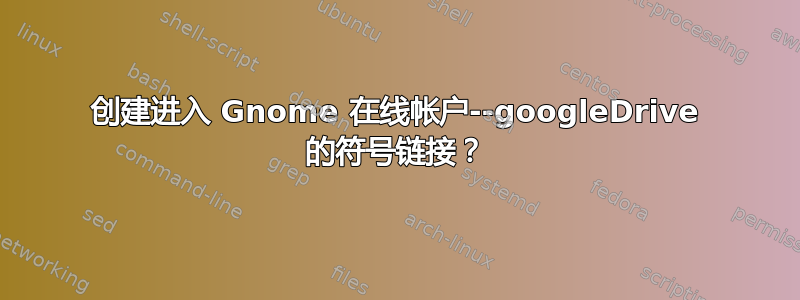
我有一个问题要问,如何从我的本地目录创建到驱动器路径的符号链接?过去,我使用 OpenDive 包做过这件事,但从未尝试过使用 gnome 的在线帐户。由于我的驱动器似乎安装在 nautilus 中,我该怎么做这样的事情?!
PS 如果我必须使用 OpenDrive 来执行此操作,那么使用 gnome 的在线帐户有什么意义呢?
谢谢
答案1
你可以:
- 安装 Google 驱动器
- 像往常一样设置符号链接
安装 Google Drive
安装
google-drive-ocamlfuse$ sudo add-apt-repository ppa:alessandro-strada/ppa $ sudo apt update $ sudo apt install google-drive-ocamlfuse授权
$ google-drive-ocamlfuse您将被引导至几个屏幕以授权 gdfuse 使用您的帐户,并选择要使用的帐户。
安装您的 Google 云端硬盘
$ mkdir ~/google-drive $ google-drive-ocamlfuse ~/google-drive
就这样,您已将 Google Drive 安装到~/google-drive。您可以使用 进行检查df -h。
每当您想要卸载 Google Drive 文件夹时,请执行命令fusermount -u ~/google-drive。
(题外话)直接访问 gvfs
请注意,你可以创建一个符号链接到你的(之前 gvfs 安装的)Google 驱动器(通常,YMMV)
$ ln -s /run/user/1000/gvfs/google-drive\:host\=gmail.com\,user\=<your gmail user>/ google-drive/
然后将其作为目录浏览。但文件名会“混乱”,比较一下使用以下方法列出内容的结果
ls,gio list google-drive://<your name>@gmail.com/,gio list google-drive://<your name>@gmail.com/ -ud。
我甚至可以直接用它打开 GDrive 中的 pdf okular <scrambled name>。
有关的:
- https://ostechnix.com/how-to-mount-google-drive-locally-as-virtual-file-system-in-linux/
- https://www.techrepublic.com/article/how-to-mount-your-google-drive-on-linux-with-google-drive-ocamlfuse/
- https://confluence.cc.lehigh.edu/display/LKB/Ubuntu%3A+Mount+Lehigh+LAN+file+storage+from+the+command+line+with+gio
- 创建指向 gio 挂载目录的符号链接会导致出现奇怪的鸡形符号而不是冒号


