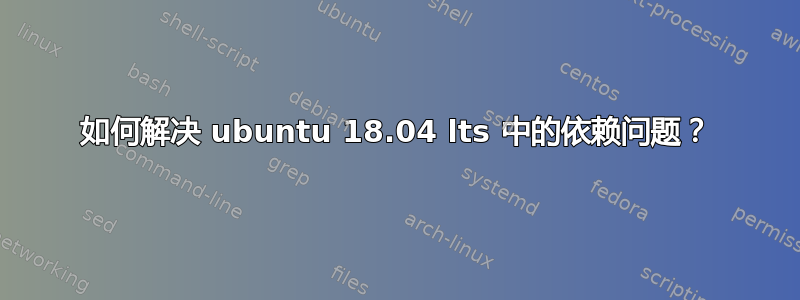
强文本当我尝试安装任何软件包时,最后会出现一堆依赖性错误,如下所示:
dpkg: error processing package systemd (--configure):
dependency problems - leaving unconfigured
Errors were encountered while processing:
python3
apparmor
snapd
passwd
adduser
openssh-client
dirmngr
gnupg
gpg-wks-client
udev
systemd
E: Sub-process /usr/bin/dpkg returned an error code (1)
我尝试解决它,但现在我被困在这里:**我收到此错误:(这是输出)
najeeb@najeeb-Vostro-3480:~$ sudo apt-get install stacer
Reading package lists... Done
Building dependency tree
Reading state information... Done
stacer is already the newest version (1.1.0-1bionic).
You might want to run 'apt --fix-broken install' to correct these.
The following packages have unmet dependencies:
aspell : Depends: dictionaries-common (> 0.40) but it is not going to be installed
aspell-en : Depends: dictionaries-common (>= 0.49.2) but it is not going to be installed
dictionaries-common-dev : Depends: dictionaries-common (>= 1.22.3) but it is not going to be installed
hunspell-en-us : Depends: dictionaries-common (>= 0.10) but it is not going to be installed
E: Unmet dependencies. Try 'apt --fix-broken install' with no packages (or specify a solution).**
输出为:“$ apt-cache 策略 stacer aspell python3 systemd”是:
najeeb@najeeb-Vostro-3480:~$ apt-cache policy stacer aspell python3 systemd
stacer:
Installed: 1.1.0-1bionic
Candidate: 1.1.0-1bionic
Version table:
*** 1.1.0-1bionic 500
500 http://ppa.launchpad.net/oguzhaninan/stacer/ubuntu bionic/main amd64 Packages
100 /var/lib/dpkg/status
aspell:
Installed: 0.60.7~20110707-4ubuntu0.1
Candidate: 0.60.7~20110707-4ubuntu0.1
Version table:
*** 0.60.7~20110707-4ubuntu0.1 500
500 http://security.ubuntu.com/ubuntu bionic-security/main amd64 Packages
500 http://in.archive.ubuntu.com/ubuntu bionic-updates/main amd64 Packages
100 /var/lib/dpkg/status
0.60.7~20110707-4 500
500 http://in.archive.ubuntu.com/ubuntu bionic/main amd64 Packages
python3:
Installed: 3.6.7-1~18.04
Candidate: 3.6.7-1~18.04
Version table:
*** 3.6.7-1~18.04 500
500 http://in.archive.ubuntu.com/ubuntu bionic-updates/main amd64 Packages
100 /var/lib/dpkg/status
3.6.5-3 500
500 http://in.archive.ubuntu.com/ubuntu bionic/main amd64 Packages
systemd:
Installed: 237-3ubuntu10.45
Candidate: 237-3ubuntu10.45
Version table:
*** 237-3ubuntu10.45 500
500 http://in.archive.ubuntu.com/ubuntu bionic-updates/main amd64 Packages
100 /var/lib/dpkg/status
237-3ubuntu10.38 500
500 http://security.ubuntu.com/ubuntu bionic-security/main amd64 Packages
237-3ubuntu10 500
500 http://in.archive.ubuntu.com/ubuntu bionic/main amd64 Packages
当我尝试命令“apt --fix-broken install”时,仍然出现相同的错误。请帮帮我!
答案1
看起来你的 Ubuntu 安装已经损坏。
我知道这可能不是最优雅的解决方案,但解决此问题的最佳方法就是重新安装 Ubuntu。


