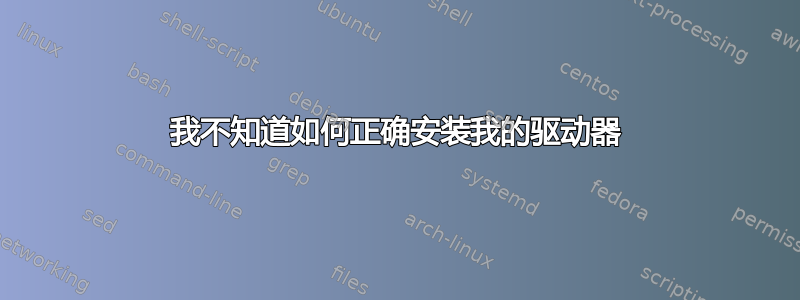
我正在尝试找出一种正确安装两个驱动器的方法。我正在运行 ubuntu (20.04.2),但似乎找不到解决方案。
我在 ssd 上安装了启动分区,还有一个 4 TB 的 hdd,我想用它来存储音乐和电影等数据。现在我打算将 hdd 安装到文件夹 /home/hdd 以便于访问。当将文件复制到该方向时,文件不会进入 hdd,而是被复制到 ssd 上。我想我还没有完全弄清楚文件系统是如何工作的。我发现了绑定安装选项,例如,我将驱动器安装到 /media/data,然后将其路由到 /home/hdd?!这可能是我的选择吗?!
提前致谢。
答案1
安装驱动器
mkdir /home/hdd #create hdd in /home, maybe you need sudo
mount /dev/xxx /home/hdd #replace xxx with sdb or how the name of this device is and mount it to /home/hdd
为了持久保存,编辑 /etc/fstab:语法:
<file system> <mount point> <type> <options> <dump> <pass>
替换 xxx 后,您可以复制此内容:
UUID=xxx /home/hdd ntfs defaults,nls=utf8,umask=007,gid=46 0 0


