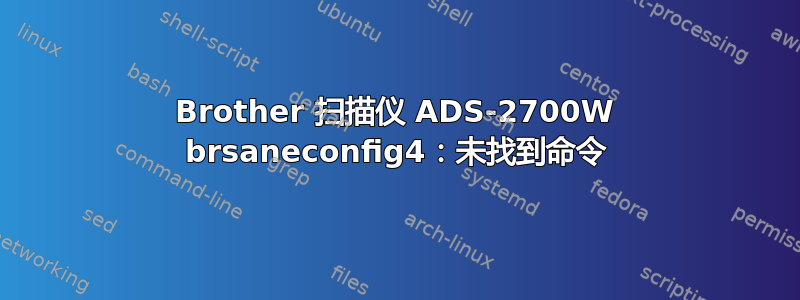
我正在尝试设置 ADS-2700W。为什么 brsaneconfig 不起作用?我需要在 libjpeg8 上安装不同的版本吗?
user@hostname:~$ sudo dpkg -i --force-all brscanads2200ads2700w-0.1.15-1.amd64.deb
Selecting previously unselected package brscanads2200ads2700w.
(Reading database ... 95891 files and directories currently installed.)
Preparing to unpack brscanads2200ads2700w-0.1.15-1.amd64.deb ...
libjpeg8 is required.
Unpacking brscanads2200ads2700w (0.1.15-1) ...
Setting up brscanads2200ads2700w (0.1.15-1) ...
user@hostname:~$ dpkg -l | grep Brother
ii brscanads2200ads2700w 0.1.15-1 amd64 Brother Scanner Driver
user@hostname:~$ brsaneconfig4
brsaneconfig4: command not found
user@hostname:~$ brsaneconfig3
brsaneconfig3: command not found
user@hostname:~$ brsaneconfig2
brsaneconfig2: command not found
user@hostname:~$ brsaneconfig
brsaneconfig: command not found
user@hostname:~$ brsaneconfig5
brsaneconfig5: command not found
user@hostname:~$ dpkg -l | grep libjpeg
ii libjpeg-dev:amd64 8c-2ubuntu8 amd64 Independent JPEG Group's JPEG runtime library (dependency package)
ii libjpeg-turbo8:amd64 2.0.3-0ubuntu1.20.04.1 amd64 IJG JPEG compliant runtime library.
ii libjpeg-turbo8-dev:amd64 2.0.3-0ubuntu1.20.04.1 amd64 Development files for the IJG JPEG library
ii libjpeg8:amd64 8c-2ubuntu8 amd64 Independent JPEG Group's JPEG runtime library (dependency package)
ii libjpeg8-dev:amd64 8c-2ubuntu8 amd64 Independent JPEG Group's JPEG runtime library (dependency package)
user@hostname:~$ lsb_release -a
No LSB modules are available.
Distributor ID: Ubuntu
Description: Ubuntu 20.04.2 LTS
Release: 20.04
Codename: focal
user@hostname:~$ sudo brsaneconfig4
[sudo] password for user:
sudo: brsaneconfig4: command not found
user@hostname:~$ sudo -s
root@hostname:/home/user# brsaneconfig4
brsaneconfig4: command not found
答案1
好吧,原来我以为我读过 Brother 的说明,但我不够仔细。我之前用过 ADS-1000W,并认为 ADS-1000W 和 ADS-2700W 的设置过程相同。
它不是。
对于 ADS-1000W:
brsaneconfig4 -a name=(name your device) model=(model name) ip=xx.xx.xx.xx
对于 ADS-2700W:sudo conf_ip 192.168.xxx.xxx
它现在可以工作了。
此外,Brother 官方支持没有告诉我这一点。
答案2
我不认为该驱动程序提供 brsaneconfig 命令。
据我记得(这个驱动程序相当旧),你应该能够通过执行以下命令来检查你的设备是否被识别scanimage -L
如果您的扫描仪在成功安装后无法工作,您可以将“lp”组添加到您的用户。
我猜你查过常问问题来自兄弟..


