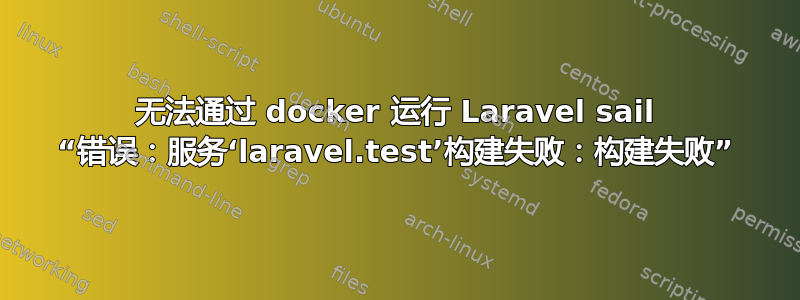
我正在尝试在 Windows 10 上通过 docker 安装 laravel sail。我做了一段录像显示我的问题。
nischintpal@mangalyaan:~/test$ ./vendor/bin/sail up
Building laravel.test
[+] Building 258.4s (9/17)
=> [internal] load build definition from Dockerfile 0.2s
=> => transferring dockerfile: 38B 0.0s
=> [internal] load .dockerignore 0.1s
=> => transferring context: 2B 0.0s
=> [internal] load metadata for docker.io/library/ubuntu:20.04 4.6s
=> [auth] library/ubuntu:pull token for registry-1.docker.io 0.0s
=> [ 1/12] FROM docker.io/library/ubuntu:20.04@sha256:adf73ca014822ad8237623d388cedf4d5346aa72c270c5acc01431cc93e18e2d 0.0s
=> [internal] load build context 0.0s
=> => transferring context: 99B 0.0s
=> CACHED [ 2/12] WORKDIR /var/www/html 0.0s
=> CACHED [ 3/12] RUN ln -snf /usr/share/zoneinfo/UTC /etc/localtime && echo UTC > /etc/timezone 0.0s
=> ERROR [ 4/12] RUN apt-get update && apt-get install -y gnupg gosu curl ca-certificates zip unzip git supervisor sqlite3 libcap2-bin libpng-dev python2 && 253.5s
------
> [ 4/12] RUN apt-get update && apt-get install -y gnupg gosu curl ca-certificates zip unzip git supervisor sqlite3 libcap2-bin libpng-dev python2 && mkdir -p ~/.gnupg && chmod 600 ~/.gnupg && echo "disable-ipv6" >> ~/.gnupg/dirmngr.conf && apt-key adv --homedir ~/.gnupg --keyserver hkp://keyserver.ubuntu.com:80 --recv-keys E5267A6C && apt-key adv --homedir ~/.gnupg --keyserver hkp://keyserver.ubuntu.com:80 --recv-keys C300EE8C && echo "deb http://ppa.launchpad.net/ondrej/php/ubuntu focal main" > /etc/apt/sources.list.d/ppa_ondrej_php.list && apt-get update && apt-get install -y php8.0-cli php8.0-dev php8.0-pgsql php8.0-sqlite3 php8.0-gd php8.0-curl php8.0-memcached php8.0-imap php8.0-mysql php8.0-mbstring php8.0-xml php8.0-zip php8.0-bcmath php8.0-soap php8.0-intl php8.0-readline php8.0-msgpack php8.0-igbinary php8.0-ldap php8.0-redis && php -r "readfile('http://getcomposer.org/installer');" | php -- --install-dir=/usr/bin/ --filename=composer && curl -sL https://deb.nodesource.com/setup_15.x | bash - && apt-get install -y nodejs && curl -sS https://dl.yarnpkg.com/debian/pubkey.gpg | apt-key add - && echo "deb https://dl.yarnpkg.com/debian/ stable main" > /etc/apt/sources.list.d/yarn.list && apt-get update && apt-get install -y yarn && apt-get install -y mysql-client && apt-get install -y postgresql-client && apt-get -y autoremove && apt-get clean && rm -rf /var/lib/apt/lists/* /tmp/* /var/tmp/*:
..........
写了很多文字,最后我得到了这个:
#8 247.7 Setting up libldap-2.4-2:amd64 (2.4.49+dfsg-2ubuntu1.8) ...
#8 247.7 Setting up libcurl3-gnutls:amd64 (7.68.0-1ubuntu2.5) ...
#8 247.7 Setting up dirmngr (2.2.19-3ubuntu2.1) ...
#8 248.7 Setting up git (1:2.25.1-1ubuntu3.1) ...
#8 248.7 Setting up libcurl4:amd64 (7.68.0-1ubuntu2.5) ...
#8 248.8 Setting up curl (7.68.0-1ubuntu2.5) ...
#8 248.8 Setting up gpg-wks-client (2.2.19-3ubuntu2.1) ...
#8 248.8 Setting up gnupg (2.2.19-3ubuntu2.1) ...
#8 248.9 Processing triggers for libc-bin (2.31-0ubuntu9.2) ...
#8 249.5 Processing triggers for ca-certificates (20210119~20.04.1) ...
#8 249.5 Updating certificates in /etc/ssl/certs...
#8 250.6 0 added, 0 removed; done.
#8 250.6 Running hooks in /etc/ca-certificates/update.d...
#8 250.6 done.
#8 250.9 Warning: apt-key output should not be parsed (stdout is not a terminal)
#8 251.0 Executing: /tmp/apt-key-gpghome.BkBmYXGXaH/gpg.1.sh --homedir /root/.gnupg --keyserver hkp://keyserver.ubuntu.com:80 --recv-keys E5267A6C
#8 251.7 gpg: keyserver receive failed: No data
------
executor failed running [/bin/sh -c apt-get update && apt-get install -y gnupg gosu curl ca-certificates zip unzip git supervisor sqlite3 libcap2-bin libpng-dev python2 && mkdir -p ~/.gnupg && chmod 600 ~/.gnupg && echo "disable-ipv6" >> ~/.gnupg/dirmngr.conf && apt-key adv --homedir ~/.gnupg --keyserver hkp://keyserver.ubuntu.com:80 --recv-keys E5267A6C && apt-key adv --homedir ~/.gnupg --keyserver hkp://keyserver.ubuntu.com:80 --recv-keys C300EE8C && echo "deb http://ppa.launchpad.net/ondrej/php/ubuntu focal main" > /etc/apt/sources.list.d/ppa_ondrej_php.list && apt-get update && apt-get install -y php8.0-cli php8.0-dev php8.0-pgsql php8.0-sqlite3 php8.0-gd php8.0-curl php8.0-memcached php8.0-imap php8.0-mysql php8.0-mbstring php8.0-xml php8.0-zip php8.0-bcmath php8.0-soap php8.0-intl php8.0-readline php8.0-msgpack php8.0-igbinary php8.0-ldap php8.0-redis && php -r "readfile('http://getcomposer.org/installer');" | php -- --install-dir=/usr/bin/ --filename=composer && curl -sL https://deb.nodesource.com/setup_15.x | bash - && apt-get install -y nodejs && curl -sS https://dl.yarnpkg.com/debian/pubkey.gpg | apt-key add - && echo "deb https://dl.yarnpkg.com/debian/ stable main" > /etc/apt/sources.list.d/yarn.list && apt-get update && apt-get install -y yarn && apt-get install -y mysql-client && apt-get install -y postgresql-client && apt-get -y autoremove && apt-get clean && rm -rf /var/lib/apt/lists/* /tmp/* /var/tmp/*]: exit code: 2
ERROR: Service 'laravel.test' failed to build : Build failed


