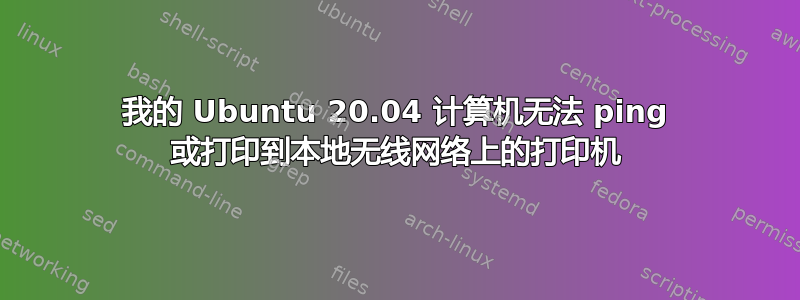
我最近搬家了。重置打印机和电脑后,我发现无法打印。
我正在运行 Ubuntu 20.04,我的打印机是 Brother MFC-7860DW。我的本地无线网络使用的是 FIOS 提供的路由器(我认为这并不重要,但我的旧公寓有 Xfinity,这是我的设置中唯一的变化)。
我的打印机正确报告了它应该使用的 SSID (FIOS-XXXXX) 以及已分配的 IP 地址 (10.0.0.150)。运行诊断程序时,它声称已发送并接收了以下内容:
<Network Statistics> <WirelessStatistics>
Packets Received 325 RX Frames Received OK 323
Bytes Received 152703 RX Frames Error 2
Packets Transmitted 56 TX Frames Transmitted OK 58
Bytes Transmitted 17411 TX Frames Error 0
所以我思考至少打印机正在与我的路由器交互。
我的计算机似乎将打印机视为网络上的服务
$ avahi-browse -a -v -t -r
Server version: avahi 0.7; Host name: Chanticleer.local
E Ifce Prot Name Type Domain
: Cache exhausted
+ enp5s0 IPv4 Brother MFC-7860DW PDL Printer local
+ enp5s0 IPv4 Brother MFC-7860DW UNIX Printer local
+ enp5s0 IPv4 Brother MFC-7860DW Internet Printer local
= enp5s0 IPv4 Brother MFC-7860DW PDL Printer local
hostname = [BRN001BA9F91290.local]
address = [10.0.0.150]
port = [9100]
txt = ["TBCP=T" "Transparent=F" "Binary=T" "PaperCustom=T" "Duplex=F" "Copies=T" "Color=F" "usb_MDL=MFC-7860DW" "usb_MFG=Brother" "priority=25" "adminurl=http://BRN001BA9F91290.local./" "product=(Brother MFC-7860DW)" "ty=Brother MFC-7860DW" "pdl=application/vnd.hp-PCL" "qtotal=1" "txtvers=1"]
= enp5s0 IPv4 Brother MFC-7860DW UNIX Printer local
hostname = [BRN001BA9F91290.local]
address = [10.0.0.150]
port = [515]
txt = ["TBCP=F" "Transparent=T" "Binary=T" "PaperCustom=T" "Duplex=F" "Copies=T" "Color=F" "usb_MDL=MFC-7860DW" "usb_MFG=Brother" "priority=75" "adminurl=http://BRN001BA9F91290.local./" "product=(Brother MFC-7860DW)" "ty=Brother MFC-7860DW" "rp=duerqxesz5090" "pdl=application/vnd.hp-PCL" "qtotal=1" "txtvers=1"]
= enp5s0 IPv4 Brother MFC-7860DW Internet Printer local
hostname = [BRN001BA9F91290.local]
address = [10.0.0.150]
port = [631]
txt = ["TBCP=F" "Transparent=T" "Binary=T" "PaperCustom=T" "Duplex=F" "Copies=T" "Color=F" "usb_MDL=MFC-7860DW" "usb_MFG=Brother" "priority=50" "adminurl=http://BRN001BA9F91290.local./" "product=(Brother MFC-7860DW)" "ty=Brother MFC-7860DW" "rp=duerqxesz5090" "pdl=application/vnd.hp-PCL" "qtotal=1" "txtvers=1"]
+ enp5s0 IPv4 Brother MFC-7860DW Web Site local
= enp5s0 IPv4 Brother MFC-7860DW Web Site local
hostname = [BRN001BA9F91290.local]
address = [10.0.0.150]
port = [80]
txt = []
: All for now
但是,我无法使用ping打印机,而且它没有显示在nmap
$ ping 10.0.0.150
PING 10.0.0.150 (10.0.0.150) 56(84) bytes of data.
^C
--- 10.0.0.150 ping statistics ---
16 packets transmitted, 0 received, 100% packet loss, time 15360ms
$ nmap 10.0.0.150
Starting Nmap 7.91 ( https://nmap.org ) at 2021-04-24 16:31 EDT
Note: Host seems down. If it is really up, but blocking our ping probes, try -Pn
Nmap done: 1 IP address (0 hosts up) scanned in 3.06 seconds
$ nmap -Pn 10.0.0.150
Host discovery disabled (-Pn). All addresses will be marked 'up' and scan times will be slower.
Starting Nmap 7.91 ( https://nmap.org ) at 2021-04-24 16:31 EDT
乍一看,我认为 CUPS 可以看到我的打印机:
$ lpinfo -v
network beh
file cups-brf:/
serial serial:/dev/ttyS0?baud=115200
network lpd
network ipps
network https
network socket
network http
network ipp
direct hp
direct hpfax
network dnssd://Brother%20MFC-7860DW._pdl-datastream._tcp.local/
相似地,
$ sudo /usr/lib/cups/backend/dnssd
[sudo] password for smgutstein:
DEBUG: Querying "Brother\032MFC-7860DW._ipp._tcp.local"...
DEBUG: Querying "Brother\032MFC-7860DW._pdl-datastream._tcp.local"...
DEBUG: Querying "Brother\032MFC-7860DW._printer._tcp.local"...
DEBUG: sent=0, count=3
DEBUG2: query_callback(browser=0x556af61f6c40, interfaceIndex=-1, protocol=-1, event=2, fullName="Brother\032MFC-7860DW._ipp._tcp.local", rrclass=1, rrtype=16, rdata=(nil), rdlen=0, flags=0, context=0x556af61f6180)
DEBUG2: query_callback(browser=0x556af61f6560, interfaceIndex=2, protocol=0, event=0, fullName="Brother\032MFC-7860DW._pdl-datastream._tcp.local", rrclass=1, rrtype=16, rdata=0x556af61f85b8, rdlen=254, flags=5, context=0x556af61f6000)
DEBUG2: query_callback: "txtvers=1".
DEBUG2: query_callback: "qtotal=1".
DEBUG2: query_callback: "pdl=application/vnd.hp-PCL".
DEBUG2: query_callback: "ty=Brother MFC-7860DW".
DEBUG2: query_callback: "product=(Brother MFC-7860DW)".
DEBUG2: query_callback: "adminurl=http://BRN001BA9F91290.local./".
DEBUG2: query_callback: "priority=25".
DEBUG2: query_callback: "usb_MFG=Brother".
DEBUG2: query_callback: "usb_MDL=MFC-7860DW".
DEBUG2: query_callback: "Color=F".
DEBUG2: query_callback: "Copies=T".
DEBUG2: query_callback: "Duplex=F".
DEBUG2: query_callback: "PaperCustom=T".
DEBUG2: query_callback: "Binary=T".
DEBUG2: query_callback: "Transparent=F".
DEBUG2: query_callback: "TBCP=T".
DEBUG2: query_callback(browser=0x556af61f6560, interfaceIndex=-1, protocol=-1, event=2, fullName="Brother\032MFC-7860DW._pdl-datastream._tcp.local", rrclass=1, rrtype=16, rdata=(nil), rdlen=0, flags=0, context=0x556af61f6000)
DEBUG2: query_callback(browser=0x556af61f6680, interfaceIndex=2, protocol=0, event=0, fullName="Brother\032MFC-7860DW._printer._tcp.local", rrclass=1, rrtype=16, rdata=0x556af61f8830, rdlen=271, flags=5, context=0x556af61f6320)
DEBUG2: query_callback: "txtvers=1".
DEBUG2: query_callback: "qtotal=1".
DEBUG2: query_callback: "pdl=application/vnd.hp-PCL".
DEBUG2: query_callback: "rp=duerqxesz5090".
DEBUG2: query_callback: "ty=Brother MFC-7860DW".
DEBUG2: query_callback: "product=(Brother MFC-7860DW)".
DEBUG2: query_callback: "adminurl=http://BRN001BA9F91290.local./".
DEBUG2: query_callback: "priority=75".
DEBUG2: query_callback: "usb_MFG=Brother".
DEBUG2: query_callback: "usb_MDL=MFC-7860DW".
DEBUG2: query_callback: "Color=F".
DEBUG2: query_callback: "Copies=T".
DEBUG2: query_callback: "Duplex=F".
DEBUG2: query_callback: "PaperCustom=T".
DEBUG2: query_callback: "Binary=T".
DEBUG2: query_callback: "Transparent=T".
DEBUG2: query_callback: "TBCP=F".
DEBUG2: query_callback(browser=0x556af61f6680, interfaceIndex=-1, protocol=-1, event=2, fullName="Brother\032MFC-7860DW._printer._tcp.local", rrclass=1, rrtype=16, rdata=(nil), rdlen=0, flags=0, context=0x556af61f6320)
DEBUG2: query_callback(browser=0x556af61f6c40, interfaceIndex=2, protocol=0, event=0, fullName="Brother\032MFC-7860DW._ipp._tcp.local", rrclass=1, rrtype=16, rdata=0x556af61f882c, rdlen=271, flags=4, context=0x556af61f6180)
DEBUG2: query_callback: "txtvers=1".
DEBUG2: query_callback: "qtotal=1".
DEBUG2: query_callback: "pdl=application/vnd.hp-PCL".
DEBUG2: query_callback: "rp=duerqxesz5090".
DEBUG2: query_callback: "ty=Brother MFC-7860DW".
DEBUG2: query_callback: "product=(Brother MFC-7860DW)".
DEBUG2: query_callback: "adminurl=http://BRN001BA9F91290.local./".
DEBUG2: query_callback: "priority=50".
DEBUG2: query_callback: "usb_MFG=Brother".
DEBUG2: query_callback: "usb_MDL=MFC-7860DW".
DEBUG2: query_callback: "Color=F".
DEBUG2: query_callback: "Copies=T".
DEBUG2: query_callback: "Duplex=F".
DEBUG2: query_callback: "PaperCustom=T".
DEBUG2: query_callback: "Binary=T".
DEBUG2: query_callback: "Transparent=T".
DEBUG2: query_callback: "TBCP=F".
network dnssd://Brother%20MFC-7860DW._pdl-datastream._tcp.local/ "Brother MFC-7860DW" "Brother MFC-7860DW" "MFG:Brother;MDL:MFC-7860DW;CMD:PCL;" ""
还,
$ lpstat -t
scheduler is running
system default destination: MFC-7860DW
device for MFC-7860DW: dnssd://Brother%20MFC-7860DW._pdl-datastream._tcp.local/
MFC-7860DW accepting requests since Sat 24 Apr 2021 04:06:38 PM EDT
printer MFC-7860DW is idle. enabled since Sat 24 Apr 2021 04:06:38 PM EDT
但,
$ /usr/lib/cups/backend/snmp 10.0.0.150
没有响应,尽管打印请求没有引发错误,但也不会打印。
为了检查整体网络健康状况,我尝试了ifconfig和route,结果如下:
$ ifconfig
enp0s25: flags=4099<UP,BROADCAST,MULTICAST> mtu 1500
ether d0:50:99:7c:ca:b9 txqueuelen 1000 (Ethernet)
RX packets 0 bytes 0 (0.0 B)
RX errors 0 dropped 0 overruns 0 frame 0
TX packets 0 bytes 0 (0.0 B)
TX errors 0 dropped 0 overruns 0 carrier 0 collisions 0
device interrupt 20 memory 0xfb400000-fb420000
enp5s0: flags=4163<UP,BROADCAST,RUNNING,MULTICAST> mtu 1500
inet 192.168.1.158 netmask 255.255.255.0 broadcast 192.168.1.255
inet6 fe80::25c2:3940:1906:7a6d prefixlen 64 scopeid 0x20<link>
ether d0:50:99:7c:ca:b7 txqueuelen 1000 (Ethernet)
RX packets 4279 bytes 4318473 (4.3 MB)
RX errors 0 dropped 16 overruns 0 frame 0
TX packets 2684 bytes 435733 (435.7 KB)
TX errors 0 dropped 0 overruns 0 carrier 0 collisions 0
device interrupt 18
lo: flags=73<UP,LOOPBACK,RUNNING> mtu 65536
inet 127.0.0.1 netmask 255.0.0.0
inet6 ::1 prefixlen 128 scopeid 0x10<host>
loop txqueuelen 1000 (Local Loopback)
RX packets 376 bytes 36871 (36.8 KB)
RX errors 0 dropped 0 overruns 0 frame 0
TX packets 376 bytes 36871 (36.8 KB)
TX errors 0 dropped 0 overruns 0 carrier 0 collisions 0
$ route
Kernel IP routing table
Destination Gateway Genmask Flags Metric Ref Use Iface
default G3100.myfiosgat 0.0.0.0 UG 100 0 0 enp5s0
link-local 0.0.0.0 255.255.0.0 U 1000 0 0 enp5s0
192.168.1.0 0.0.0.0 255.255.255.0 U 100 0 0 enp5s0
但是,现在我有点不知所措了。我的打印机在我的网络上。我可以看到它。但我就是无法与它通信。我应该怎么做才能 ping 它,更重要的是,打印到它。


