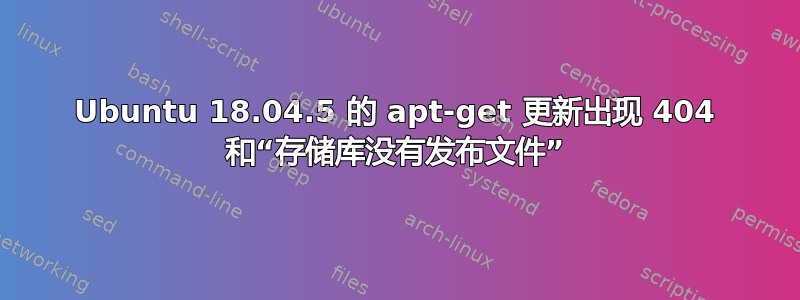
我正在尝试在客户端的服务器上安装产品,并且在尝试运行时不断出现以下输出apt-get update:
root@cfmpoweredge:/etc/apt# apt-get update
Ign:1 http://archive.ubuntu.com/ubuntu bionic InRelease
Ign:2 http://archive.ubuntu.com/ubuntu bionic-updates InRelease
Ign:3 http://archive.ubuntu.com/ubuntu bionic-backports InRelease
Err:4 http://archive.ubuntu.com/ubuntu bionic Release
404 Not Found [IP: 91.189.88.142 80]
Ign:5 http://security.ubuntu.com/ubuntu bionic-security InRelease
Err:6 http://archive.ubuntu.com/ubuntu bionic-updates Release
404 Not Found [IP: 91.189.88.152 80]
Err:7 http://security.ubuntu.com/ubuntu bionic-security Release
404 Not Found [IP: 91.189.91.38 80]
Err:8 http://archive.ubuntu.com/ubuntu bionic-backports Release
404 Not Found [IP: 91.189.88.142 80]
Reading package lists... Done
E: The repository 'http://archive.ubuntu.com/ubuntu bionic Release' does not have a Release file.
N: Updating from such a repository can't be done securely, and is therefore disabled by default.
N: See apt-secure(8) manpage for repository creation and user configuration details.
E: The repository 'http://archive.ubuntu.com/ubuntu bionic-updates Release' does not have a Release file.
N: Updating from such a repository can't be done securely, and is therefore disabled by default.
N: See apt-secure(8) manpage for repository creation and user configuration details.
E: The repository 'http://security.ubuntu.com/ubuntu bionic-security Release' does not have a Release file.
N: Updating from such a repository can't be done securely, and is therefore disabled by default.
N: See apt-secure(8) manpage for repository creation and user configuration details.
E: The repository 'http://archive.ubuntu.com/ubuntu bionic-backports Release' does not have a Release file.
N: Updating from such a repository can't be done securely, and is therefore disabled by default.
N: See apt-secure(8) manpage for repository creation and user configuration details.
该/etc/apt/sources.list文件如下所示:
root@cfmpoweredge:/etc/apt# cat sources.list
# See http://help.ubuntu.com/community/UpgradeNotes for how to upgrade to
# newer versions of the distribution.
deb http://archive.ubuntu.com/ubuntu bionic main restricted
# deb-src http://archive.ubuntu.com/ubuntu bionic main restricted
## Major bug fix updates produced after the final release of the
## distribution.
deb http://archive.ubuntu.com/ubuntu bionic-updates main restricted
# deb-src http://archive.ubuntu.com/ubuntu bionic-updates main restricted
## N.B. software from this repository is ENTIRELY UNSUPPORTED by the Ubuntu
## team. Also, please note that software in universe WILL NOT receive any
## review or updates from the Ubuntu security team.
deb http://archive.ubuntu.com/ubuntu bionic universe
# deb-src http://archive.ubuntu.com/ubuntu bionic universe
deb http://archive.ubuntu.com/ubuntu bionic-updates universe
# deb-src http://archive.ubuntu.com/ubuntu bionic-updates universe
## N.B. software from this repository is ENTIRELY UNSUPPORTED by the Ubuntu
## team, and may not be under a free licence. Please satisfy yourself as to
## your rights to use the software. Also, please note that software in
## multiverse WILL NOT receive any review or updates from the Ubuntu
## security team.
deb http://archive.ubuntu.com/ubuntu bionic multiverse
# deb-src http://archive.ubuntu.com/ubuntu bionic multiverse
deb http://archive.ubuntu.com/ubuntu bionic-updates multiverse
# deb-src http://archive.ubuntu.com/ubuntu bionic-updates multiverse
## N.B. software from this repository may not have been tested as
## extensively as that contained in the main release, although it includes
## newer versions of some applications which may provide useful features.
## Also, please note that software in backports WILL NOT receive any review
## or updates from the Ubuntu security team.
deb http://archive.ubuntu.com/ubuntu bionic-backports main restricted universe multiverse
# deb-src http://archive.ubuntu.com/ubuntu bionic-backports main restricted universe multiverse
## Uncomment the following two lines to add software from Canonical's
## 'partner' repository.
## This software is not part of Ubuntu, but is offered by Canonical and the
## respective vendors as a service to Ubuntu users.
# deb http://archive.canonical.com/ubuntu bionic partner
# deb-src http://archive.canonical.com/ubuntu bionic partner
deb http://archive.ubuntu.com/ubuntu bionic-security main restricted
# deb-src http://archive.ubuntu.com/ubuntu bionic-security main restricted
deb http://archive.ubuntu.com/ubuntu bionic-security universe
# deb-src http://archive.ubuntu.com/ubuntu bionic-security universe
deb http://archive.ubuntu.com/ubuntu bionic-security multiverse
# deb-src http://archive.ubuntu.com/ubuntu bionic-security multiverse
我尝试过archive.ubuntu.com用us.archive.ubuntu.com和替代za.archive.ubuntu.com(我们的总部设在南非),每次都会遇到类似的错误,就像使用时一样mirrors.digitalocean.com。
此外,我可以 ping 404 消息中列出的 URL 和 IP 地址,因此我相当确定这不是网络连接问题。 中没有指定代理/etc/apt/apt.conf.d/。
任何帮助将不胜感激!
答案1
虽然严格来说这不是代理问题,但该问题确实与网络有关。
服务器可以通过ping访问存储库镜像进行连接,但curl访问地址会返回 Mikrotik 路由器登录页面。经过进一步检查,这似乎是任何网站。这将教我如何使用ping它来测试网络连接!
感谢@rm-rf 和@Jad 的帮助


